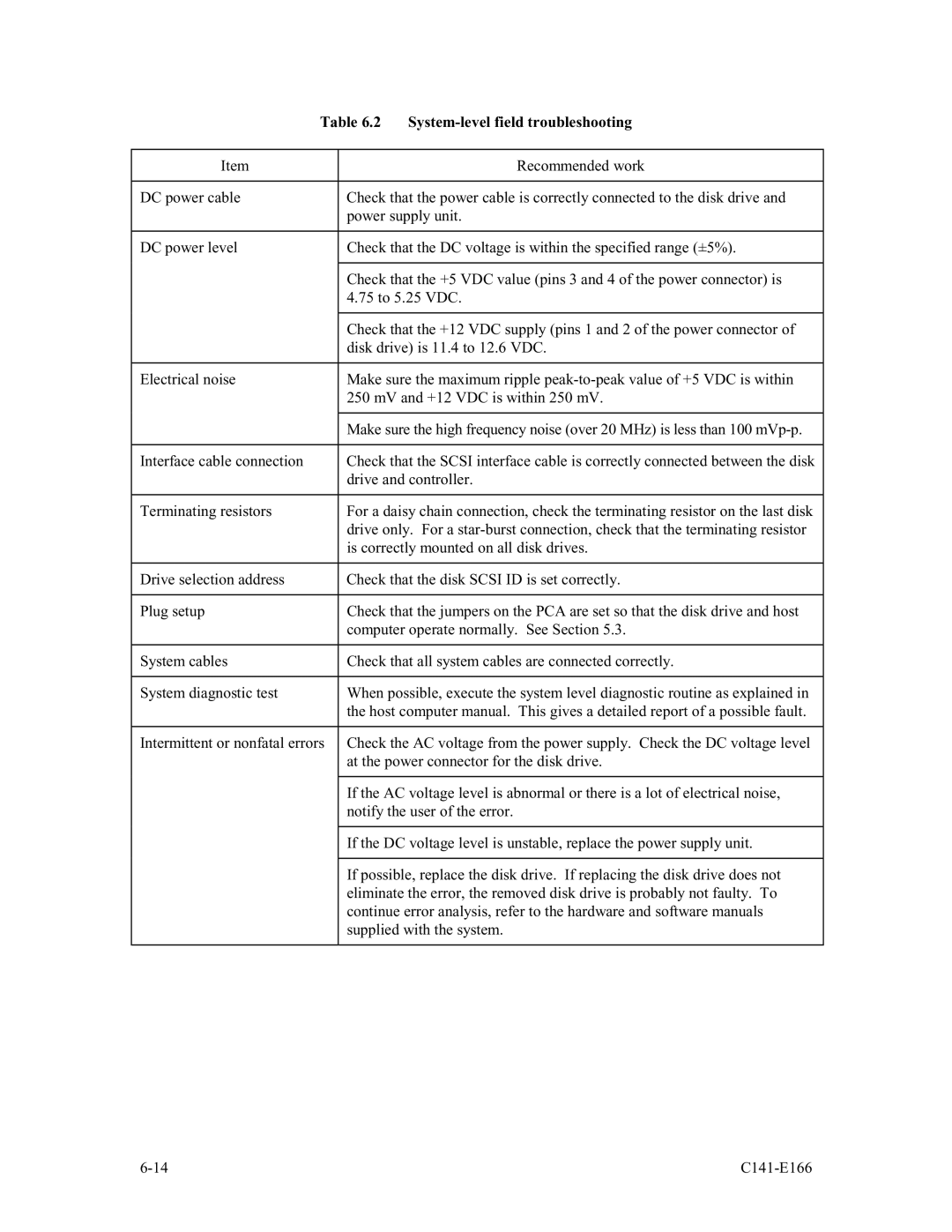MAP3735NP, MAP3367NC, MAP3735NC/NP, MAP3367NC/NP, MAP3147NC/NP specifications
Fujitsu's MAP3147NC/NP, MAP3367NC/NP, and MAP3735NC/NP hard disk drives represent a robust solution for businesses seeking reliable data storage options. These models are part of Fujitsu’s extensive line of high-performance hard drives that cater to various organizational needs, from servers to high-capacity data storage systems.One of the standout features of these hard drives is their speed. The MAP3147NC/NP operates at a spindle speed of 10,000 RPM, ensuring rapid data access and retrieval. This speed is essential for environments requiring quick data transactions, making it suitable for enterprise-level databases and high-performance computing applications.
The capacity range across these models is designed to meet varying storage requirements. The MAP3147NC offers 147 GB, while the MAP3367NC provides 67 GB, and the MAP3735NC boasts a generous capacity of 35 GB. This diversity allows organizations to select the drive that best fits their data storage and performance needs while maintaining a scalable storage solution.
In terms of technology, the drives incorporate advanced features such as Serial Attached SCSI (SAS) interface, which enhances data throughput and reliability compared to traditional Parallel SCSI interfaces. SAS technology enables these drives to support multiple device connections while ensuring high-performance throughput, essential for modern enterprise environments.
The drives employ a 64 MB cache, providing a significant performance boost by allowing for quicker access to frequently used data. This capability improves overall system responsiveness, especially in applications requiring high input/output operations per second (IOPS).
Moreover, the MAP3147NC/NP, MAP3367NC/NP, and MAP3735NC/NP series are designed with data integrity in mind. They include features such as Error Correction Code (ECC) and background error scanning, which work together to maintain the integrity of stored data and minimize the risk of data loss.
In conclusion, Fujitsu’s MAP3147NC/NP, MAP3367NC/NP, and MAP3735NC/NP hard disk drives provide a blend of performance, capacity, and reliability. With their fast spindle speeds, robust data throughput via SAS technology, and enhanced cache memory, these drives are ideal for enterprises requiring durable and efficient data storage solutions in high-demand environments. As organization needs evolve, these drives offer scalability and reliability to support diverse applications and workloads.