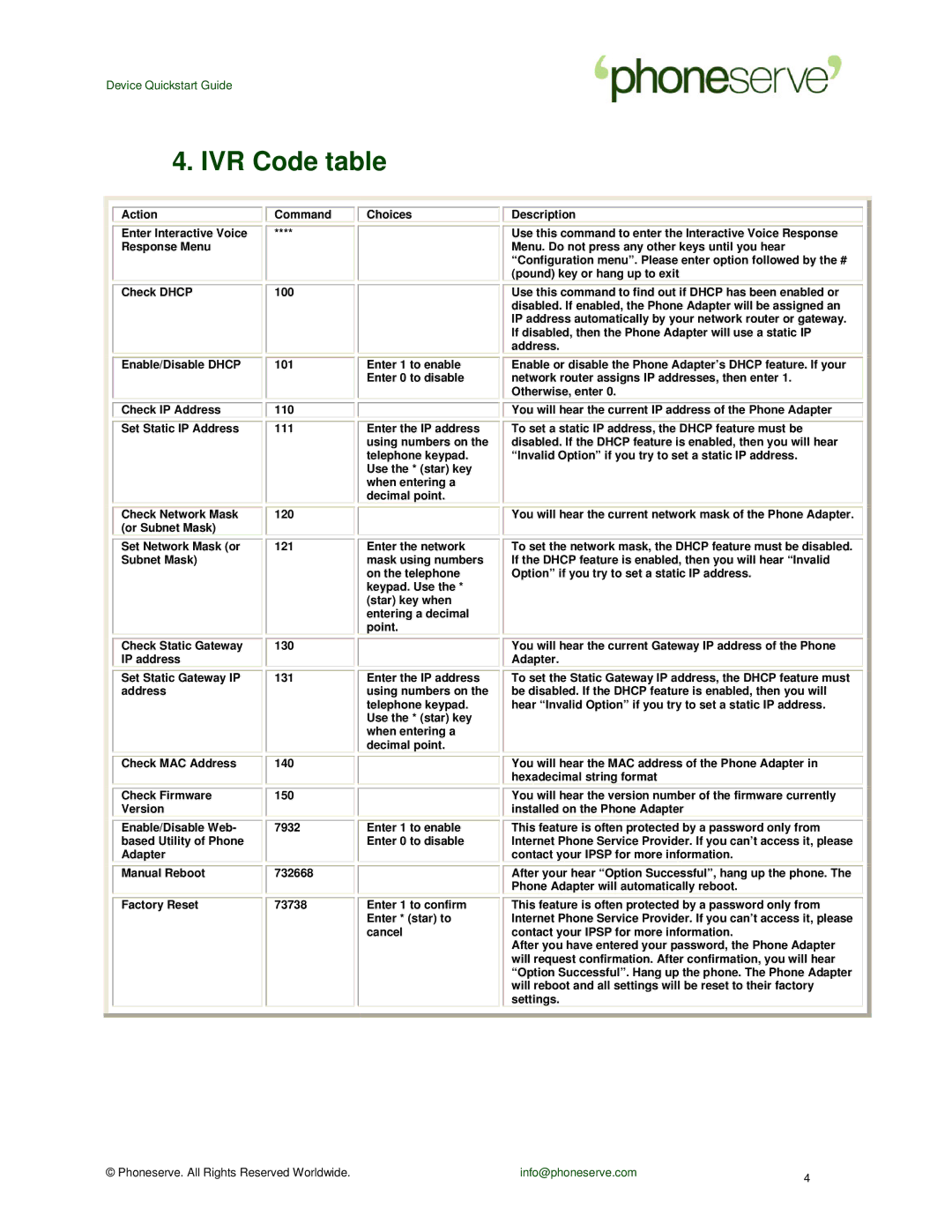Device Quickstart Guide
4. IVR Code table
Action
Enter Interactive Voice Response Menu
Check DHCP
Enable/Disable DHCP
Check IP Address
Set Static IP Address
Check Network Mask (or Subnet Mask)
Set Network Mask (or Subnet Mask)
Check Static Gateway IP address
Set Static Gateway IP address
Check MAC Address
Check Firmware
Version
Enable/Disable Web- based Utility of Phone Adapter
Manual Reboot
Factory Reset
Command
****
100
101
110
111
120
121
130
131
140
150
7932
732668
73738
Choices
Enter 1 to enable Enter 0 to disable
Enter the IP address using numbers on the telephone keypad. Use the * (star) key when entering a decimal point.
Enter the network mask using numbers on the telephone keypad. Use the * (star) key when entering a decimal point.
Enter the IP address using numbers on the telephone keypad. Use the * (star) key when entering a decimal point.
Enter 1 to enable Enter 0 to disable
Enter 1 to confirm Enter * (star) to cancel
Description
Use this command to enter the Interactive Voice Response Menu. Do not press any other keys until you hear “Configuration menu”. Please enter option followed by the # (pound) key or hang up to exit
Use this command to find out if DHCP has been enabled or disabled. If enabled, the Phone Adapter will be assigned an IP address automatically by your network router or gateway. If disabled, then the Phone Adapter will use a static IP address.
Enable or disable the Phone Adapter’s DHCP feature. If your network router assigns IP addresses, then enter 1. Otherwise, enter 0.
You will hear the current IP address of the Phone Adapter
To set a static IP address, the DHCP feature must be disabled. If the DHCP feature is enabled, then you will hear “Invalid Option” if you try to set a static IP address.
You will hear the current network mask of the Phone Adapter.
To set the network mask, the DHCP feature must be disabled. If the DHCP feature is enabled, then you will hear “Invalid Option” if you try to set a static IP address.
You will hear the current Gateway IP address of the Phone Adapter.
To set the Static Gateway IP address, the DHCP feature must be disabled. If the DHCP feature is enabled, then you will hear “Invalid Option” if you try to set a static IP address.
You will hear the MAC address of the Phone Adapter in hexadecimal string format
You will hear the version number of the firmware currently installed on the Phone Adapter
This feature is often protected by a password only from Internet Phone Service Provider. If you can’t access it, please contact your IPSP for more information.
After your hear “Option Successful”, hang up the phone. The Phone Adapter will automatically reboot.
This feature is often protected by a password only from Internet Phone Service Provider. If you can’t access it, please contact your IPSP for more information.
After you have entered your password, the Phone Adapter will request confirmation. After confirmation, you will hear “Option Successful”. Hang up the phone. The Phone Adapter will reboot and all settings will be reset to their factory settings.
© Phoneserve. All Rights Reserved Worldwide. | info@phoneserve.com | 4 |
|
|