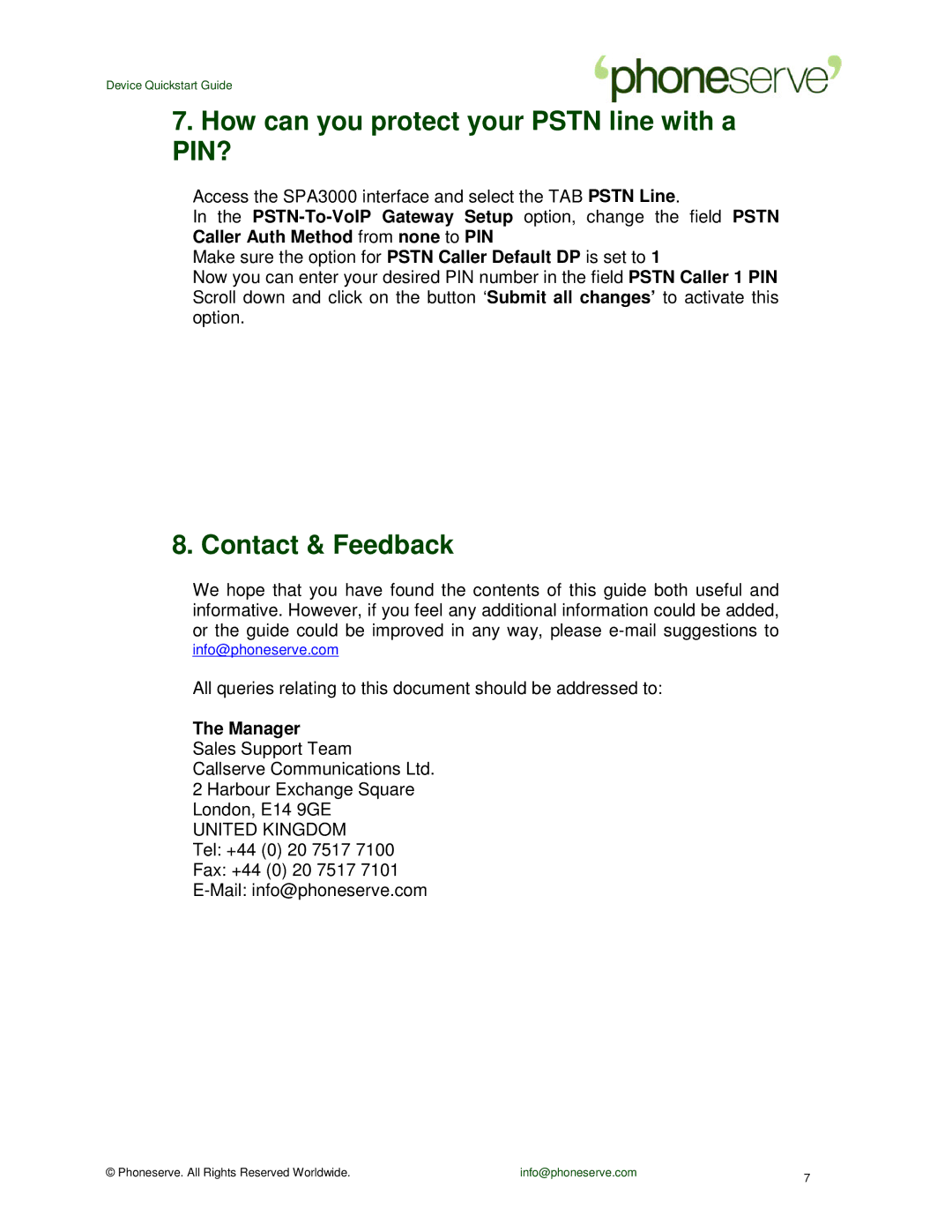Device Quickstart Guide
7.How can you protect your PSTN line with a PIN?
Access the SPA3000 interface and select the TAB PSTN Line.
In the
Make sure the option for PSTN Caller Default DP is set to 1
Now you can enter your desired PIN number in the field PSTN Caller 1 PIN Scroll down and click on the button ‘Submit all changes’ to activate this option.
8. Contact & Feedback
We hope that you have found the contents of this guide both useful and informative. However, if you feel any additional information could be added, or the guide could be improved in any way, please
info@phoneserve.com
All queries relating to this document should be addressed to:
The Manager
Sales Support Team
Callserve Communications Ltd. 2 Harbour Exchange Square London, E14 9GE
UNITED KINGDOM
Tel: +44 (0) 20 7517 7100
Fax: +44 (0) 20 7517 7101
© Phoneserve. All Rights Reserved Worldwide. | info@phoneserve.com | 7 |
|
|