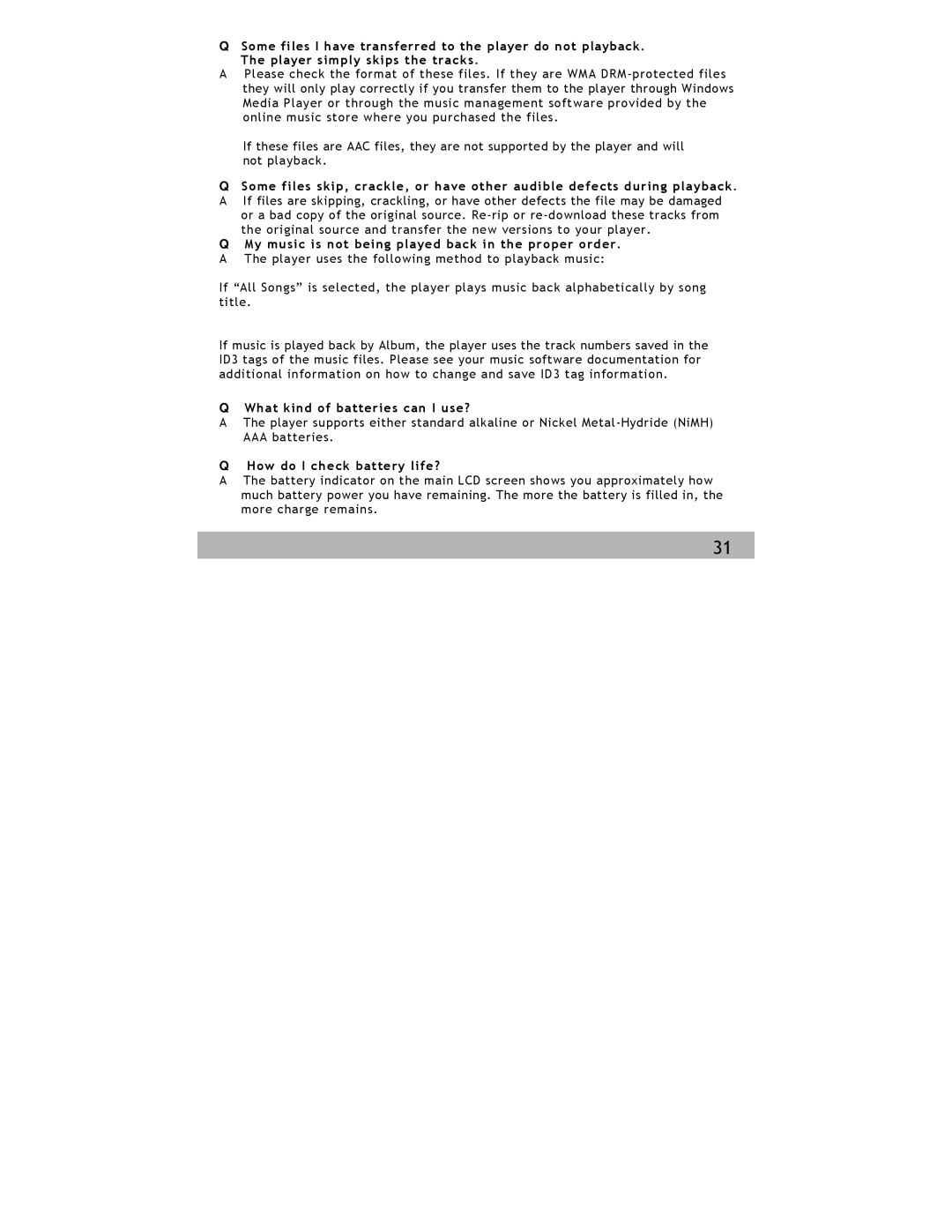QSome files I have transferred to the player do not playback.
The player simply skips the tracks.
APlease check the format of these files. If they are WMA
If these files are AAC files, they are not supported by the player and will not playback.
QSome files skip, crackle, or have other audible defects during playback. A If files are skipping, crackling, or have other defects the file may be damaged
or a bad copy of the original source.
QMy music is not being played back in the proper order.
AThe player uses the following method to playback music:
If “All Songs” is selected, the player plays music back alphabetically by song title.
If music is played back by Album, the player uses the track numbers saved in the ID3 tags of the music files. Please see your music software documentation for additional information on how to change and save ID3 tag information.
QWhat kind of batteries can I use?
AThe player supports either standard alkaline or Nickel
QHow do I check battery life?
AThe battery indicator on the main LCD screen shows you approximately how much battery power you have remaining. The more the battery is filled in, the more charge remains.
31