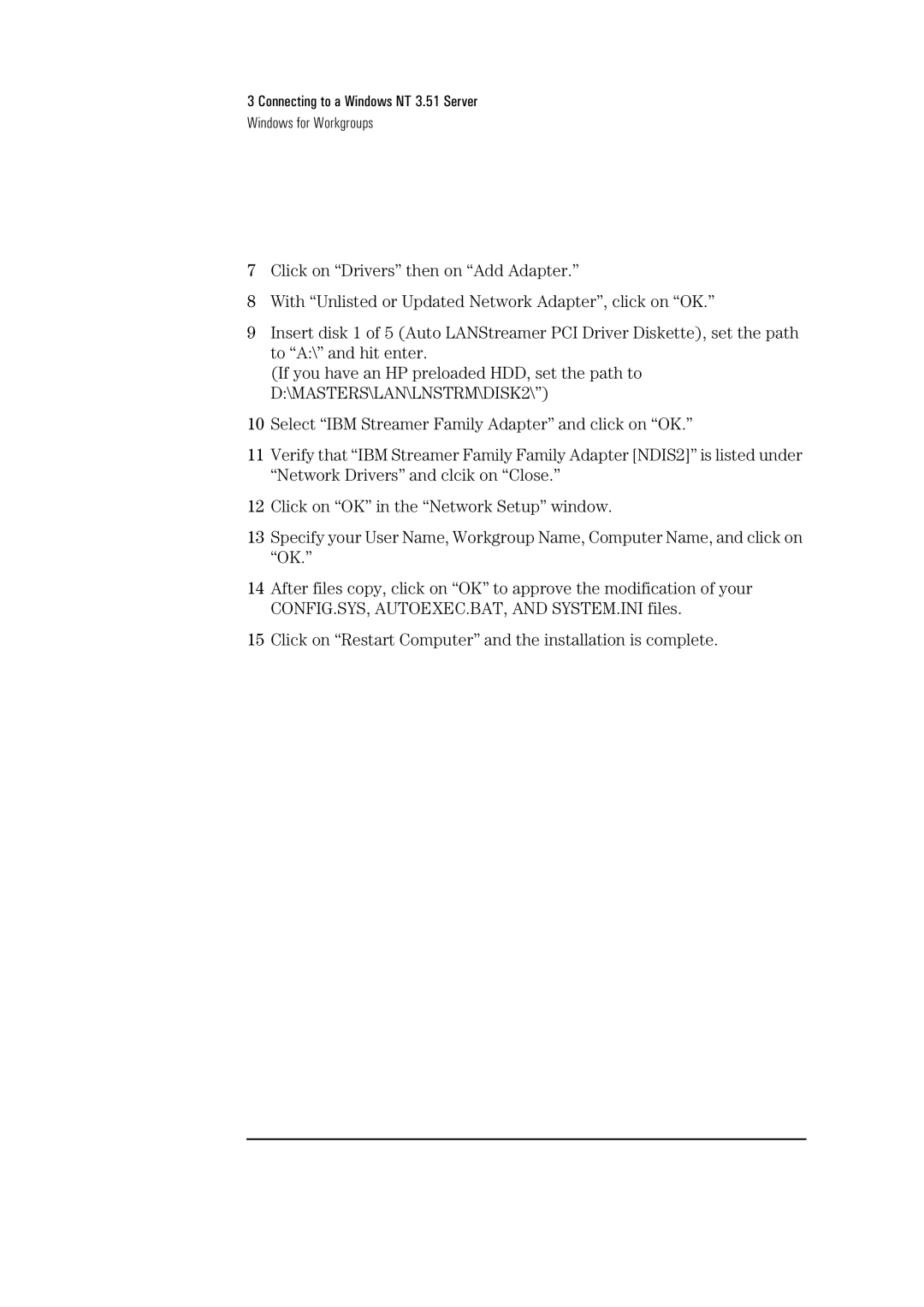3 Connecting to a Windows NT 3.51 Server
Windows for Workgroups
7Click on “Drivers” then on “Add Adapter.”
8With “Unlisted or Updated Network Adapter”, click on “OK.”
9Insert disk 1 of 5 (Auto LANStreamer PCI Driver Diskette), set the path to “A:\” and hit enter.
(If you have an HP preloaded HDD, set the path to D:\MASTERS\LAN\LNSTRM\DISK2\”)
10Select “IBM Streamer Family Adapter” and click on “OK.”
11Verify that “IBM Streamer Family Family Adapter [NDIS2]” is listed under “Network Drivers” and clcik on “Close.”
12Click on “OK” in the “Network Setup” window.
13Specify your User Name, Workgroup Name, Computer Name, and click on “OK.”
14After files copy, click on “OK” to approve the modification of your CONFIG.SYS, AUTOEXEC.BAT, AND SYSTEM.INI files.