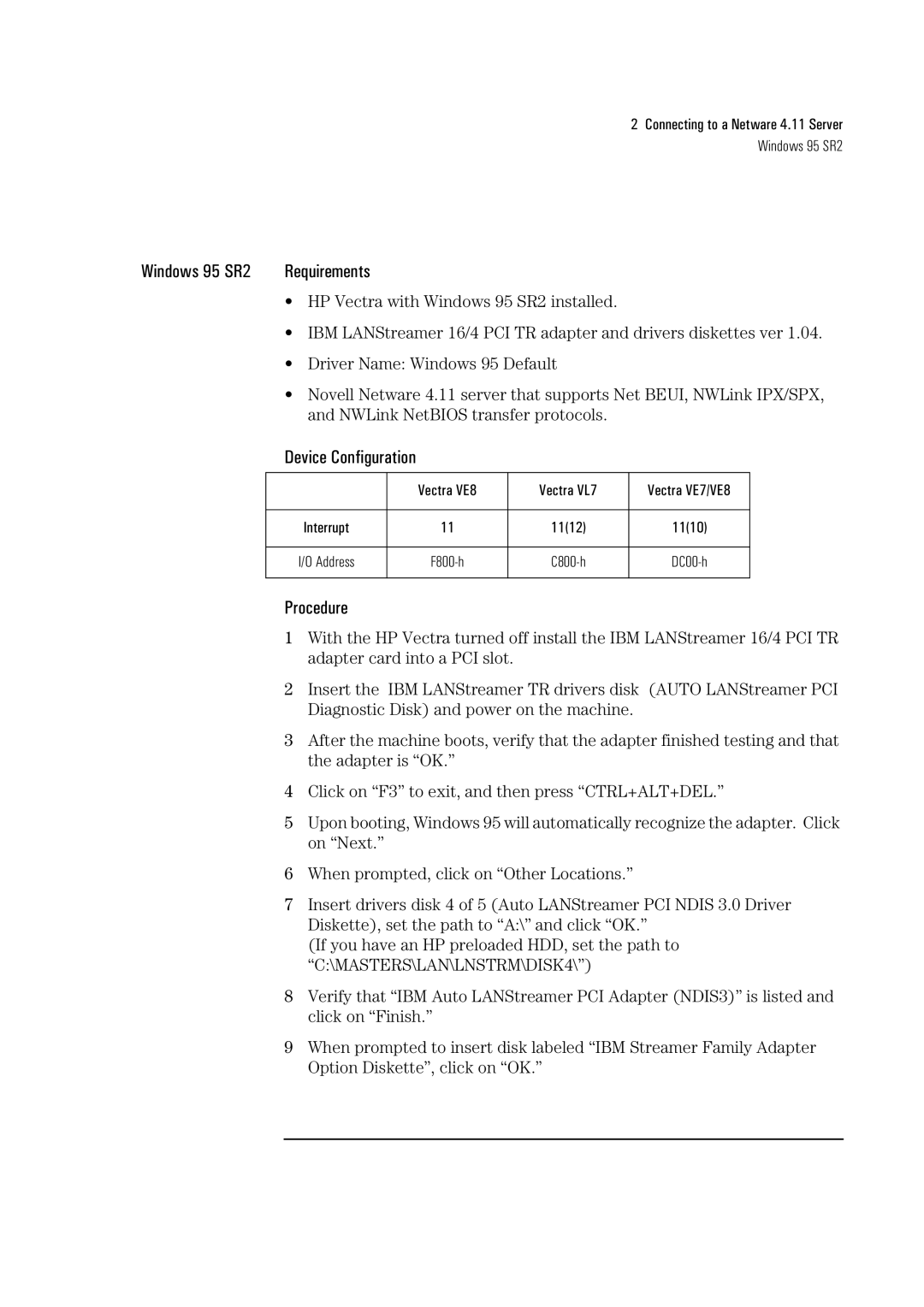2 Connecting to a Netware 4.11 Server
Windows 95 SR2
Windows 95 SR2 | Requirements |
| • HP Vectra with Windows 95 SR2 installed. |
| • IBM LANStreamer 16/4 PCI TR adapter and drivers diskettes ver 1.04. |
| • Driver Name: Windows 95 Default |
| • Novell Netware 4.11 server that supports Net BEUI, NWLink IPX/SPX, |
| and NWLink NetBIOS transfer protocols. |
Device Configuration
| Vectra VE8 | Vectra VL7 | Vectra VE7/VE8 |
|
|
|
|
Interrupt | 11 | 11(12) | 11(10) |
|
|
|
|
I/O Address | |||
|
|
|
|
Procedure
1With the HP Vectra turned off install the IBM LANStreamer 16/4 PCI TR adapter card into a PCI slot.
2Insert the IBM LANStreamer TR drivers disk (AUTO LANStreamer PCI Diagnostic Disk) and power on the machine.
3After the machine boots, verify that the adapter finished testing and that the adapter is “OK.”
4Click on “F3” to exit, and then press “CTRL+ALT+DEL.”
5Upon booting, Windows 95 will automatically recognize the adapter. Click on “Next.”
6When prompted, click on “Other Locations.”
7Insert drivers disk 4 of 5 (Auto LANStreamer PCI NDIS 3.0 Driver Diskette), set the path to “A:\” and click “OK.”
(If you have an HP preloaded HDD, set the path to “C:\MASTERS\LAN\LNSTRM\DISK4\”)
8Verify that “IBM Auto LANStreamer PCI Adapter (NDIS3)” is listed and click on “Finish.”
9When prompted to insert disk labeled “IBM Streamer Family Adapter Option Diskette”, click on “OK.”