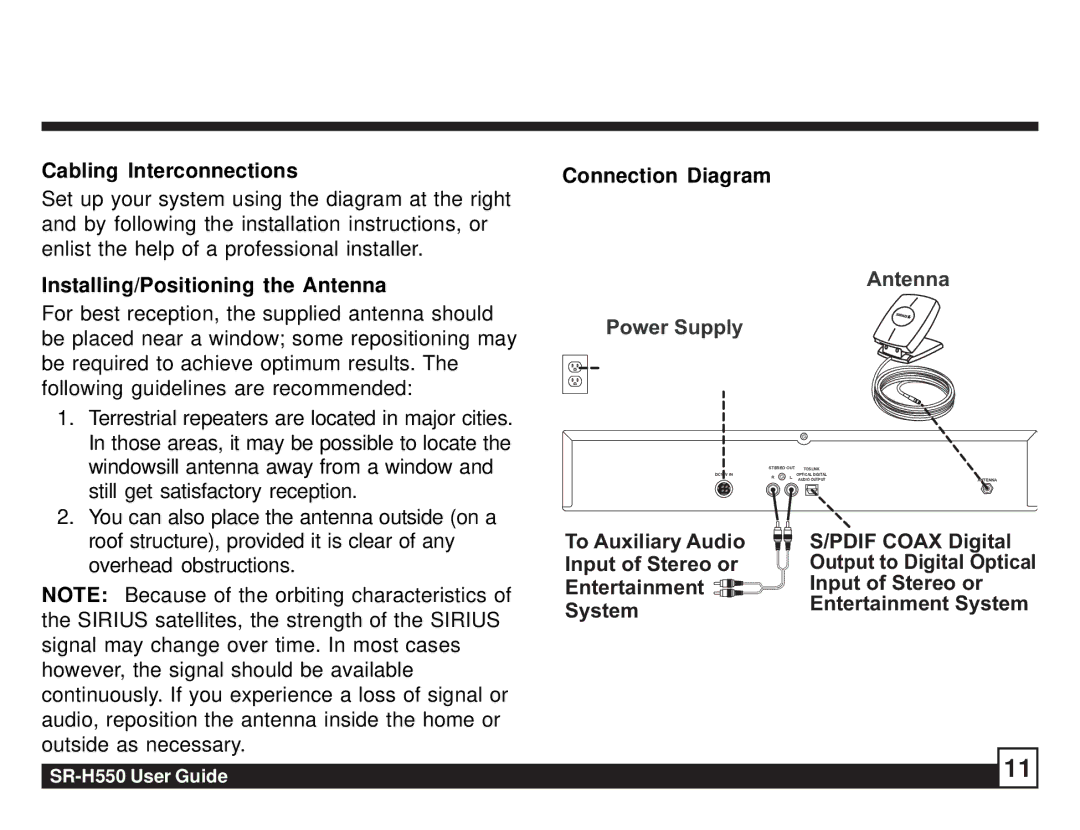Cabling Interconnections | Connection Diagram |
|
| |
Set up your system using the diagram at the right |
|
|
|
|
and by following the installation instructions, or |
|
|
|
|
enlist the help of a professional installer. |
|
|
|
|
Installing/Positioning the Antenna |
|
|
| Antenna |
For best reception, the supplied antenna should | Power Supply |
|
|
|
be placed near a window; some repositioning may |
|
|
| |
|
|
|
| |
be required to achieve optimum results. The |
|
|
|
|
following guidelines are recommended: |
|
|
|
|
1. Terrestrial repeaters are located in major cities. |
|
|
|
|
In those areas, it may be possible to locate the |
|
|
|
|
windowsill antenna away from a window and | DC12V IN | R L | AUDIO OUTPUT | ANTENNA |
|
| STEREO OUT | TOSLINK |
|
|
|
| OPTICAL DIGITAL |
|
still get satisfactory reception. |
|
|
|
|
2. You can also place the antenna outside (on a |
|
|
|
|
roof structure), provided it is clear of any | To Auxiliary Audio |
| S/PDIF COAX Digital | |
overhead obstructions. | Input of Stereo or |
| Output to Digital Optical | |
NOTE: Because of the orbiting characteristics of | Entertainment |
| Input of Stereo or | |
System |
| Entertainment System | ||
the SIRIUS satellites, the strength of the SIRIUS |
| |||
|
|
| ||
|
|
|
| |
signal may change over time. In most cases |
|
|
|
|
however, the signal should be available |
|
|
|
|
continuously. If you experience a loss of signal or |
|
|
|
|
audio, reposition the antenna inside the home or |
|
|
|
|
outside as necessary. |
|
|
| 11 |
|
|
| ||