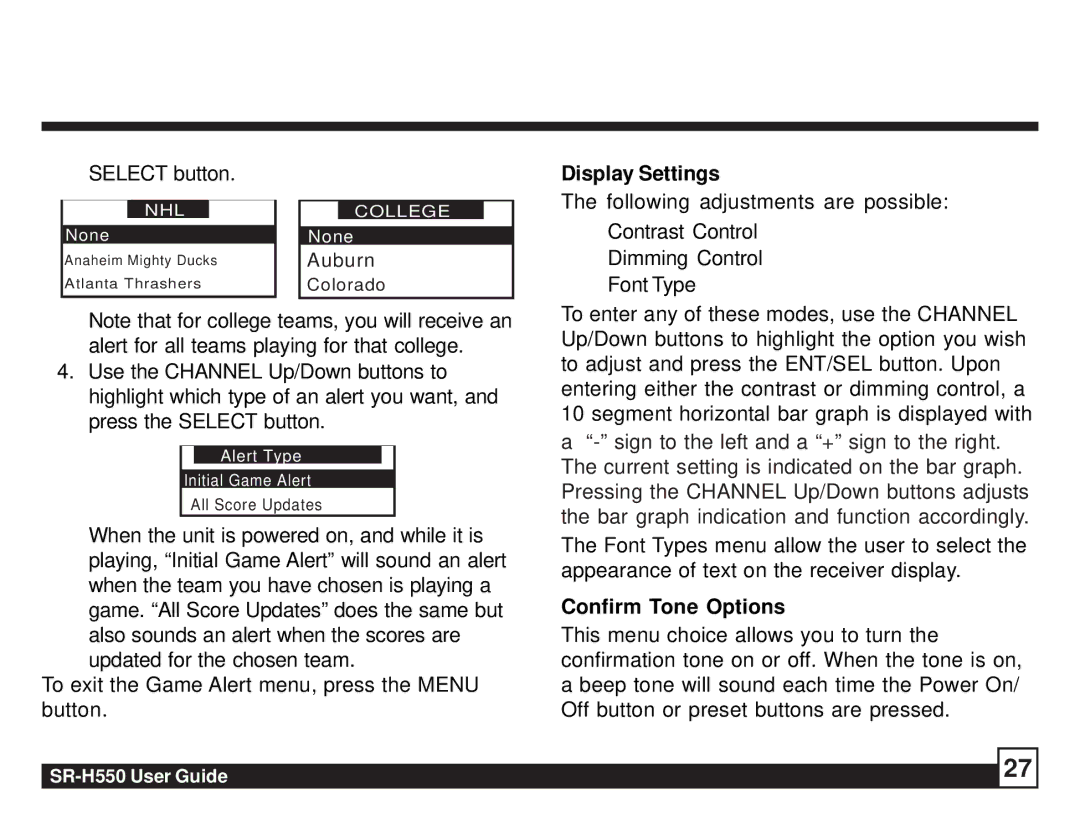SELECT button.
Display Settings
NHL
None
Anaheim Mighty Ducks Atlanta Thrashers
COLLEGE
None
Auburn
Colorado
The following adjustments are possible: Contrast Control
Dimming Control Font Type
Note that for college teams, you will receive an alert for all teams playing for that college.
4.Use the CHANNEL Up/Down buttons to highlight which type of an alert you want, and press the SELECT button.
Alert Type
Initial Game Alert
All Score Updates
When the unit is powered on, and while it is playing, “Initial Game Alert” will sound an alert when the team you have chosen is playing a game. “All Score Updates” does the same but also sounds an alert when the scores are updated for the chosen team.
To exit the Game Alert menu, press the MENU button.
To enter any of these modes, use the CHANNEL Up/Down buttons to highlight the option you wish to adjust and press the ENT/SEL button. Upon entering either the contrast or dimming control, a 10 segment horizontal bar graph is displayed with
a
The Font Types menu allow the user to select the appearance of text on the receiver display.
Confirm Tone Options
This menu choice allows you to turn the confirmation tone on or off. When the tone is on, a beep tone will sound each time the Power On/ Off button or preset buttons are pressed.
| 27 |