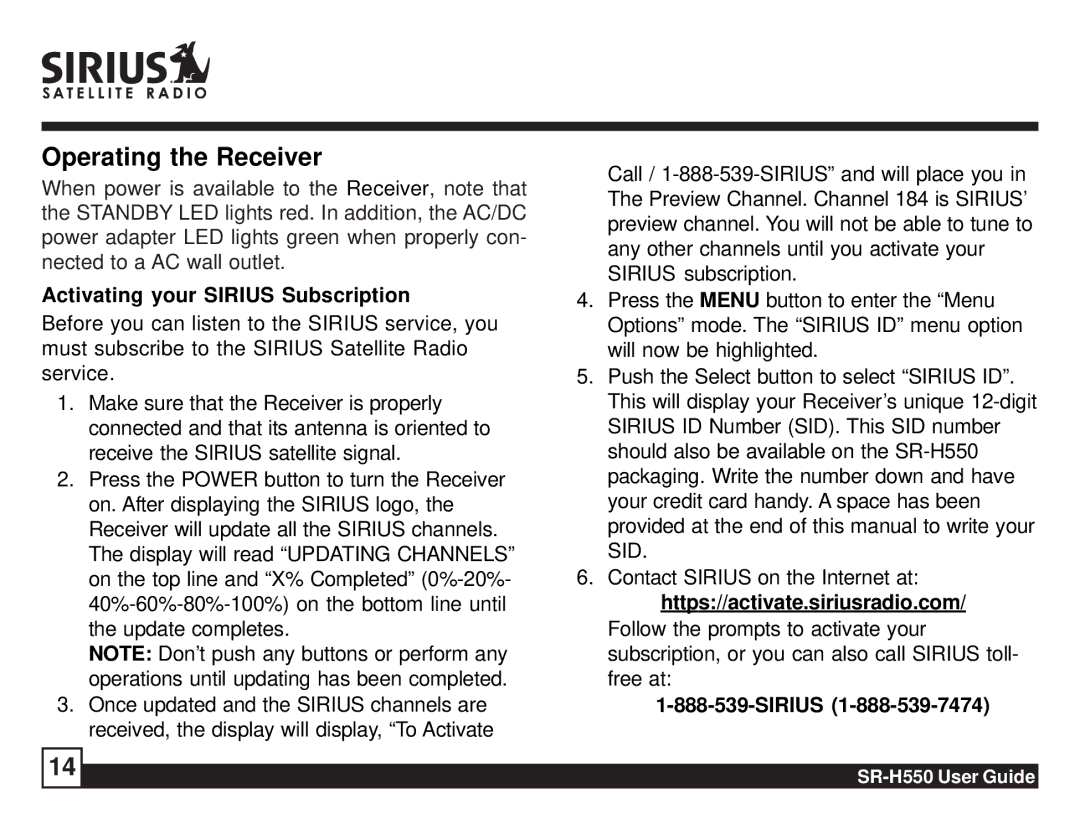Operating the Receiver
When power is available to the Receiver, note that the STANDBY LED lights red. In addition, the AC/DC power adapter LED lights green when properly con- nected to a AC wall outlet.
Activating your SIRIUS Subscription
Before you can listen to the SIRIUS service, you must subscribe to the SIRIUS Satellite Radio service.
1.Make sure that the Receiver is properly connected and that its antenna is oriented to receive the SIRIUS satellite signal.
2.Press the POWER button to turn the Receiver on. After displaying the SIRIUS logo, the Receiver will update all the SIRIUS channels. The display will read “UPDATING CHANNELS” on the top line and “X% Completed”
NOTE: Don’t push any buttons or perform any operations until updating has been completed.
3.Once updated and the SIRIUS channels are received, the display will display, “To Activate
Call /
4.Press the MENU button to enter the “Menu Options” mode. The “SIRIUS ID” menu option will now be highlighted.
5.Push the Select button to select “SIRIUS ID”. This will display your Receiver’s unique
6.Contact SIRIUS on the Internet at: https://activate.siriusradio.com/
Follow the prompts to activate your subscription, or you can also call SIRIUS toll- free at:
1-888-539-SIRIUS (1-888-539-7474)
14