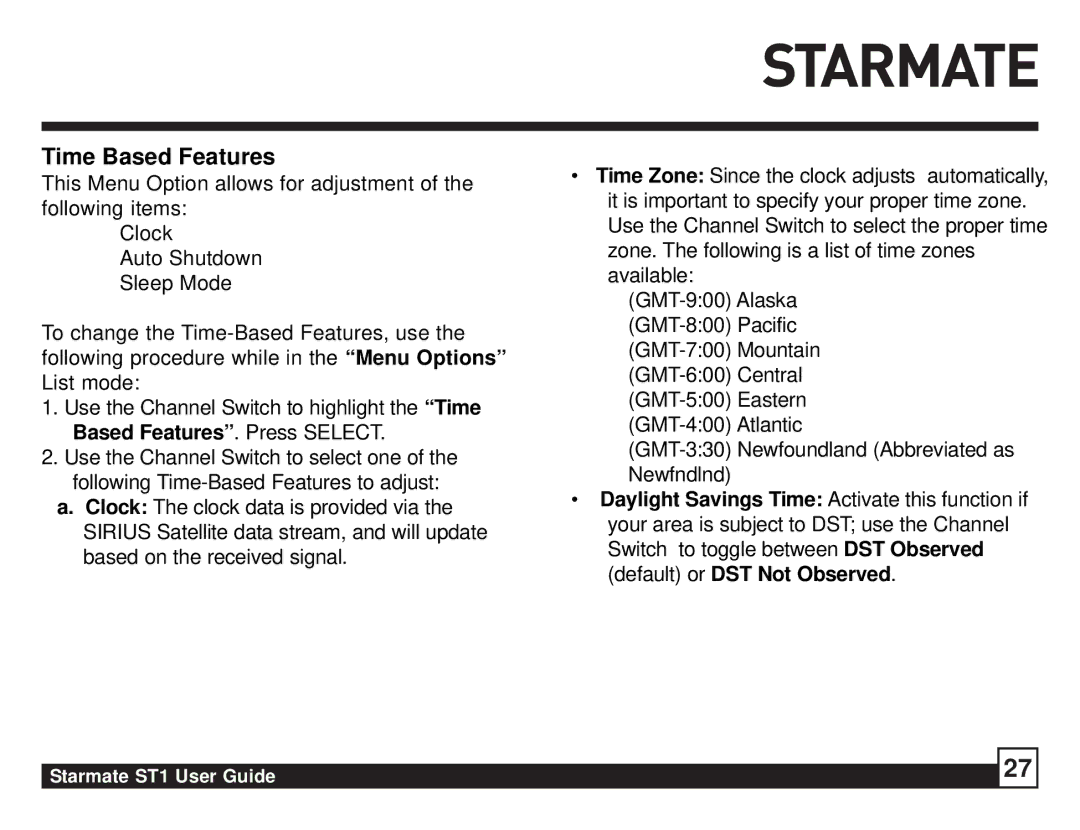Time Based Features
This Menu Option allows for adjustment of the following items:
Clock
Auto Shutdown Sleep Mode
To change the
1.Use the Channel Switch to highlight the “Time Based Features”. Press SELECT.
2.Use the Channel Switch to select one of the following
a.Clock: The clock data is provided via the SIRIUS Satellite data stream, and will update based on the received signal.
•Time Zone: Since the clock adjusts automatically, it is important to specify your proper time zone. Use the Channel Switch to select the proper time zone. The following is a list of time zones available:
•Daylight Savings Time: Activate this function if your area is subject to DST; use the Channel Switch to toggle between DST Observed (default) or DST Not Observed.
| 27 |
Starmate ST1 User Guide |