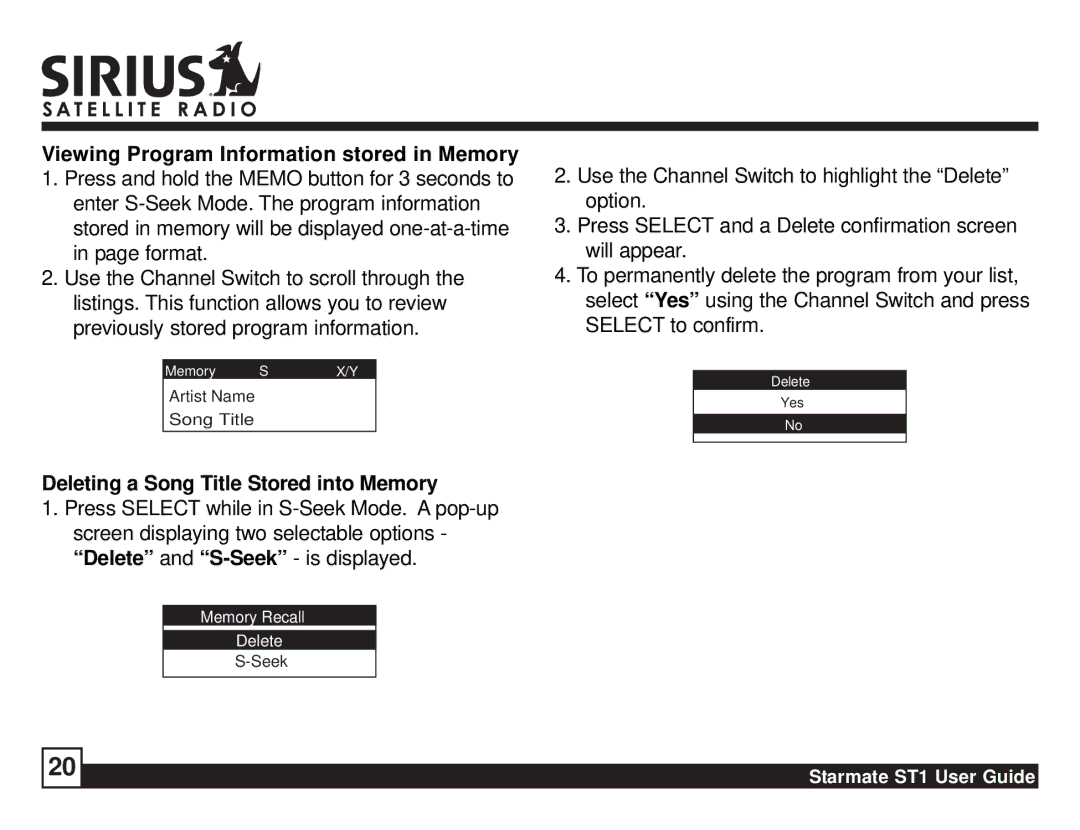Viewing Program Information stored in Memory
1.Press and hold the MEMO button for 3 seconds to enter
2.Use the Channel Switch to scroll through the listings. This function allows you to review previously stored program information.
Memory | S | X/Y |
Artist Name
Song Title
Deleting a Song Title Stored into Memory
1.Press SELECT while in
Memory Recall
Delete
2.Use the Channel Switch to highlight the “Delete” option.
3.Press SELECT and a Delete confirmation screen will appear.
4.To permanently delete the program from your list, select “Yes” using the Channel Switch and press SELECT to confirm.
Delete
Yes
No
20