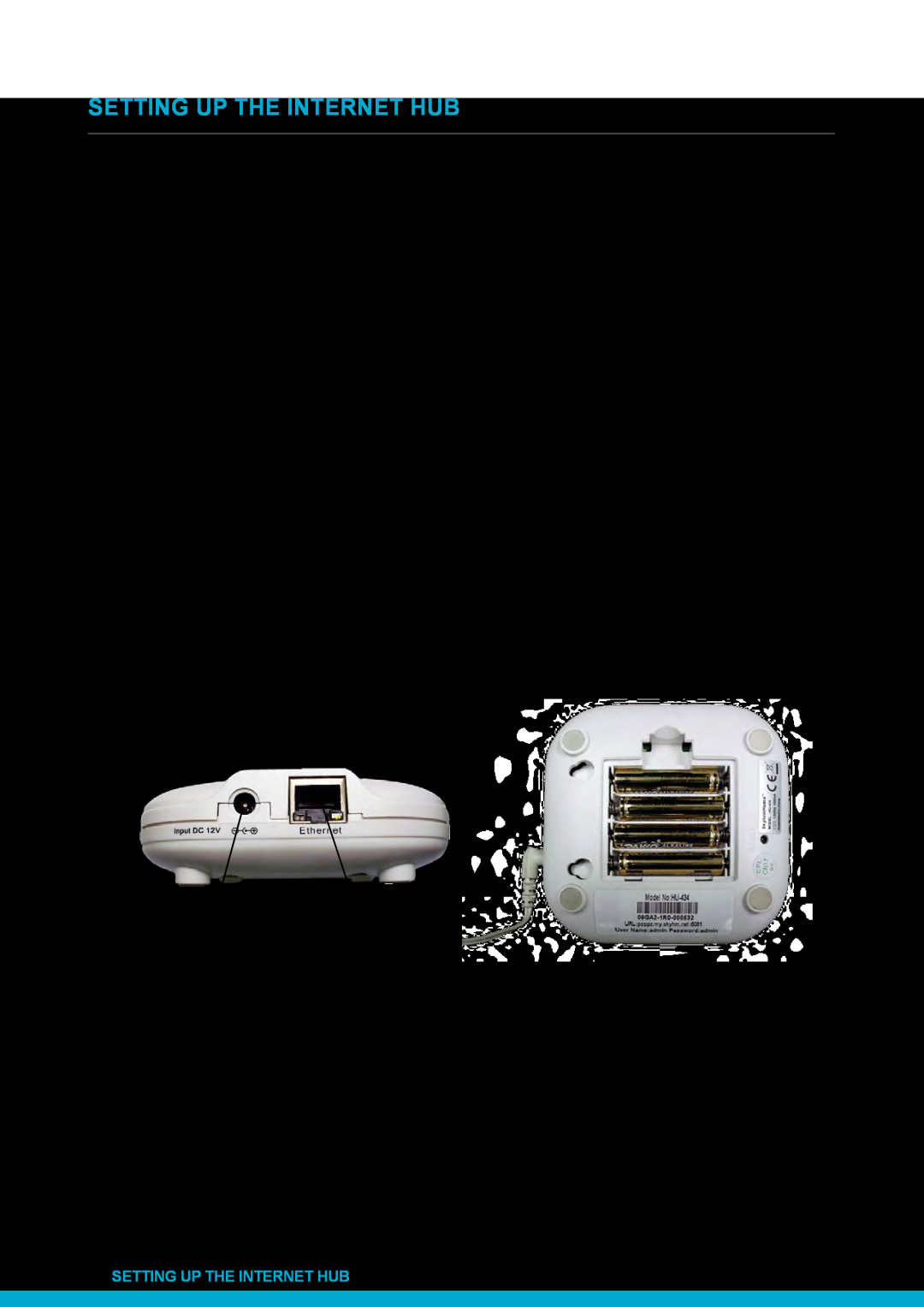SETTING UP THE INTERNET HUB
Before installing the Internet Hub, ensure your system/network meets the following requirements. You must have:
•An Ethernet
•A computer installed with an Internet Browser.
Follow the steps below to setup your Internet Hub. Make sure you follow each step carefully to ensure that the Internet Hub operates correctly.
1) Insert 4 AAA batteries into the Internet Hub
(with the correct polarity as shown). The LCD display will turn on and the Power LED will flash.
2)Using the network cable (provided) connect the Internet Hub to your Wireless router.
3)Insert the DC adapter into the Internet Hub and then plug into an AC outlet.
The Power LED will stay on steadily.
DC Jack | Ethernet Port | Insert DC Adapter and Batteries |
SETTING UP THE INTERNET HUB | 4 |
|
|
|
|