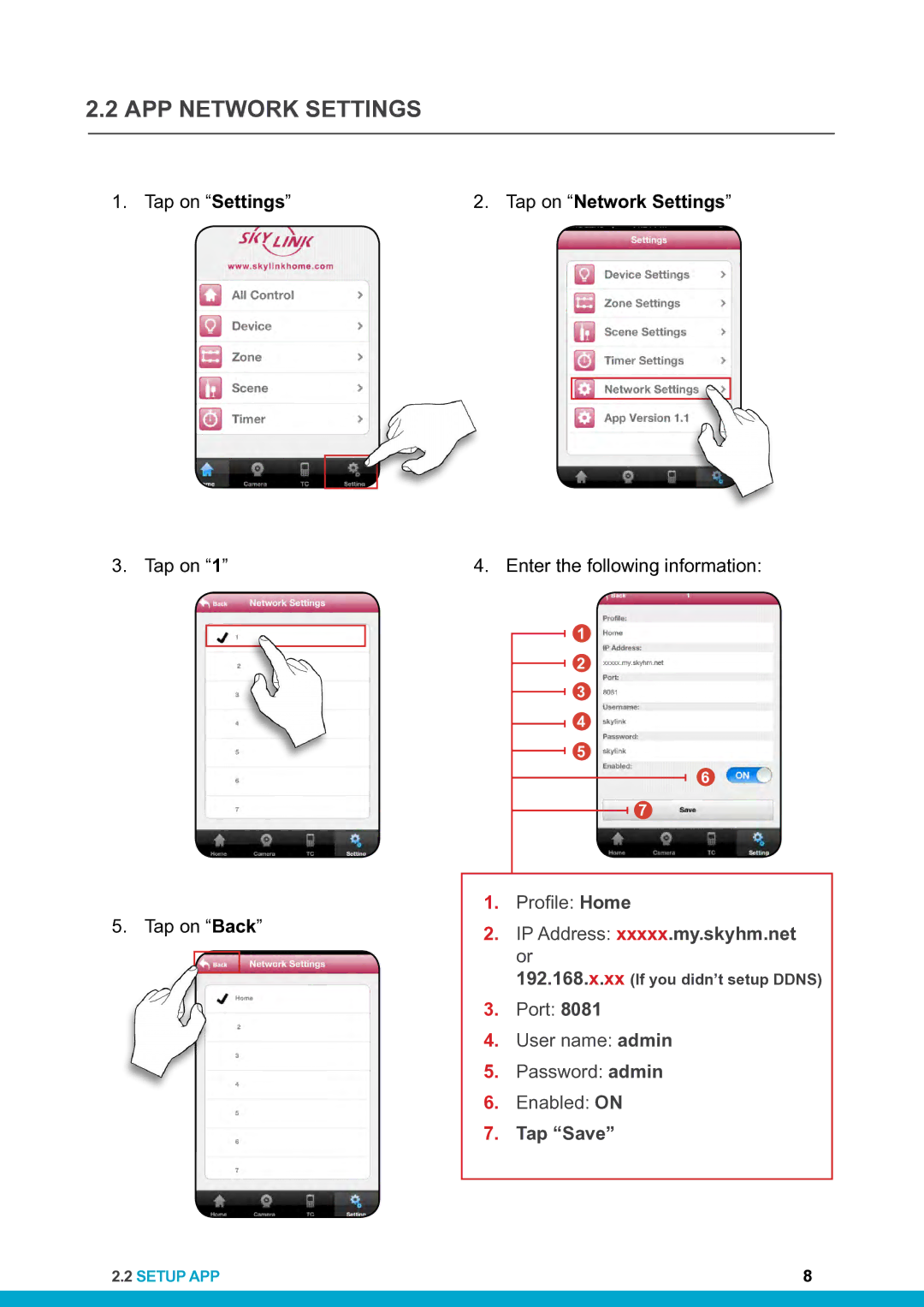HU-318 specifications
The SkyLink HU-318 is an advanced satellite communication device designed to offer seamless connectivity and enhanced performance for various applications. Aimed at both professional and casual users, the HU-318 stands out in the competitive market of satellite communication devices with its robust features and cutting-edge technologies.One of the main features of the SkyLink HU-318 is its dual-band frequency capability, which allows it to operate on both Ku-band and Ka-band frequencies. This versatility ensures that users can access a wider range of satellites and enjoy superior connectivity regardless of their location. The dual-band functionality also contributes to enhanced signal strength and reliability, making it an ideal choice for remote areas lacking traditional internet infrastructure.
Another standout characteristic of the HU-318 is its compact and lightweight design. Weighing only a few kilograms, it can be easily transported and deployed in various settings, from outdoor expeditions to emergency communication setups. This portability makes it a preferred choice for adventure enthusiasts, field researchers, and disaster response teams who require reliable communication without being burdened by heavy equipment.
The device features an intuitive user interface, allowing users to easily navigate through settings and options. A large display screen provides essential information, ensuring users can monitor their connection status, signal strength, and data usage in real time. This user-centric design enhances the overall experience, making it accessible even for those with minimal technical expertise.
SkyLink has also integrated advanced encryption technologies in the HU-318 to ensure secure communications. This is particularly important for businesses and government agencies that rely on secure data transmission. With end-to-end encryption, users can communicate confidently, knowing their information is protected from unauthorized access.
In addition to these features, the SkyLink HU-318 is compatible with various devices and platforms, including smartphones, laptops, and tablets. This compatibility allows users to share their satellite connection with multiple devices, expanding its usability in group settings.
Overall, the SkyLink HU-318 is a remarkable satellite communication device that combines portability, reliability, and advanced security features. Its dual-band capabilities and user-friendly design make it a valuable asset for anyone in need of a dependable communication solution in challenging environments. Whether for personal use or professional applications, the HU-318 is poised to meet the demands of today's connectivity needs.