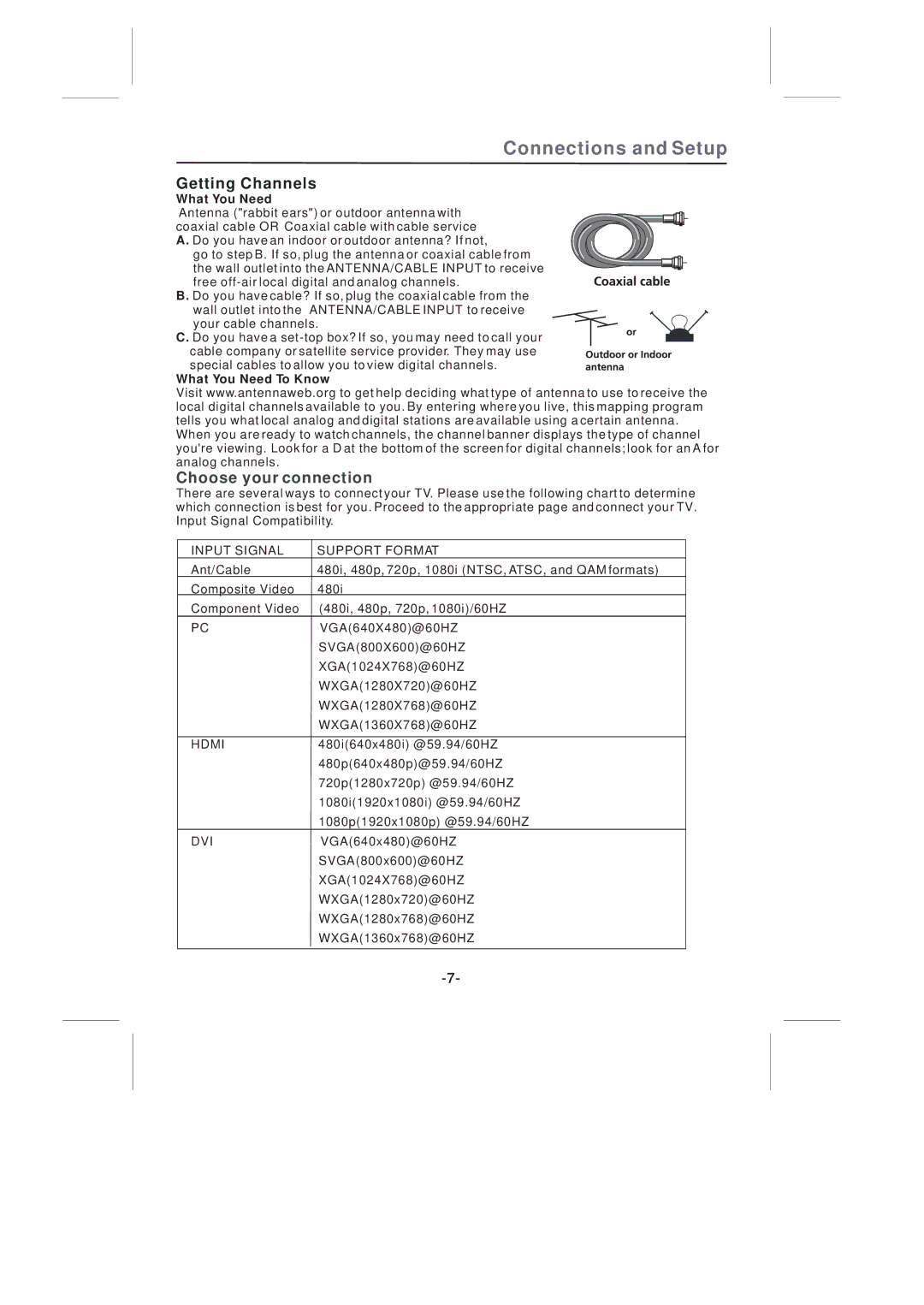Connections and Setup
Getting Channels
What You Need
Antenna ("rabbit ears") or outdoor antenna with coaxial cable OR Coaxial cable with cable service A. Do you have an indoor or outdoor antenna? If not,
go to step B. If so, plug the antenna or coaxial cable from the wall outlet into the ANTENNA/CABLE INPUT to receive free
B. Do you have cable? If so, plug the coaxial cable from the wall outlet into the ANTENNA/CABLE INPUT to receive your cable channels.
C. Do you have a
What You Need To Know
Visit www.antennaweb.org to get help deciding what type of antenna to use to receive the local digital channels available to you. By entering where you live, this mapping program tells you what local analog and digital stations are available using a certain antenna.
When you are ready to watch channels, the channel banner displays the type of channel you're viewing. Look for a D at the bottom of the screen for digital channels; look for an A for analog channels.
Choose your connection
There are several ways to connect your TV. Please use the following chart to determine which connection is best for you. Proceed to the appropriate page and connect your TV. Input Signal Compatibility.
INPUT SIGNAL | SUPPORT FORMAT |
Ant/Cable | 480i, 480p, 720p, 1080i (NTSC, ATSC, and QAM formats) |
Composite Video | 480i |
Component Video | (480i, 480p, 720p, 1080i)/60HZ |
PC | VGA(640X480)@60HZ |
| SVGA(800X600)@60HZ |
| XGA(1024X768)@60HZ |
| WXGA(1280X720)@60HZ |
| WXGA(1280X768)@60HZ |
| WXGA(1360X768)@60HZ |
HDMI | 480i(640x480i) @59.94/60HZ |
| 480p(640x480p)@59.94/60HZ |
| 720p(1280x720p) @59.94/60HZ |
| 1080i(1920x1080i) @59.94/60HZ |
| 1080p(1920x1080p) @59.94/60HZ |
DVI | VGA(640x480)@60HZ |
| SVGA(800x600)@60HZ |
| XGA(1024X768)@60HZ |
| WXGA(1280x720)@60HZ |
| WXGA(1280x768)@60HZ |
| WXGA(1360x768)@60HZ |
|