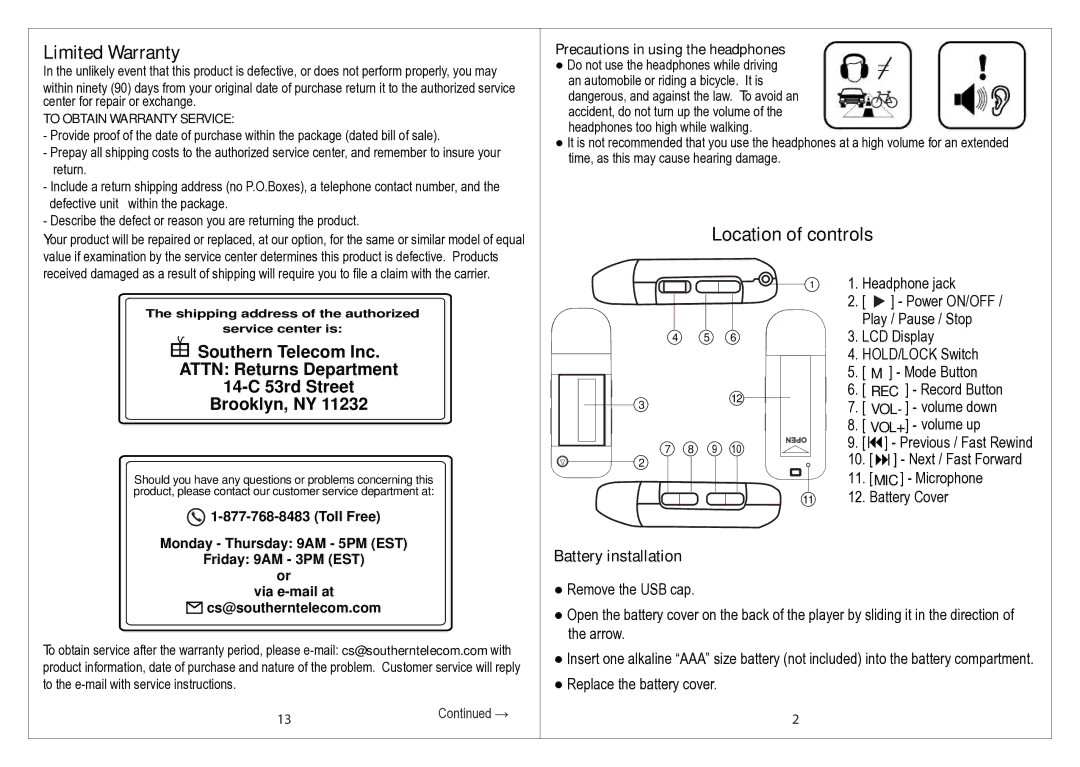Limited Warranty
In the unlikely event that this product is defective, or does not perform properly, you may within ninety (90) days from your original date of purchase return it to the authorized service center for repair or exchange.
TO OBTAIN WARRANTY SERVICE:
-Provide proof of the date of purchase within the package (dated bill of sale).
-Prepay all shipping costs to the authorized service center, and remember to insure your return.
-Include a return shipping address (no P.O.Boxes), a telephone contact number, and the defective unit within the package.
-Describe the defect or reason you are returning the product.
Your product will be repaired or replaced, at our option, for the same or similar model of equal value if examination by the service center determines this product is defective. Products received damaged as a result of shipping will require you to file a claim with the carrier.
Precautions in using the headphones
●Do not use the headphones while driving an automobile or riding a bicycle. It is dangerous, and against the law. To avoid an accident, do not turn up the volume of the headphones too high while walking.
●It is not recommended that you use the headphones at a high volume for an extended time, as this may cause hearing damage.
Location of controls
The shipping address of the authorized
service center is:
![]() Southern Telecom Inc.
Southern Telecom Inc.
ATTN: Returns Department
Brooklyn, NY 11232
Should you have any questions or problems concerning this product, please contact our customer service department at:
![]()
4 5 6
312
7 8 9 10
2
1
11
1.Headphone jack
2.[ ![]() ] - Power ON/OFF / Play / Pause / Stop
] - Power ON/OFF / Play / Pause / Stop
3.LCD Display
4.HOLD/LOCK Switch
5.[ M ] - Mode Button
6.[ REC ] - Record Button
7.[ VOL- ] - volume down
8.[ VOL+] - volume up
9.[] - Previous / Fast Rewind
10.[] - Next / Fast Forward
11.[MIC ] - Microphone
12.Battery Cover
Monday - Thursday: 9AM - 5PM (EST)
Friday: 9AM - 3PM (EST)
or
via
![]() cs@southerntelecom.com
cs@southerntelecom.com
To obtain service after the warranty period, please
13 | Continued → |
|
Battery installation
●Remove the USB cap.
●Open the battery cover on the back of the player by sliding it in the direction of the arrow.
●Insert one alkaline “AAA” size battery (not included) into the battery compartment.
●Replace the battery cover.
2