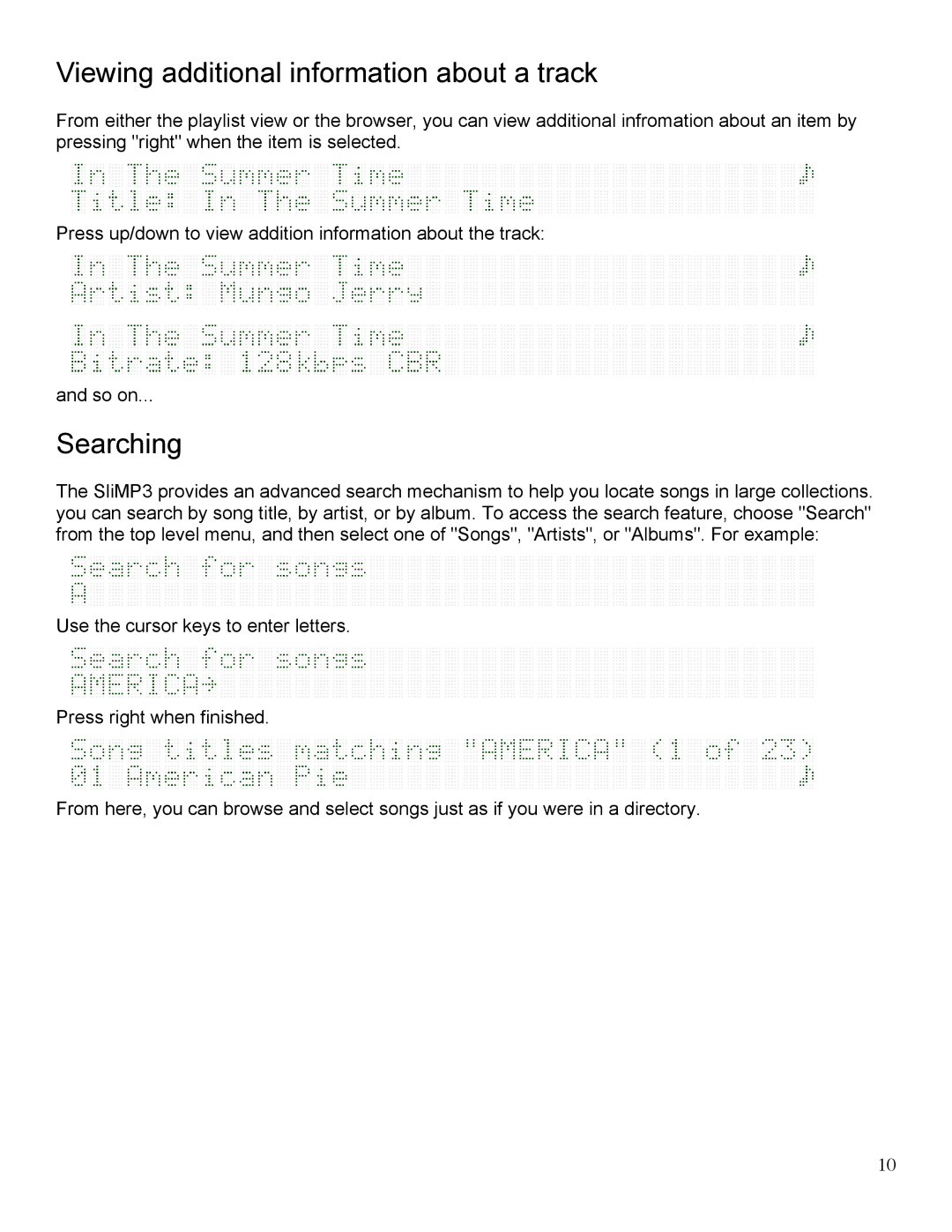Viewing additional information about a track
From either the playlist view or the browser, you can view additional infromation about an item by pressing "right" when the item is selected.
Press up/down to view addition information about the track:
and so on...
Searching
The SliMP3 provides an advanced search mechanism to help you locate songs in large collections. you can search by song title, by artist, or by album. To access the search feature, choose "Search" from the top level menu, and then select one of "Songs", "Artists", or "Albums". For example:
Use the cursor keys to enter letters.
Press right when finished.
From here, you can browse and select songs just as if you were in a directory.
10