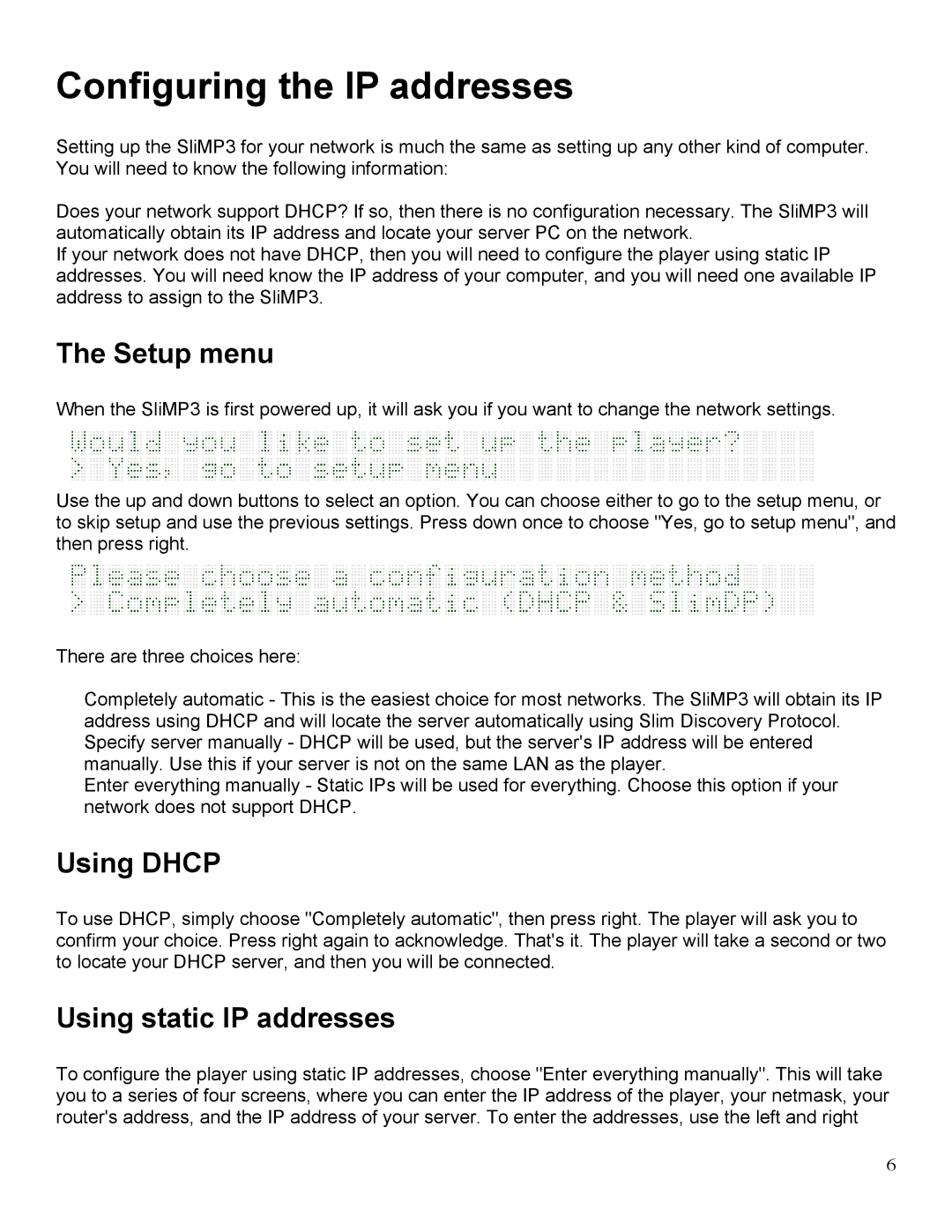Configuring the IP addresses
Setting up the SliMP3 for your network is much the same as setting up any other kind of computer. You will need to know the following information:
Does your network support DHCP? If so, then there is no configuration necessary. The SliMP3 will automatically obtain its IP address and locate your server PC on the network.
If your network does not have DHCP, then you will need to configure the player using static IP addresses. You will need know the IP address of your computer, and you will need one available IP address to assign to the SliMP3.
The Setup menu
When the SliMP3 is first powered up, it will ask you if you want to change the network settings.
Use the up and down buttons to select an option. You can choose either to go to the setup menu, or to skip setup and use the previous settings. Press down once to choose "Yes, go to setup menu", and then press right.
There are three choices here:
•Completely automatic - This is the easiest choice for most networks. The SliMP3 will obtain its IP address using DHCP and will locate the server automatically using Slim Discovery Protocol.
•Specify server manually - DHCP will be used, but the server's IP address will be entered manually. Use this if your server is not on the same LAN as the player.
•Enter everything manually - Static IPs will be used for everything. Choose this option if your network does not support DHCP.
Using DHCP
To use DHCP, simply choose "Completely automatic", then press right. The player will ask you to confirm your choice. Press right again to acknowledge. That's it. The player will take a second or two to locate your DHCP server, and then you will be connected.
Using static IP addresses
To configure the player using static IP addresses, choose "Enter everything manually". This will take you to a series of four screens, where you can enter the IP address of the player, your netmask, your router's address, and the IP address of your server. To enter the addresses, use the left and right
6