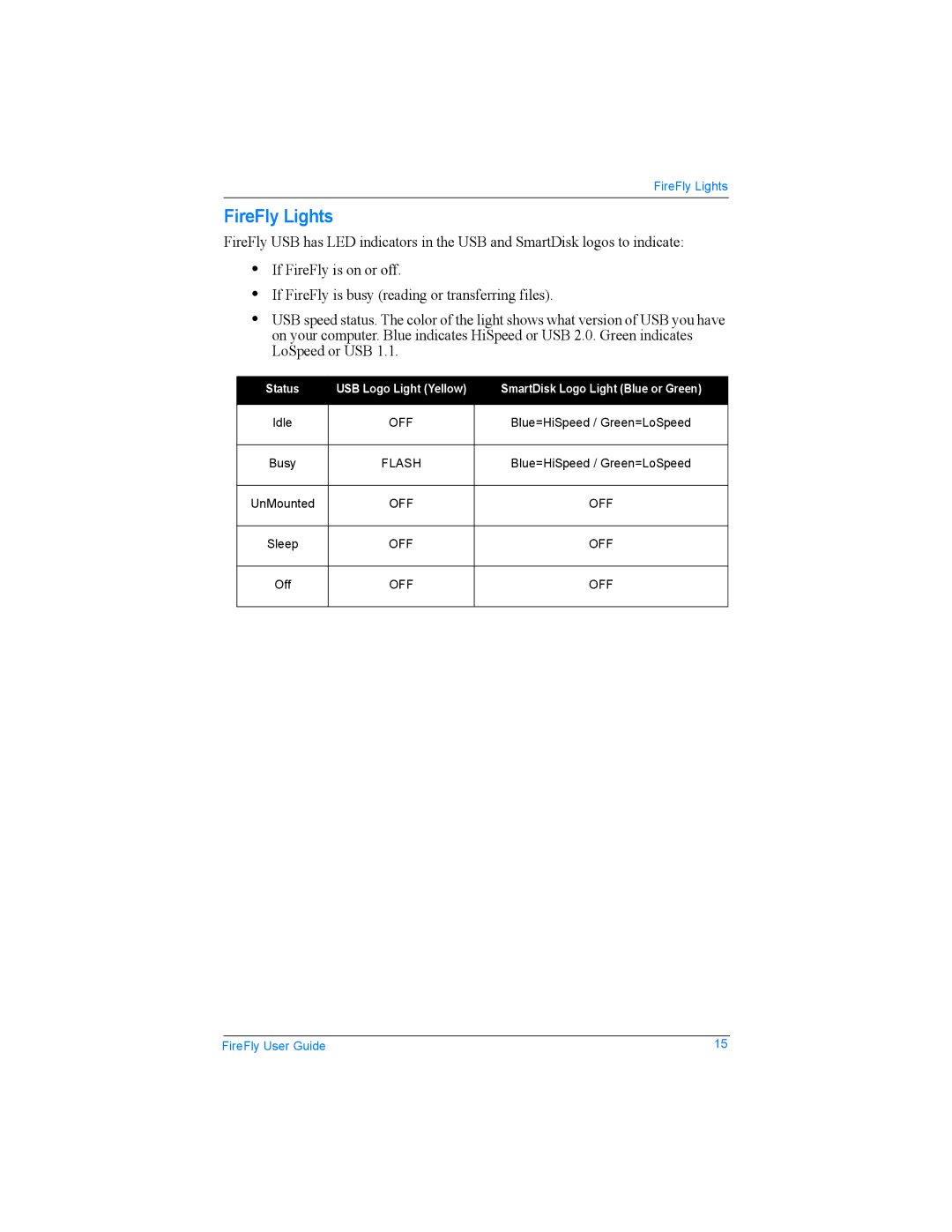FireFly Lights
FireFly Lights
FireFly USB has LED indicators in the USB and SmartDisk logos to indicate:
•If FireFly is on or off.
•If FireFly is busy (reading or transferring files).
•USB speed status. The color of the light shows what version of USB you have on your computer. Blue indicates HiSpeed or USB 2.0. Green indicates LoSpeed or USB 1.1.
Status | USB Logo Light (Yellow) | SmartDisk Logo Light (Blue or Green) |
|
|
|
Idle | OFF | Blue=HiSpeed / Green=LoSpeed |
|
|
|
Busy | FLASH | Blue=HiSpeed / Green=LoSpeed |
|
|
|
UnMounted | OFF | OFF |
|
|
|
Sleep | OFF | OFF |
|
|
|
Off | OFF | OFF |
|
|
|
|
|
|
FireFly User Guide | 15 | |