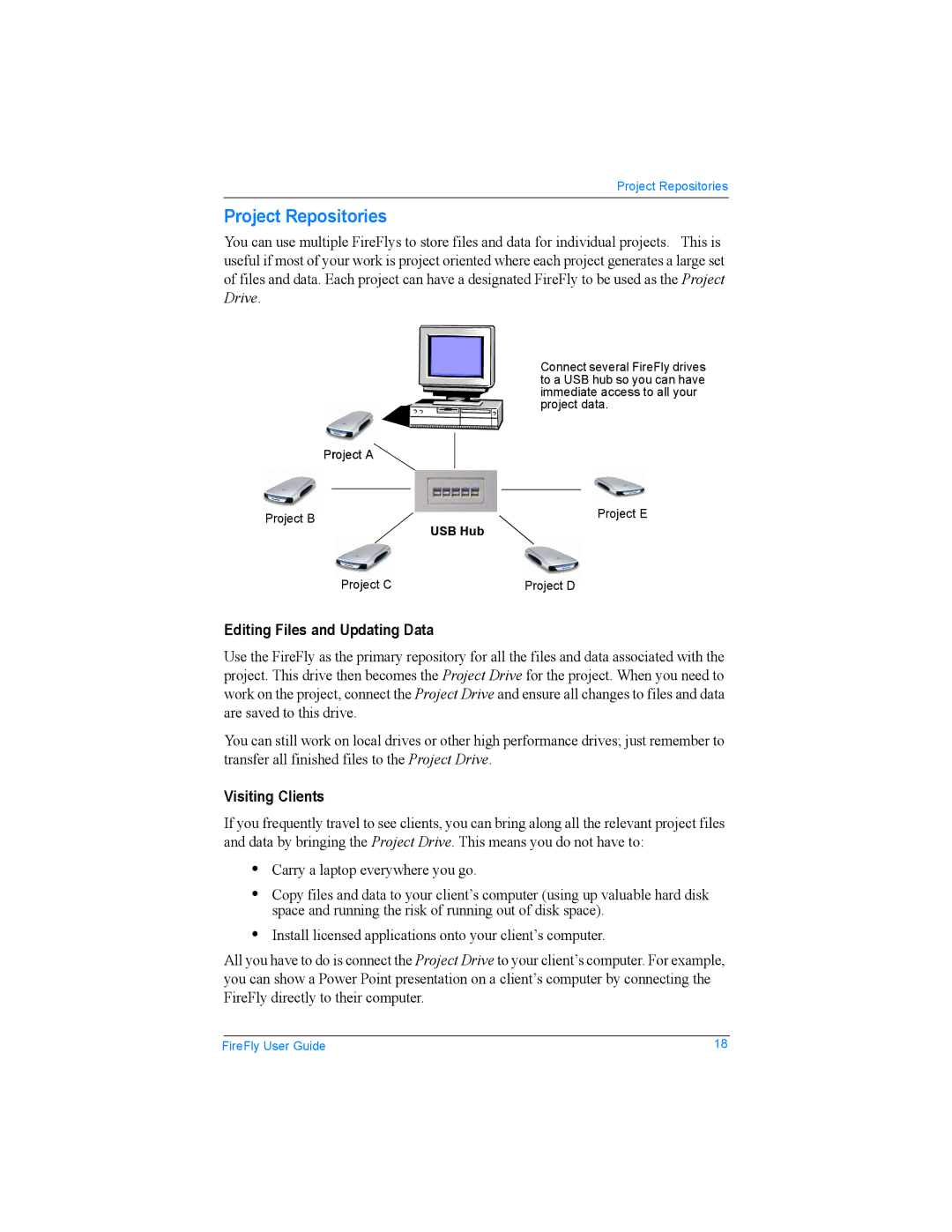Project Repositories
Project Repositories
You can use multiple FireFlys to store files and data for individual projects. This is useful if most of your work is project oriented where each project generates a large set of files and data. Each project can have a designated FireFly to be used as the Project Drive.
Project A
Project B
USB Hub
Connect several FireFly drives to a USB hub so you can have immediate access to all your project data.
Project E
Project C | Project D |
Editing Files and Updating Data
Use the FireFly as the primary repository for all the files and data associated with the project. This drive then becomes the Project Drive for the project. When you need to work on the project, connect the Project Drive and ensure all changes to files and data are saved to this drive.
You can still work on local drives or other high performance drives; just remember to transfer all finished files to the Project Drive.
Visiting Clients
If you frequently travel to see clients, you can bring along all the relevant project files and data by bringing the Project Drive. This means you do not have to:
•Carry a laptop everywhere you go.
•Copy files and data to your client’s computer (using up valuable hard disk space and running the risk of running out of disk space).
•Install licensed applications onto your client’s computer.
All you have to do is connect the Project Drive to your client’s computer. For example, you can show a Power Point presentation on a client’s computer by connecting the FireFly directly to their computer.
|
|
|
FireFly User Guide | 18 | |