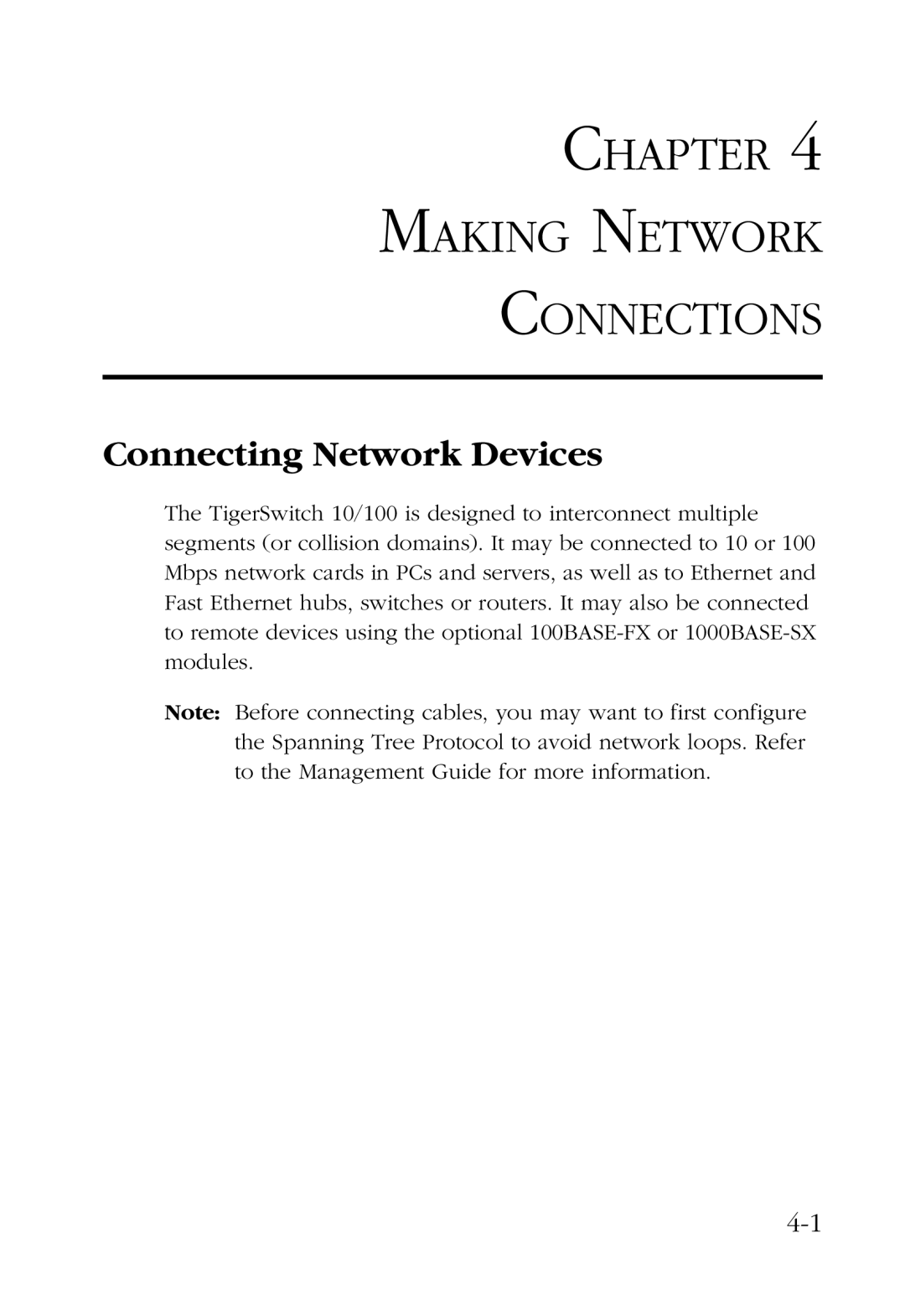48-Port specifications
SMC Networks is a recognized leader in providing high-performance networking solutions, and its 48-Port Gigabit Ethernet Switch is a standout product in their lineup. Designed to cater to the demands of growing businesses and enterprise environments, this switch offers robust features and advanced technologies tailored for optimal network performance.One of the main features of the SMC Networks 48-Port switch is its extensive port availability. With 48 Gigabit Ethernet ports, this switch allows for a substantial number of devices to connect simultaneously, making it an ideal choice for larger networks, data centers, and server farms. The switch supports auto-MDI/MDI-X functionality, which simplifies cable management by automatically detecting and configuring the appropriate cabling for each port.
The SMC Networks switch is built with Layer 2 switching capabilities, providing essential functionality such as VLAN support, link aggregation, and Spanning Tree Protocol (STP). VLANs enable network segmentation, enhancing security and performance by isolating traffic within defined groups. Link aggregation allows multiple connections to be bundled, increasing bandwidth and providing redundancy in the case of a link failure, thus ensuring uninterrupted network access.
In terms of performance, the switch boasts a non-blocking architecture that allows all ports to maintain the maximum data throughput of 1000 Mbps. This is essential for environments that handle large amounts of data traffic, such as video streaming, data backups, and cloud applications. Furthermore, the switch supports Quality of Service (QoS), allowing administrators to prioritize specific types of network traffic. This ensures that high-priority applications receive the bandwidth they need, thus providing a smooth and responsive user experience.
SMC Networks also emphasizes energy efficiency in its design. The switch is built to comply with IEEE 802.3az Energy-Efficient Ethernet standards, which reduces power consumption during periods of low traffic without compromising overall performance.
With a robust metal chassis, the 48-Port switch is not only durable but also designed for easy integration into existing network environments. It supports both rack-mount and desktop configurations, giving users flexibility in deployment.
In summary, the SMC Networks 48-Port Gigabit Ethernet Switch combines high port density, advanced switching capabilities, and energy efficiency, making it an excellent choice for modern networking needs. Its features are tailored to improve connectivity, optimize performance, and enhance network management in any professional environment.