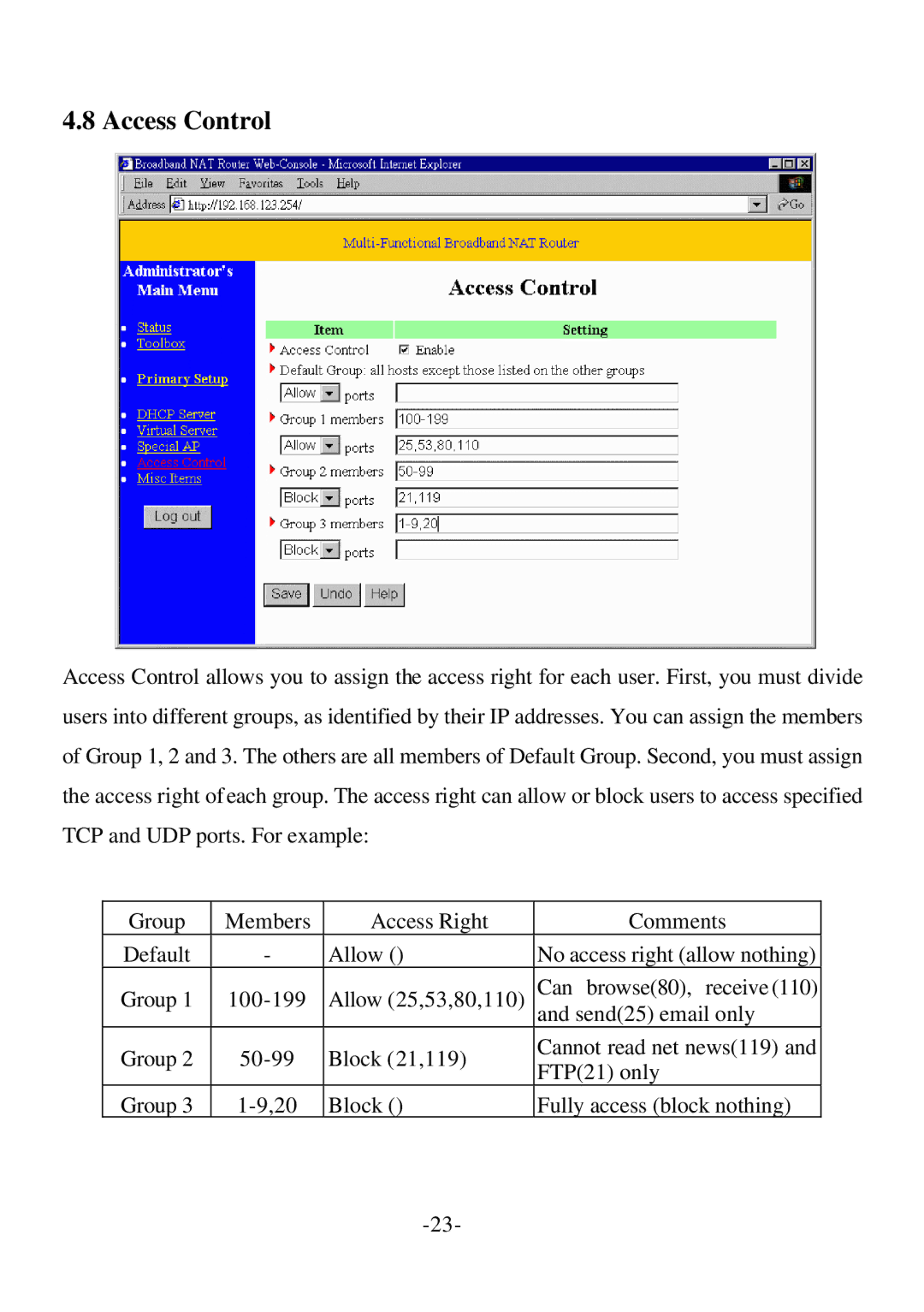4.8 Access Control
Access Control allows you to assign the access right for each user. First, you must divide users into different groups, as identified by their IP addresses. You can assign the members of Group 1, 2 and 3. The others are all members of Default Group. Second, you must assign the access right of each group. The access right can allow or block users to access specified TCP and UDP ports. For example:
Group | Members | Access Right | Comments | |
Default | - | Allow () | No access right (allow nothing) | |
Group 1 | Allow (25,53,80,110) | Can browse(80), receive (110) | ||
|
|
| and send(25) email only | |
Group 2 | Block (21,119) | Cannot read net news(119) and | ||
FTP(21) only | ||||
|
|
| ||
Group 3 | Block () | Fully access (block nothing) |