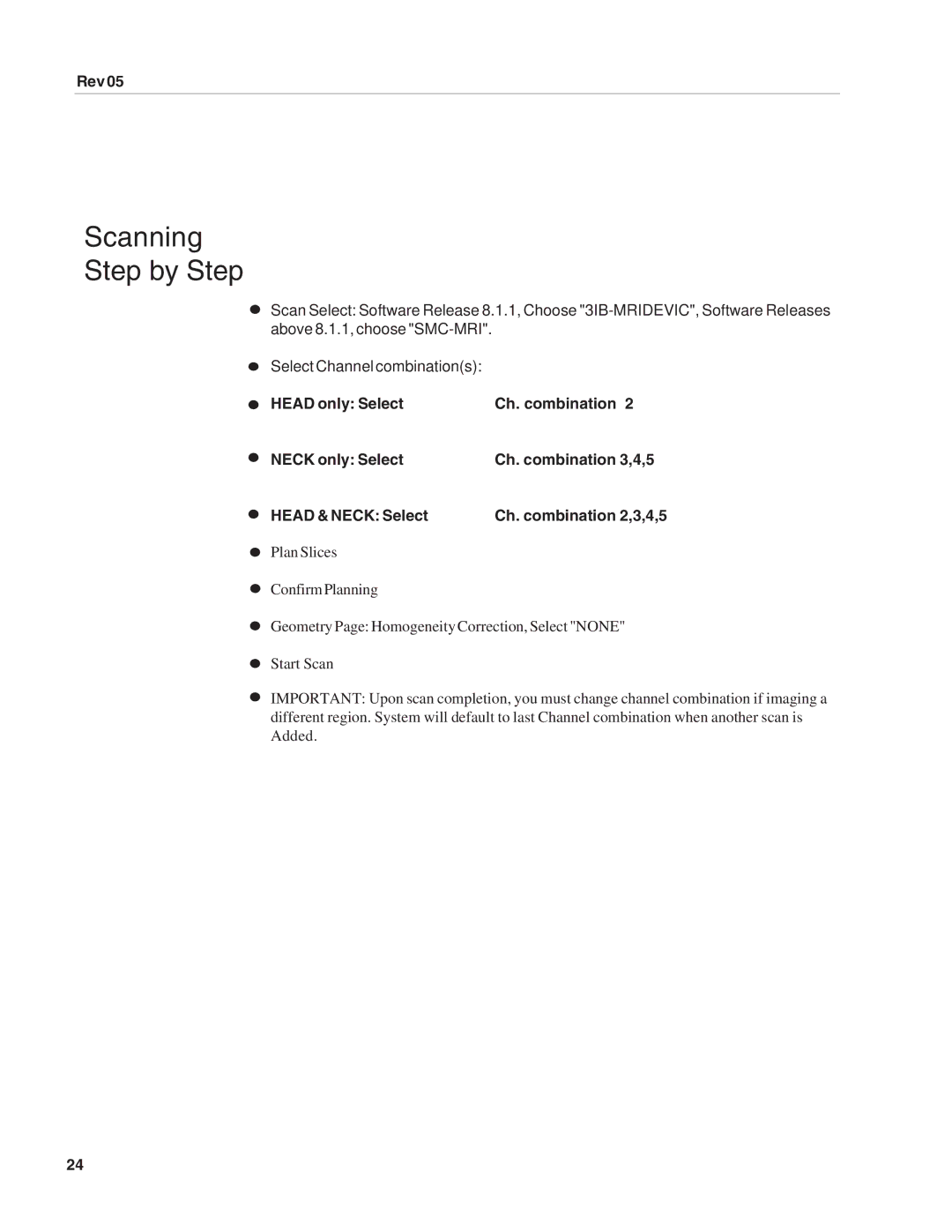Rev 05
Scanning
Step by Step
Scan Select: Software Release 8.1.1, Choose
Select Channel combination(s): |
|
|
HEAD only: Select | Ch. combination 2 | |
NECK only: Select | Ch. combination | 3,4,5 |
HEAD & NECK: Select | Ch. combination | 2,3,4,5 |
Plan Slices
Confirm Planning
Geometry Page: Homogeneity Correction, Select "NONE"
Start Scan
IMPORTANT: Upon scan completion, you must change channel combination if imaging a different region. System will default to last Channel combination when another scan is Added.
24