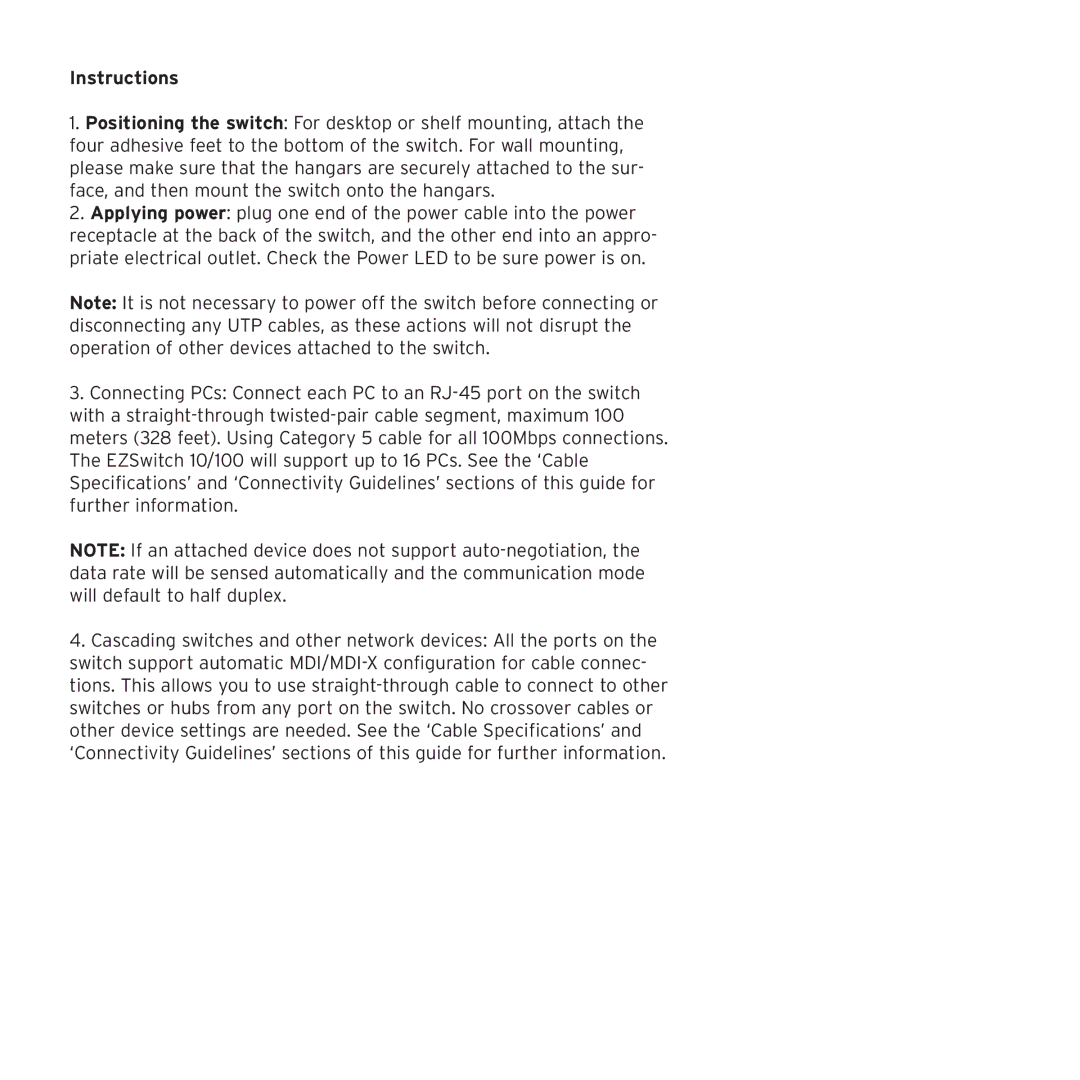Instructions
1.Positioning the switch: For desktop or shelf mounting, attach the four adhesive feet to the bottom of the switch. For wall mounting, please make sure that the hangars are securely attached to the sur- face, and then mount the switch onto the hangars.
2.Applying power: plug one end of the power cable into the power
receptacle at the back of the switch, and the other end into an appro- priate electrical outlet. Check the Power LED to be sure power is on.
Note: It is not necessary to power off the switch before connecting or disconnecting any UTP cables, as these actions will not disrupt the operation of other devices attached to the switch.
3.Connecting PCs: Connect each PC to an
NOTE: If an attached device does not support
4.Cascading switches and other network devices: All the ports on the switch support automatic