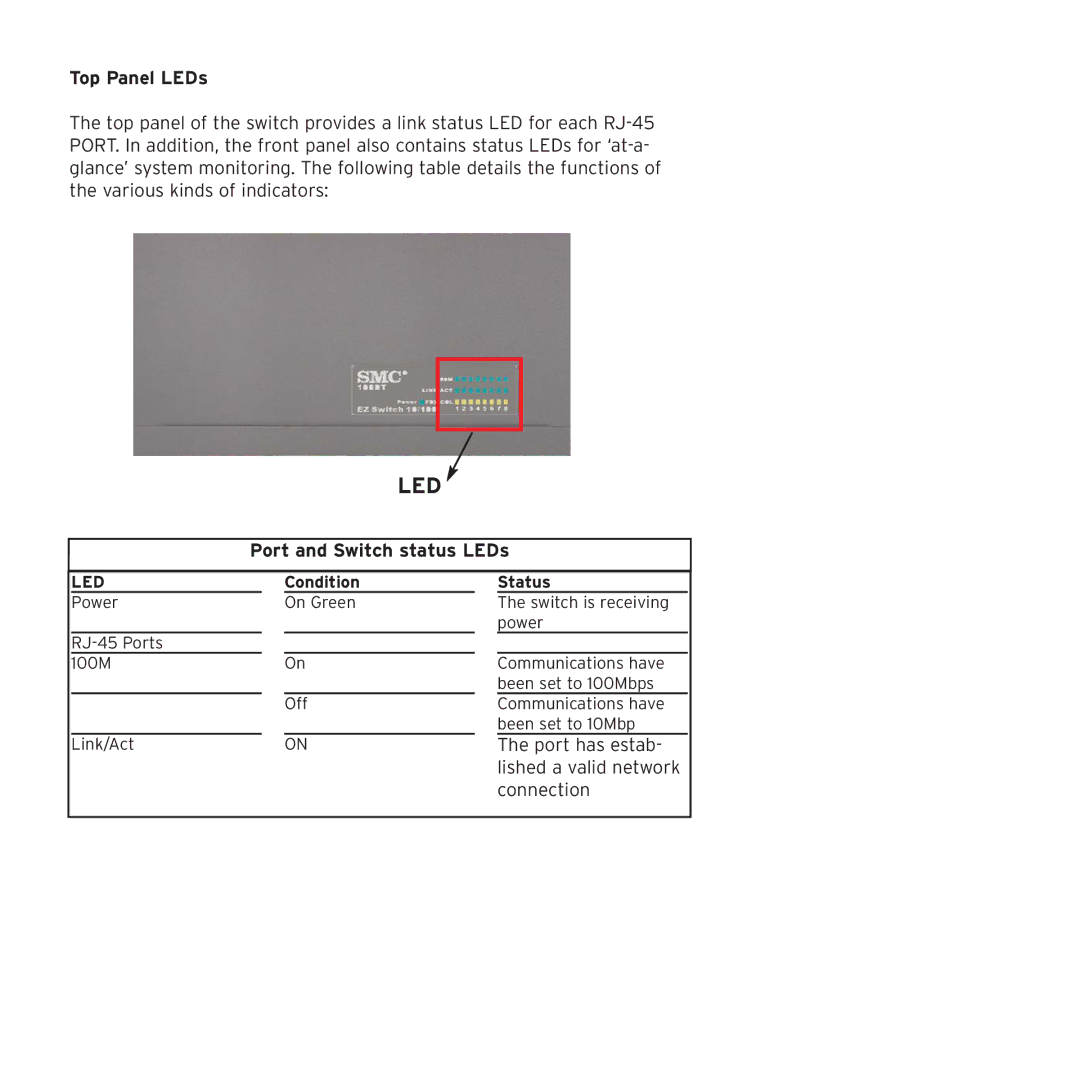Top Panel LEDs
The top panel of the switch provides a link status LED for each
|
|
|
| LED |
| ||
|
|
| |||||
| Port and Switch status LEDs |
| |||||
|
|
|
|
|
|
|
|
LED |
|
| Condition |
|
| Status |
|
Power |
|
| On Green |
|
| The switch is receiving |
|
|
|
|
|
|
| power |
|
|
|
|
|
|
|
| |
100M |
|
| On |
|
| Communications have |
|
|
|
|
|
|
| been set to 100Mbps |
|
|
|
| Off |
|
| Communications have |
|
|
|
|
|
|
| been set to 10Mbp |
|
Link/Act |
|
| ON |
|
| The port has estab- |
|
|
|
|
|
|
| lished a valid network |
|
|
|
|
|
|
| connection |
|
|
|
|
|
|
|
|
|