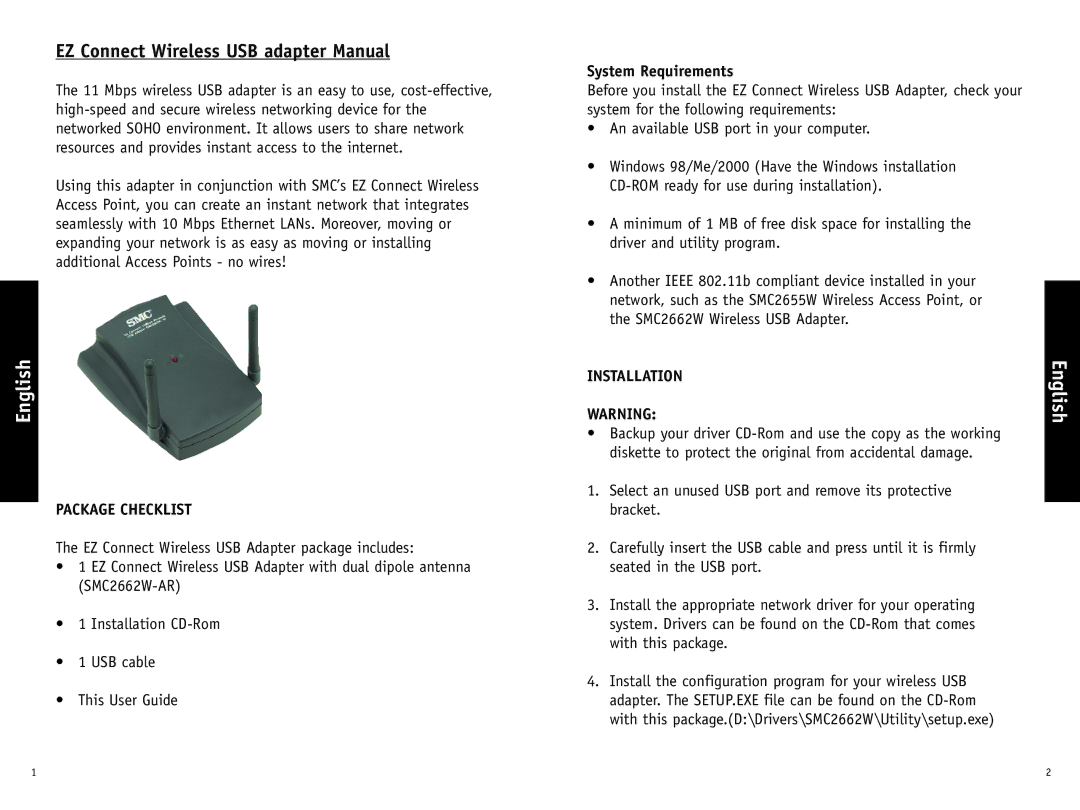EZ Connect Wireless USB adapter Manual
The 11 Mbps wireless USB adapter is an easy to use,
Using this adapter in conjunction with SMC’s EZ Connect Wireless Access Point, you can create an instant network that integrates seamlessly with 10 Mbps Ethernet LANs. Moreover, moving or expanding your network is as easy as moving or installing additional Access Points - no wires!
English
PACKAGE CHECKLIST
The EZ Connect Wireless USB Adapter package includes:
•1 EZ Connect Wireless USB Adapter with dual dipole antenna
•1 Installation
•1 USB cable
•This User Guide
System Requirements
Before you install the EZ Connect Wireless USB Adapter, check your system for the following requirements:
•An available USB port in your computer.
•Windows 98/Me/2000 (Have the Windows installation
•A minimum of 1 MB of free disk space for installing the driver and utility program.
•Another IEEE 802.11b compliant device installed in your network, such as the SMC2655W Wireless Access Point, or the SMC2662W Wireless USB Adapter.
INSTALLATION
WARNING:
•Backup your driver
1.Select an unused USB port and remove its protective bracket.
2.Carefully insert the USB cable and press until it is firmly seated in the USB port.
3.Install the appropriate network driver for your operating system. Drivers can be found on the
4.Install the configuration program for your wireless USB adapter. The SETUP.EXE file can be found on the
English
1 | 2 |