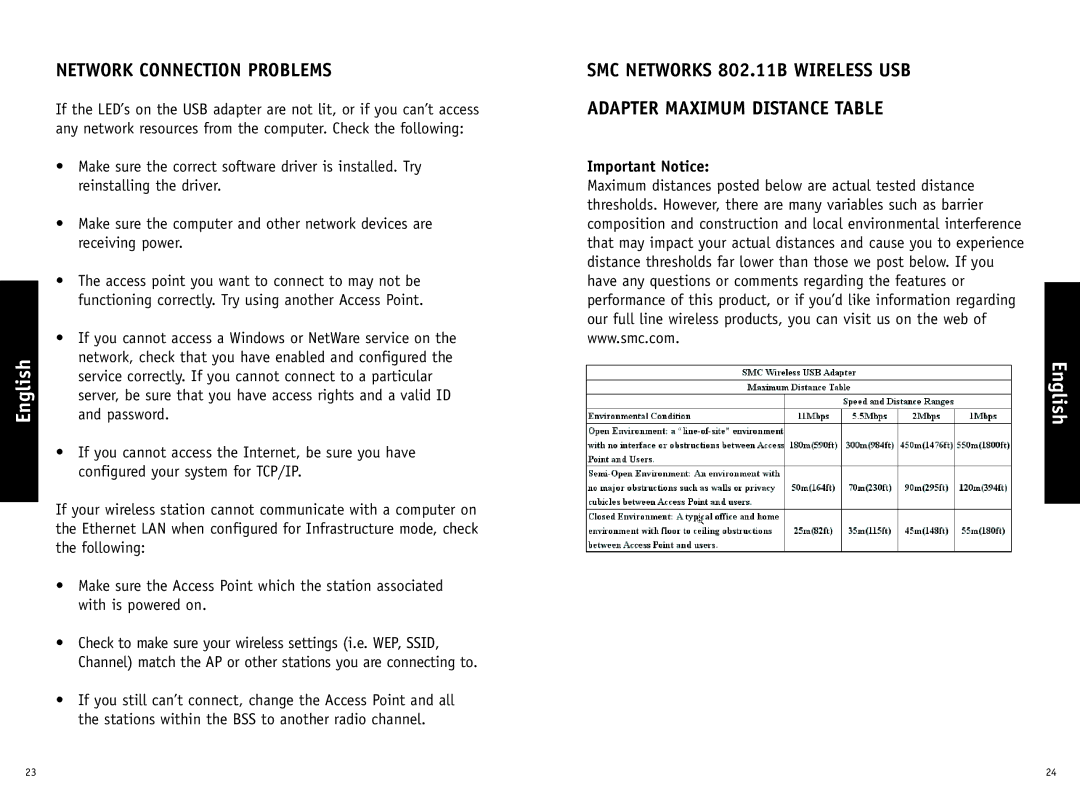English
NETWORK CONNECTION PROBLEMS
If the LED’s on the USB adapter are not lit, or if you can’t access any network resources from the computer. Check the following:
•Make sure the correct software driver is installed. Try reinstalling the driver.
•Make sure the computer and other network devices are receiving power.
•The access point you want to connect to may not be functioning correctly. Try using another Access Point.
•If you cannot access a Windows or NetWare service on the network, check that you have enabled and configured the service correctly. If you cannot connect to a particular server, be sure that you have access rights and a valid ID and password.
•If you cannot access the Internet, be sure you have configured your system for TCP/IP.
If your wireless station cannot communicate with a computer on the Ethernet LAN when configured for Infrastructure mode, check the following:
•Make sure the Access Point which the station associated with is powered on.
•Check to make sure your wireless settings (i.e. WEP, SSID, Channel) match the AP or other stations you are connecting to.
•If you still can’t connect, change the Access Point and all the stations within the BSS to another radio channel.
SMC NETWORKS 802.11B WIRELESS USB
ADAPTER MAXIMUM DISTANCE TABLE
Important Notice:
Maximum distances posted below are actual tested distance thresholds. However, there are many variables such as barrier composition and construction and local environmental interference that may impact your actual distances and cause you to experience distance thresholds far lower than those we post below. If you have any questions or comments regarding the features or performance of this product, or if you’d like information regarding our full line wireless products, you can visit us on the web of www.smc.com.
English
23 | 24 |