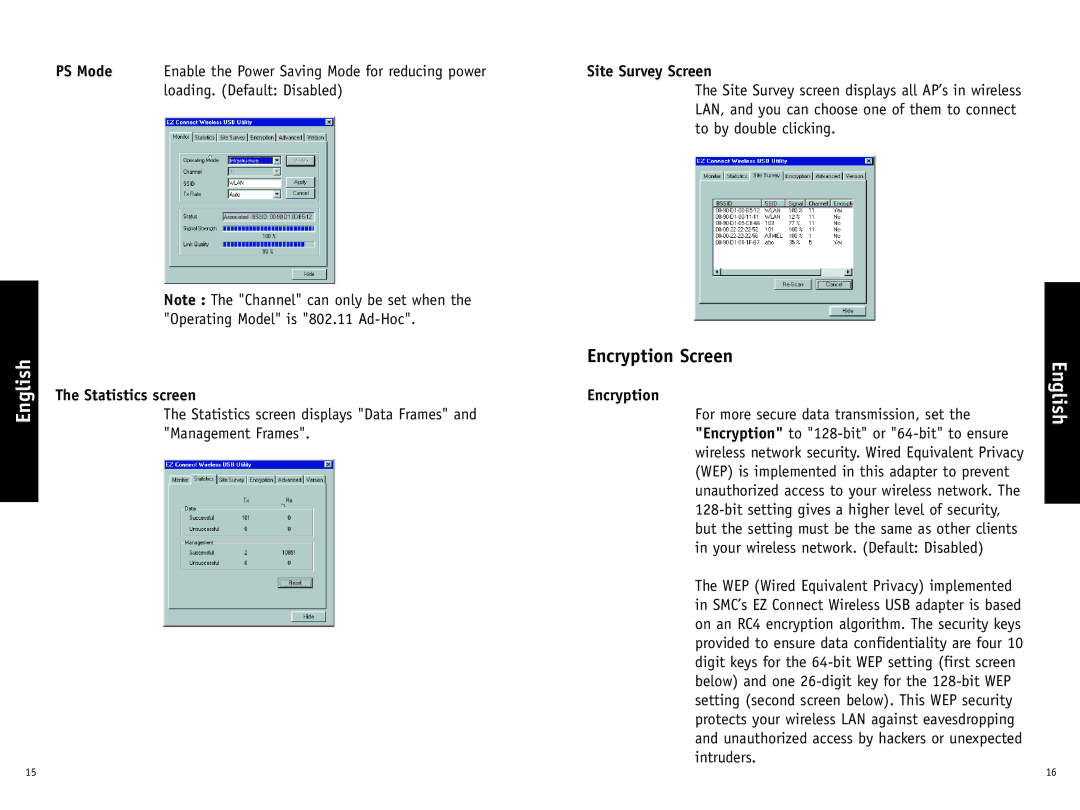English
PS Mode Enable the Power Saving Mode for reducing power loading. (Default: Disabled)
Note : The "Channel" can only be set when the "Operating Model" is "802.11
The Statistics screen
The Statistics screen displays "Data Frames" and "Management Frames".
Site Survey Screen
The Site Survey screen displays all AP’s in wireless LAN, and you can choose one of them to connect to by double clicking.
Encryption Screen | English | |
Encryption | ||
| ||
For more secure data transmission, set the |
| |
"Encryption" to |
| |
wireless network security. Wired Equivalent Privacy |
| |
(WEP) is implemented in this adapter to prevent |
| |
unauthorized access to your wireless network. The |
| |
| ||
but the setting must be the same as other clients |
| |
in your wireless network. (Default: Disabled) |
| |
The WEP (Wired Equivalent Privacy) implemented |
| |
in SMC’s EZ Connect Wireless USB adapter is based |
| |
on an RC4 encryption algorithm. The security keys |
| |
provided to ensure data confidentiality are four 10 |
| |
digit keys for the |
| |
below) and one |
| |
setting (second screen below). This WEP security |
| |
protects your wireless LAN against eavesdropping |
| |
and unauthorized access by hackers or unexpected |
| |
intruders. |
|
15 | 16 |