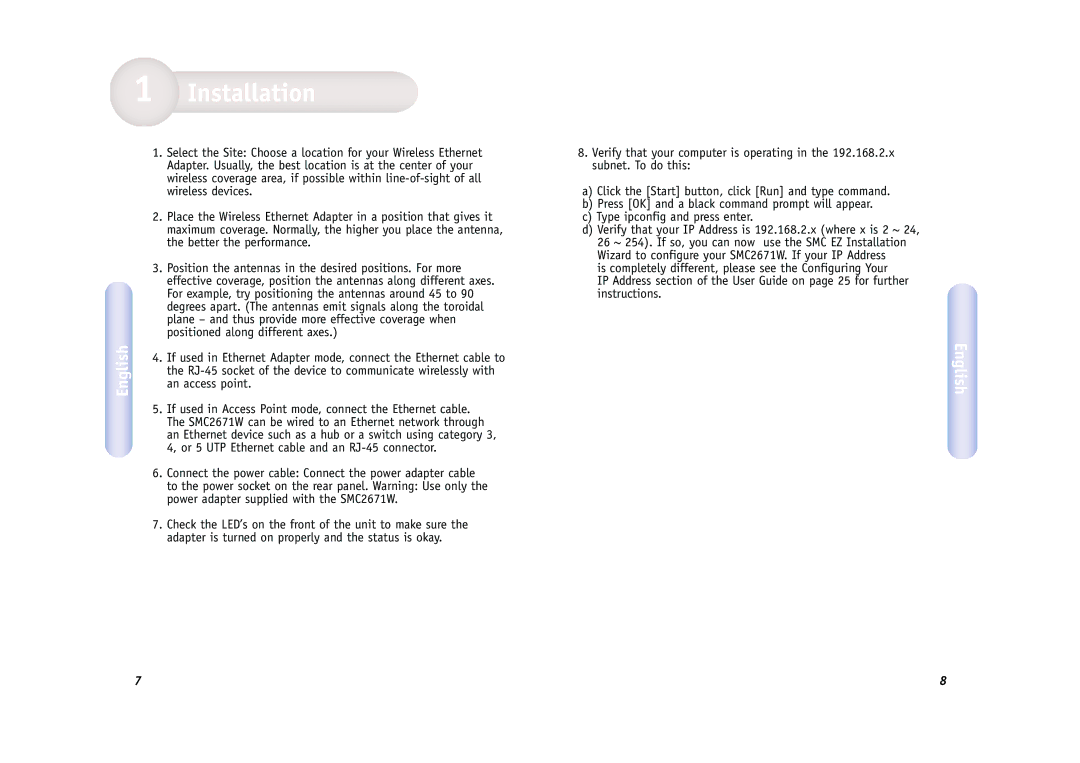SMC2671W specifications
SMC Networks SMC2671W is a wireless networking device designed for providing broadband connectivity to both home and small office users. Known for its robust performance and reliability, the SMC2671W is a wireless router that seamlessly integrates advanced technologies to deliver high-speed Internet access and solid network functionality.One of the standout features of the SMC2671W is its compliance with the IEEE 802.11g standard, enabling users to experience wireless data rates of up to 54 Mbps. This capacity ensures efficient data transfer and allows multiple devices to connect simultaneously without significant lag or interruption. For users still utilizing older devices, the SMC2671W is backward compatible with the 802.11b standard, making it versatile in mixed-network environments.
A key characteristic of the SMC2671W is its integrated security features. It supports advanced encryption protocols, including WEP and WPA/WPA2, to safeguard the network against unauthorized access and potential cyber threats. This added layer of security is crucial in today's digital landscape, where protecting sensitive data is a top priority for both individuals and businesses.
The router also features a built-in firewall, which helps to prevent common attacks and intrusions, further enhancing security for connected devices. The user-friendly web-based interface enables easy management and configuration of settings, allowing users to customize their network according to personal or business needs.
In terms of connectivity, the SMC2671W provides multiple Ethernet ports for wired connections, ensuring that devices like printers, gaming consoles, and desktop computers can connect without compromising the speed of the wireless network. This hybrid approach of both wireless and wired options offers flexibility and usability across various scenarios.
Another notable feature of the SMC2671W is its range. With its high-gain antennas, the router can cover expansive areas, reducing dead zones and improving signal strength in larger homes or office setups. Users can enjoy seamless browsing and streaming, even from a distance.
The device is designed with energy efficiency in mind, complying with eco-friendly standards to minimize power consumption while maintaining peak performance. Additionally, the compact design makes it easy to integrate into existing office or home setups without taking up much space.
In summary, SMC Networks SMC2671W brings together speed, security, and reliability into a compact wireless networking solution, making it an excellent choice for users looking to enhance their connectivity experience. Whether for everyday browsing or streaming high-definition content, the SMC2671W delivers performance that meets modern demands.