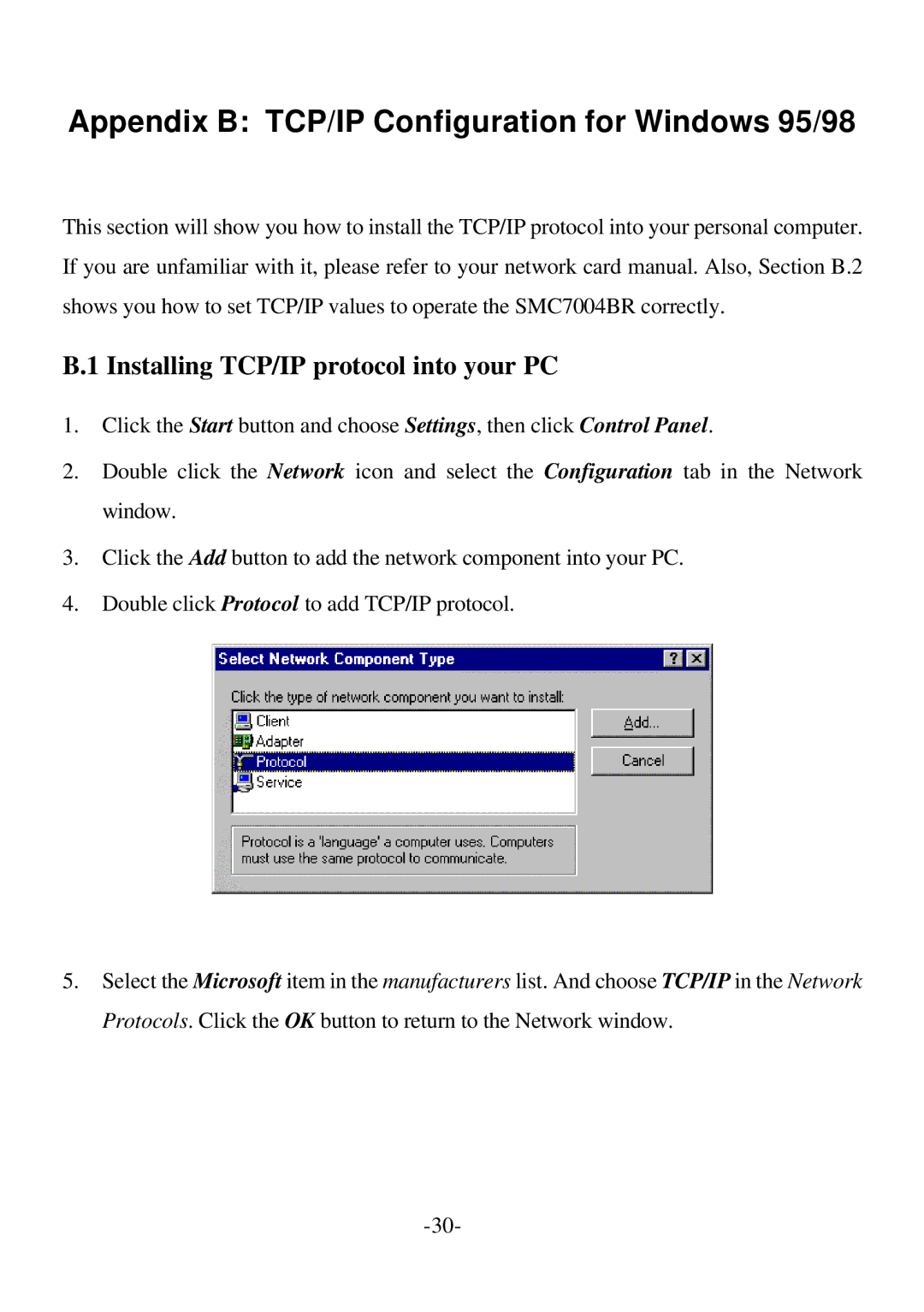Appendix B: TCP/IP Configuration for Windows 95/98
This section will show you how to install the TCP/IP protocol into your personal computer. If you are unfamiliar with it, please refer to your network card manual. Also, Section B.2 shows you how to set TCP/IP values to operate the SMC7004BR correctly.
B.1 Installing TCP/IP protocol into your PC
1.Click the Start button and choose Settings, then click Control Panel.
2.Double click the Network icon and select the Configuration tab in the Network window.
3.Click the Add button to add the network component into your PC.
4.Double click Protocol to add TCP/IP protocol.
5.Select the Microsoft item in the manufacturers list. And choose TCP/IP in the Network Protocols. Click the OK button to return to the Network window.