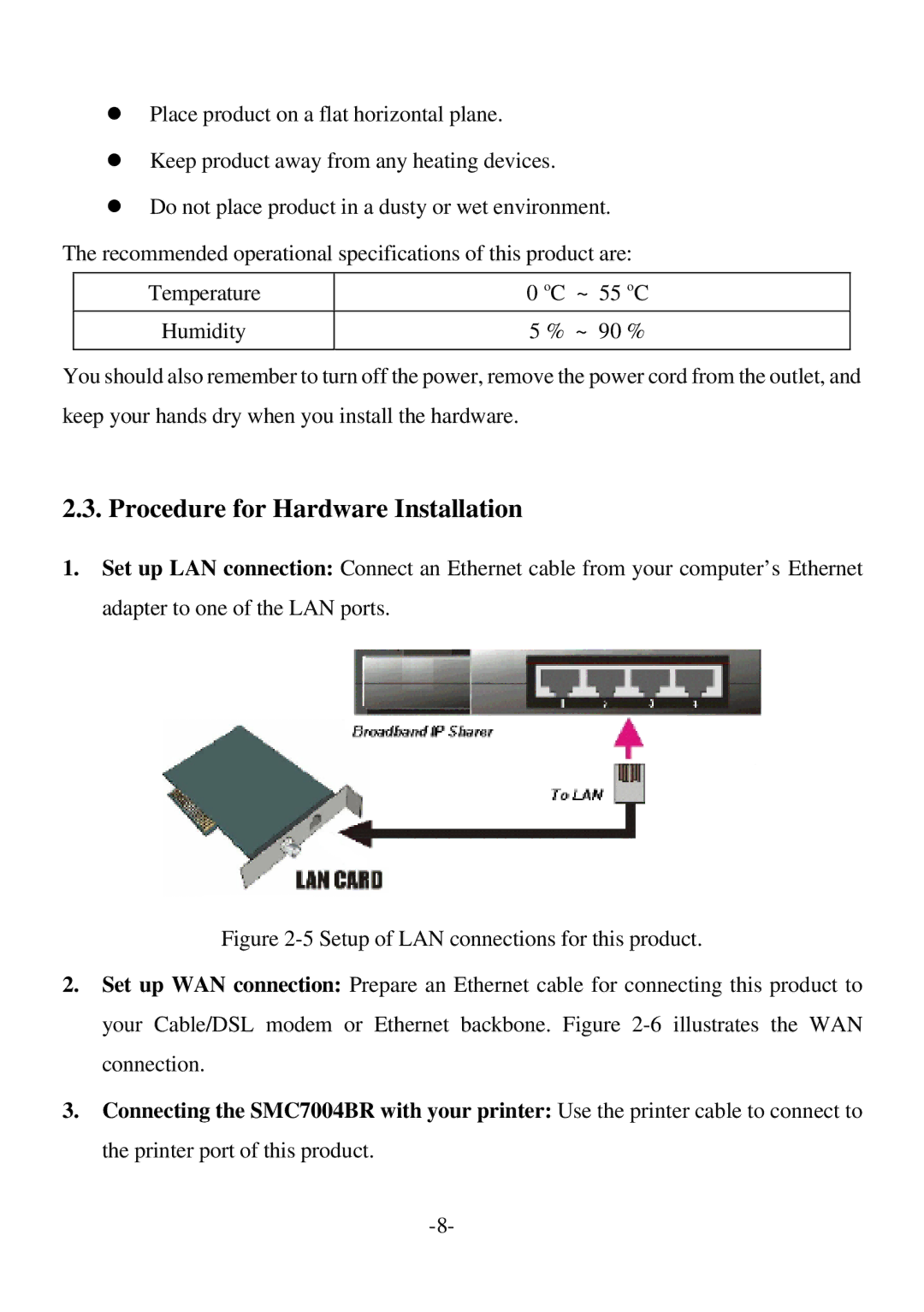•Place product on a flat horizontal plane.
•Keep product away from any heating devices.
•Do not place product in a dusty or wet environment.
The recommended operational specifications of this product are:
Temperature | 0 oC ~ 55 oC |
|
|
Humidity | 5 % ~ 90 % |
|
|
You should also remember to turn off the power, remove the power cord from the outlet, and keep your hands dry when you install the hardware.
2.3. Procedure for Hardware Installation
1.Set up LAN connection: Connect an Ethernet cable from your computer’s Ethernet adapter to one of the LAN ports.
Figure 2-5 Setup of LAN connections for this product.
2.Set up WAN connection: Prepare an Ethernet cable for connecting this product to your Cable/DSL modem or Ethernet backbone. Figure 2-6 illustrates the WAN connection.
3.Connecting the SMC7004BR with your printer: Use the printer cable to connect to the printer port of this product.