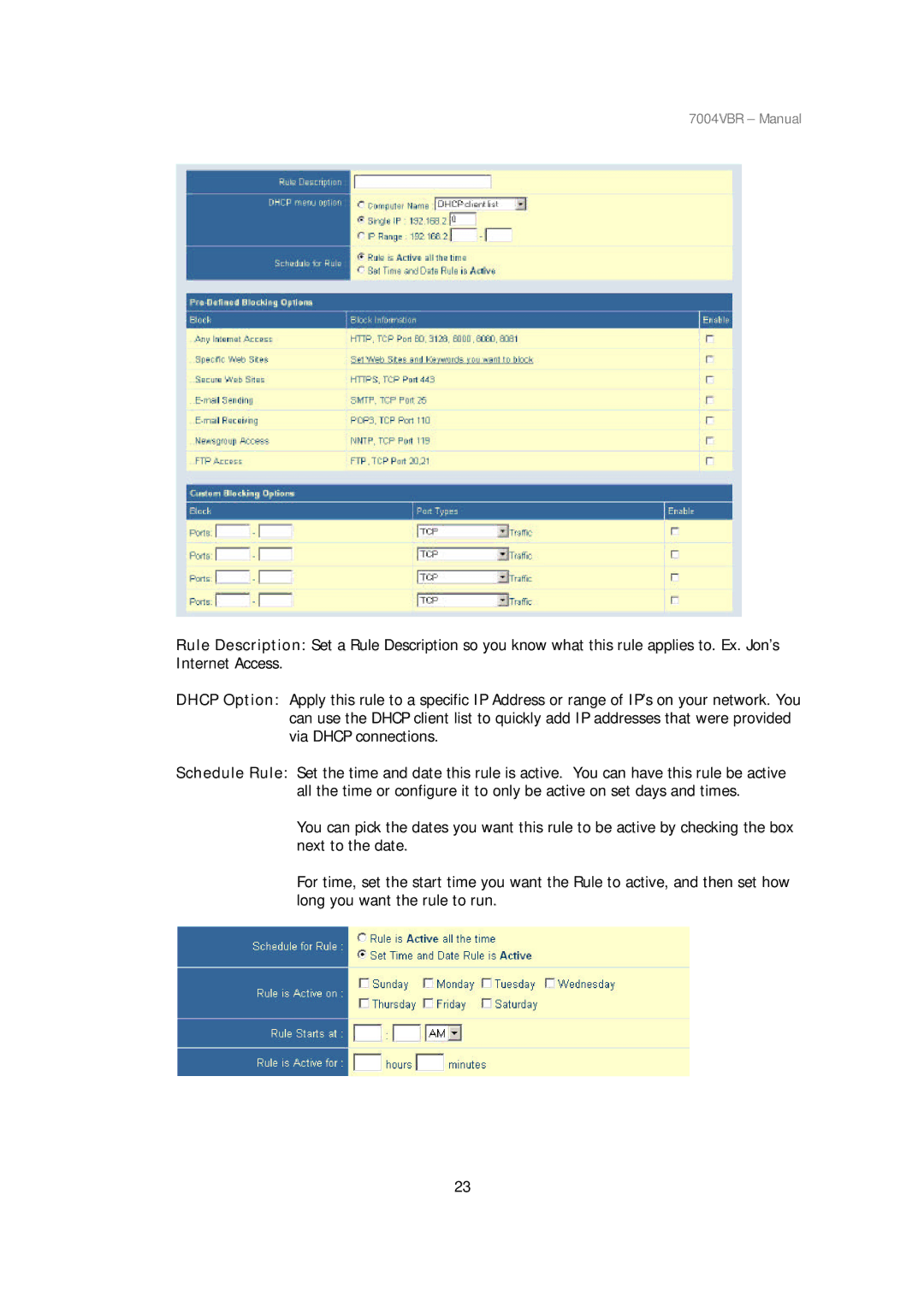7004VBR – Manual
Rule Description: Set a Rule Description so you know what this rule applies to. Ex. Jon’s Internet Access.
DHCP Option: Apply this rule to a specific IP Address or range of IP’s on your network. You can use the DHCP client list to quickly add IP addresses that were provided via DHCP connections.
Schedule Rule: Set the time and date this rule is active. You can have this rule be active all the time or configure it to only be active on set days and times.
You can pick the dates you want this rule to be active by checking the box next to the date.
For time, set the start time you want the Rule to active, and then set how long you want the rule to run.
23