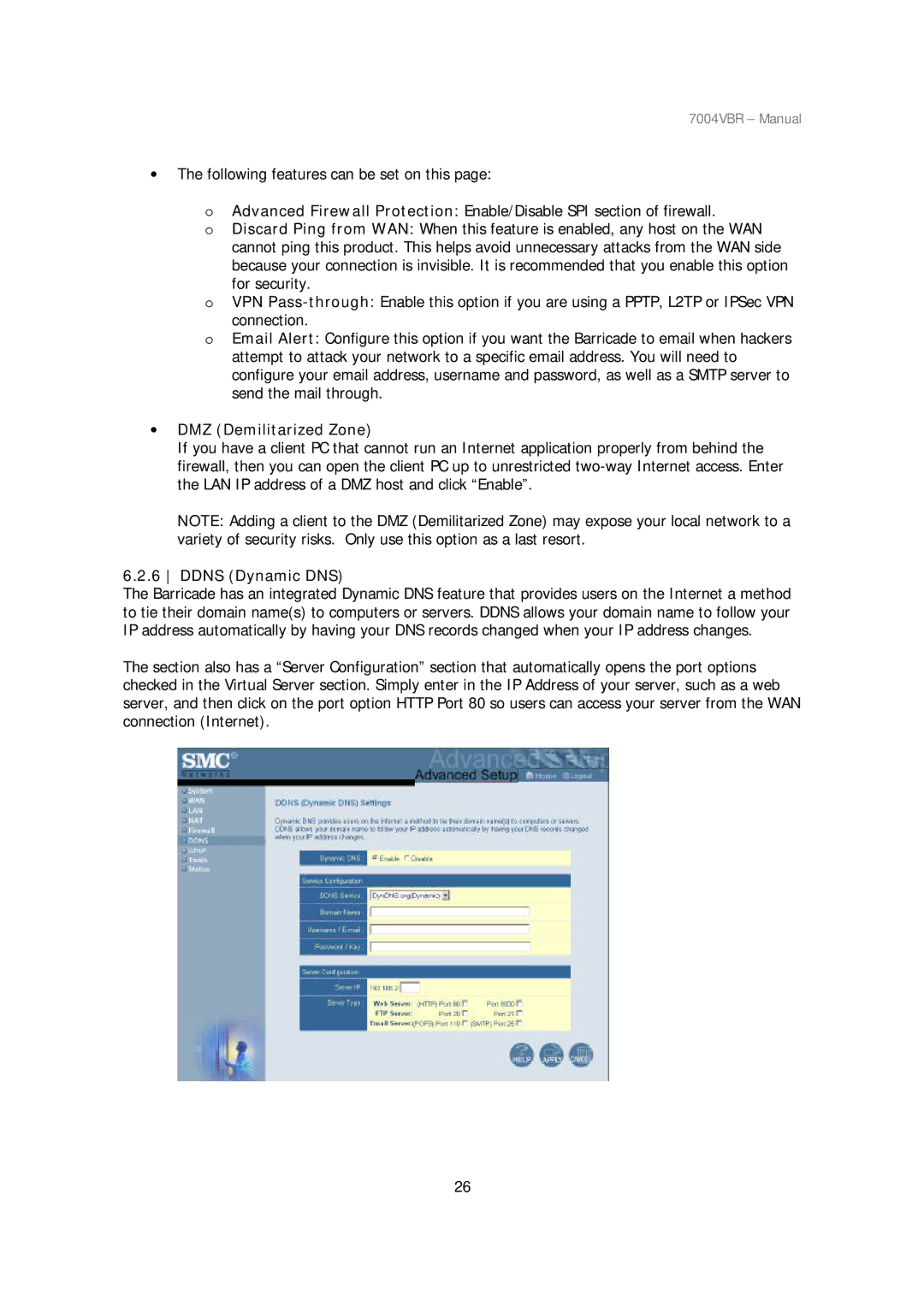7004VBR – Manual
∙The following features can be set on this page:
oAdvanced Firewall Protection: Enable/Disable SPI section of firewall.
oDiscard Ping from WAN: When this feature is enabled, any host on the WAN cannot ping this product. This helps avoid unnecessary attacks from the WAN side because your connection is invisible. It is recommended that you enable this option for security.
oVPN
oEmail Alert: Configure this option if you want the Barricade to email when hackers attempt to attack your network to a specific email address. You will need to configure your email address, username and password, as well as a SMTP server to send the mail through.
∙DMZ (Demilitarized Zone)
If you have a client PC that cannot run an Internet application properly from behind the firewall, then you can open the client PC up to unrestricted
NOTE: Adding a client to the DMZ (Demilitarized Zone) may expose your local network to a variety of security risks. Only use this option as a last resort.
6.2.6 DDNS (Dynamic DNS)
The Barricade has an integrated Dynamic DNS feature that provides users on the Internet a method to tie their domain name(s) to computers or servers. DDNS allows your domain name to follow your IP address automatically by having your DNS records changed when your IP address changes.
The section also has a “Server Configuration” section that automatically opens the port options checked in the Virtual Server section. Simply enter in the IP Address of your server, such as a web server, and then click on the port option HTTP Port 80 so users can access your server from the WAN connection (Internet).
26