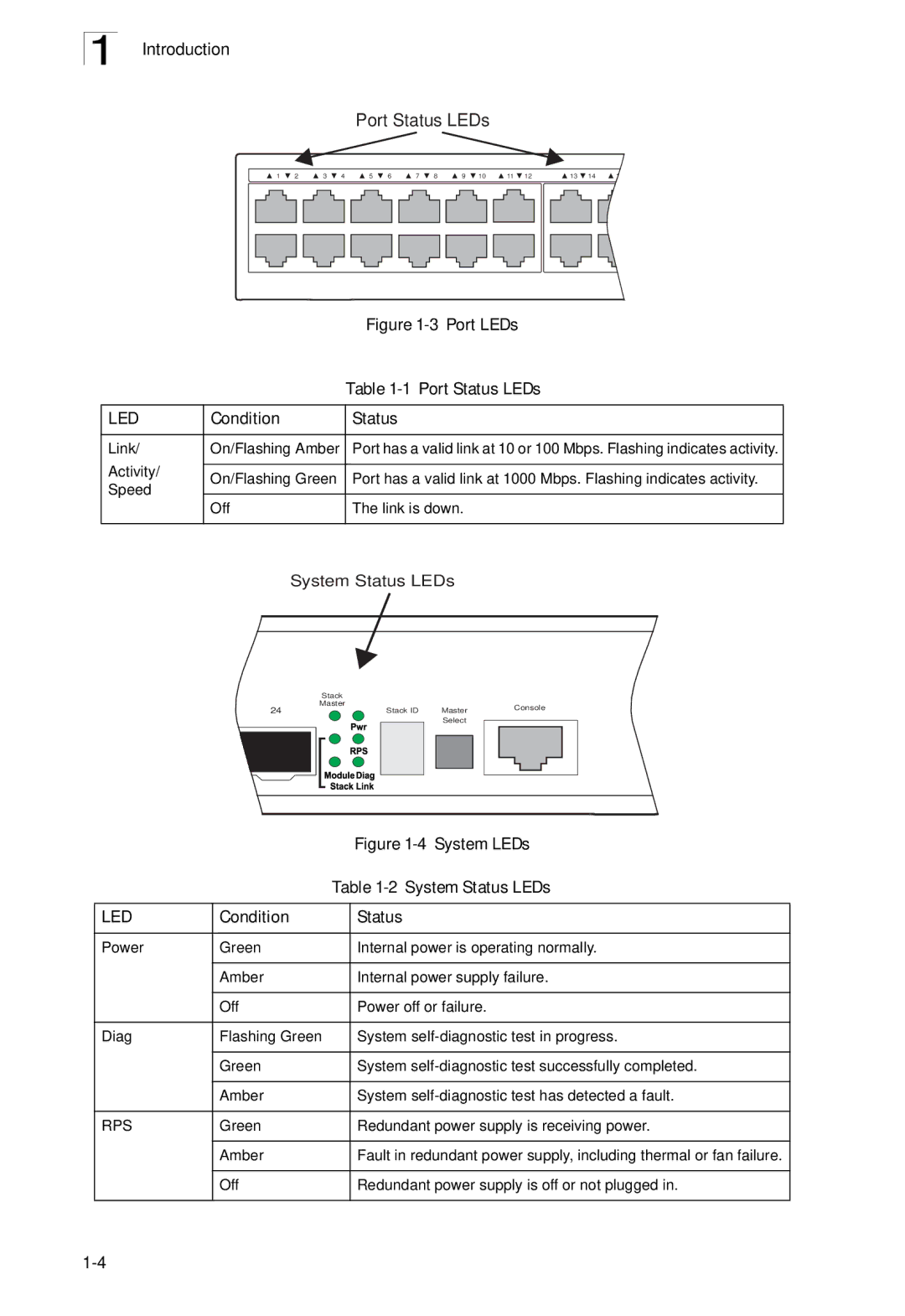SMC8926EM, SMC8950EM specifications
SMC Networks has established itself as a prominent player in the networking and connectivity market, offering a range of professional solutions designed for small to medium-sized enterprises. Among its notable products are the SMC8950EM and the SMC8926EM, two advanced Ethernet switches that cater to the need for reliable and efficient networking.The SMC8950EM is an enterprise-class managed switch that delivers high-performance capability with 48 10/100/1000Mbps Ethernet ports, providing extensive connectivity for various devices on a local area network. Its architecture is designed to handle high traffic loads, making it apt for environments where speed and reliability are paramount. This switch supports multiple protocols, including VLANs, which allow for flexible network segmentation and improved security. The SMC8950EM also features several Layer 2 and Layer 3 management protocols, enabling the switch to support advanced routing, Quality of Service (QoS), and network traffic management.
On the other hand, the SMC8926EM is a compact yet powerful switch equipped with 24 10/100/1000Mbps Ethernet ports, making it ideal for smaller installations or branch offices that require scalability without compromising on performance. With support for Power over Ethernet (PoE), the SMC8926EM simplifies the implementation of IP phones, security cameras, and wireless access points, making it particularly useful in environments where power outlets may be limited.
Both models employ advanced technologies, such as network storm control and link aggregation, to enhance performance and ensure seamless connectivity. They also provide comprehensive network monitoring capabilities, allowing administrators to manage traffic and troubleshoot issues proactively. The user-friendly web interface facilitates easier management and configuration, while SNMP support enables integration with existing network management systems for enhanced visibility and control.
Ultimately, the SMC8950EM and SMC8926EM represent robust networking solutions that address the challenges faced by modern enterprises. With their combination of high performance, advanced features, and scalability, these switches are well-suited for companies looking to build a reliable and efficient network infrastructure. Whether for a large organization or a small branch office, SMC Networks continues to deliver products that meet the evolving needs of users worldwide.