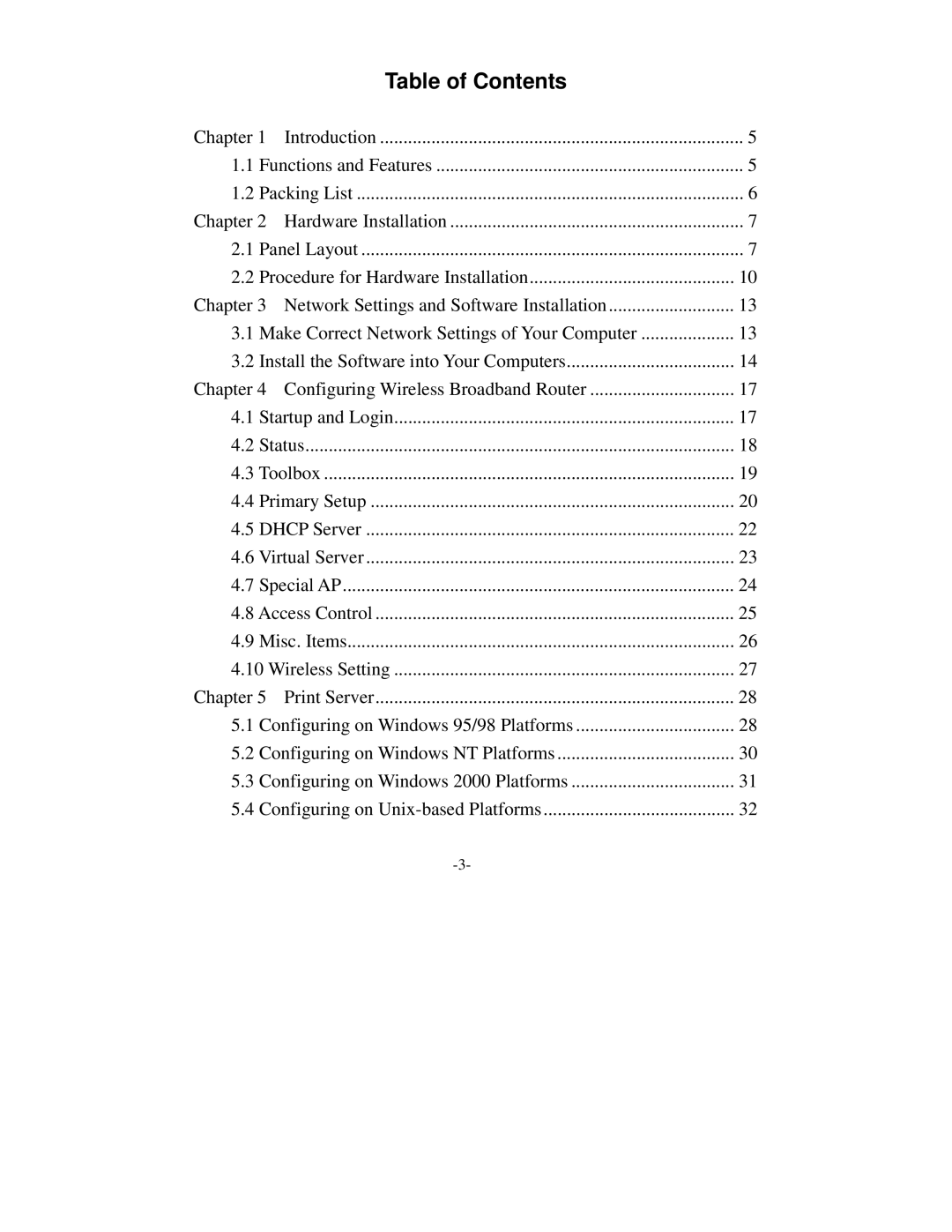Table of Contents
Chapter 1 | Introduction | 5 | |
1.1 | Functions and Features | 5 | |
1.2 | Packing List | 6 | |
Chapter 2 | Hardware Installation | 7 | |
2.1 | Panel Layout | 7 | |
2.2 | Procedure for Hardware Installation | 10 | |
Chapter 3 Network Settings and Software Installation | 13 | ||
3.1 | Make Correct Network Settings of Your Computer | 13 | |
3.2 Install the Software into Your Computers | 14 | ||
Chapter 4 Configuring Wireless Broadband Router | 17 | ||
4.1 | Startup and Login | 17 | |
4.2 | Status | 18 | |
4.3 Toolbox | 19 | ||
4.4 | Primary Setup | 20 | |
4.5 DHCP Server | 22 | ||
4.6 Virtual Server | 23 | ||
4.7 | Special AP | 24 | |
4.8 Access Control | 25 | ||
4.9 | Misc. Items | 26 | |
4.10 Wireless Setting | 27 | ||
Chapter 5 | Print Server | 28 | |
5.1 | Configuring on Windows 95/98 Platforms | 28 | |
5.2 | Configuring on Windows NT Platforms | 30 | |
5.3 | Configuring on Windows 2000 Platforms | 31 | |
5.4 | Configuring on | 32 | |
|
|
| |