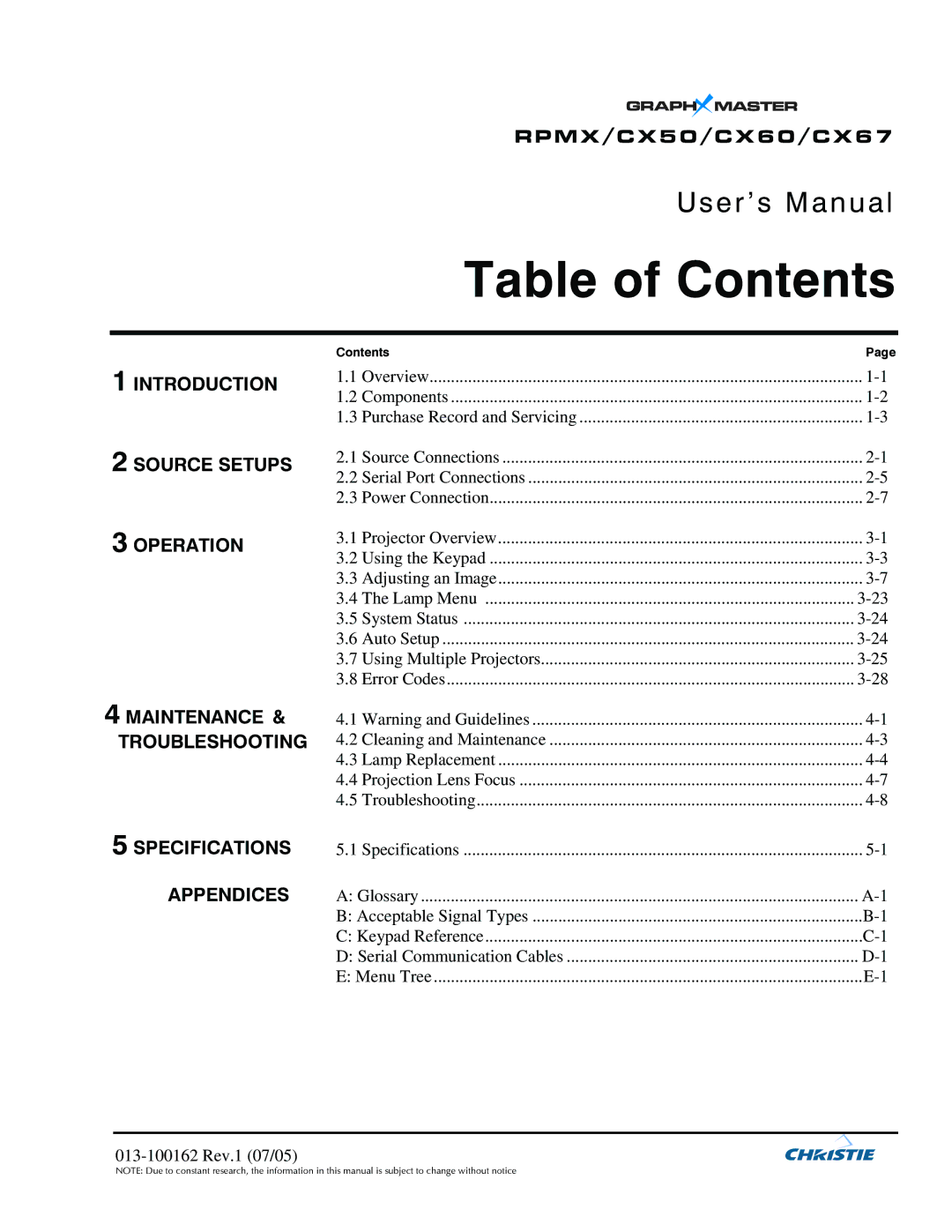RPMX/CX50/CX60/CX67
User’s Manual
Table of Contents
| Contents | Page | |
1 INTRODUCTION | 1.1 Overview | ||
| 1.2 | Components | |
| 1.3 | Purchase Record and Servicing | |
2 SOURCE SETUPS | 2.1 Source Connections | ||
| 2.2 | Serial Port Connections | |
| 2.3 | Power Connection | |
3 OPERATION | 3.1 Projector Overview | ||
| 3.2 | Using the Keypad | |
| 3.3 | Adjusting an Image | |
| 3.4 The Lamp Menu | ||
| 3.5 | System Status | |
| 3.6 | Auto Setup | |
| 3.7 | Using Multiple Projectors | |
| 3.8 | Error Codes | |
4 MAINTENANCE & | 4.1 Warning and Guidelines | ||
TROUBLESHOOTING | 4.2 Cleaning and Maintenance | ||
| 4.3 | Lamp Replacement | |
| 4.4 | Projection Lens Focus | |
| 4.5 | Troubleshooting | |
5 SPECIFICATIONS | 5.1 Specifications | ||
APPENDICES | A: Glossary | ||
| B: Acceptable Signal Types | ||
| C: Keypad Reference | ||
| D: Serial Communication Cables | ||
| E: Menu Tree | ||
NOTE: Due to constant research, the information in this manual is subject to change without notice