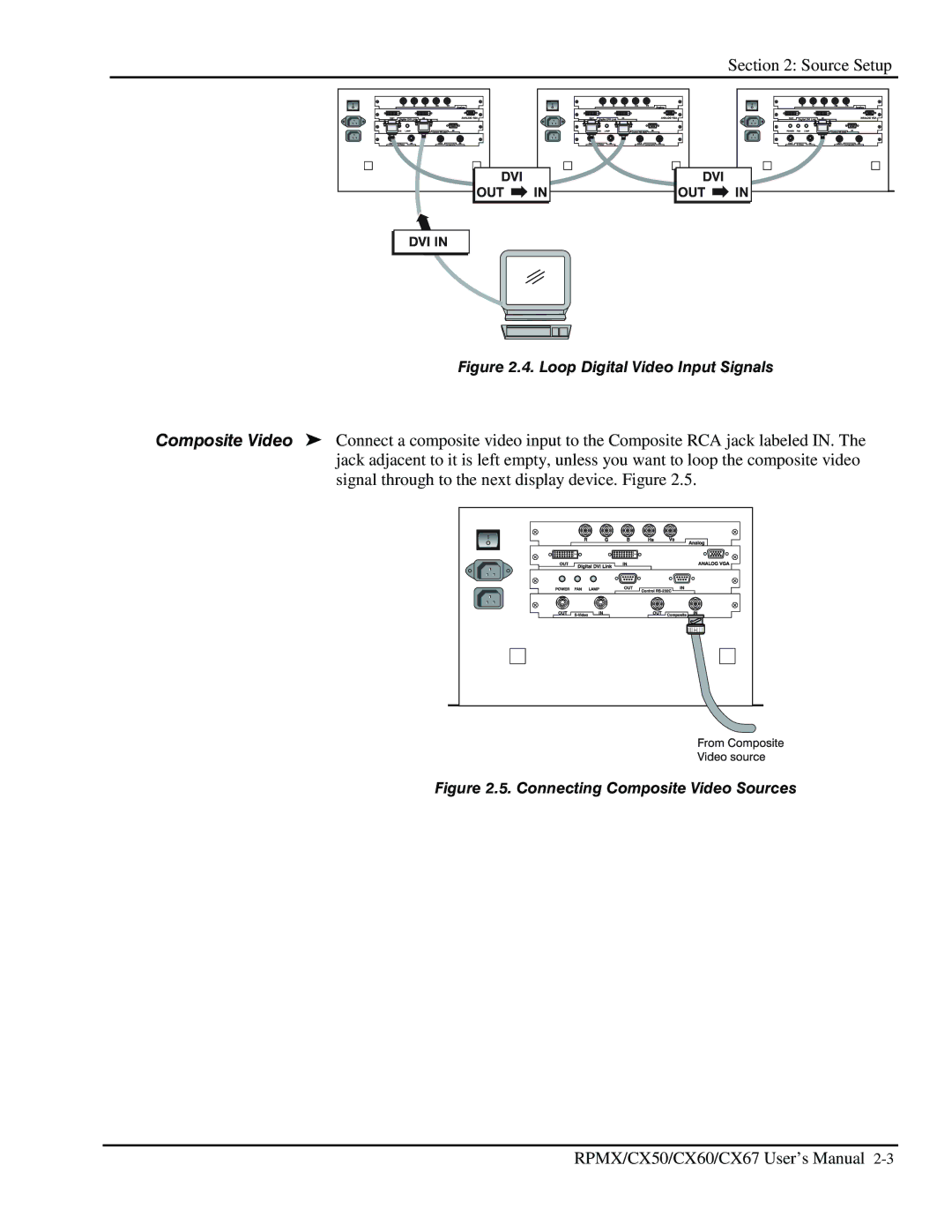Section 2: Source Setup
Figure 2.4. Loop Digital Video Input Signals
Composite Video ' Connect a composite video input to the Composite RCA jack labeled IN. The jack adjacent to it is left empty, unless you want to loop the composite video signal through to the next display device. Figure 2.5.
Figure 2.5. Connecting Composite Video Sources
RPMX/CX50/CX60/CX67 User’s Manual