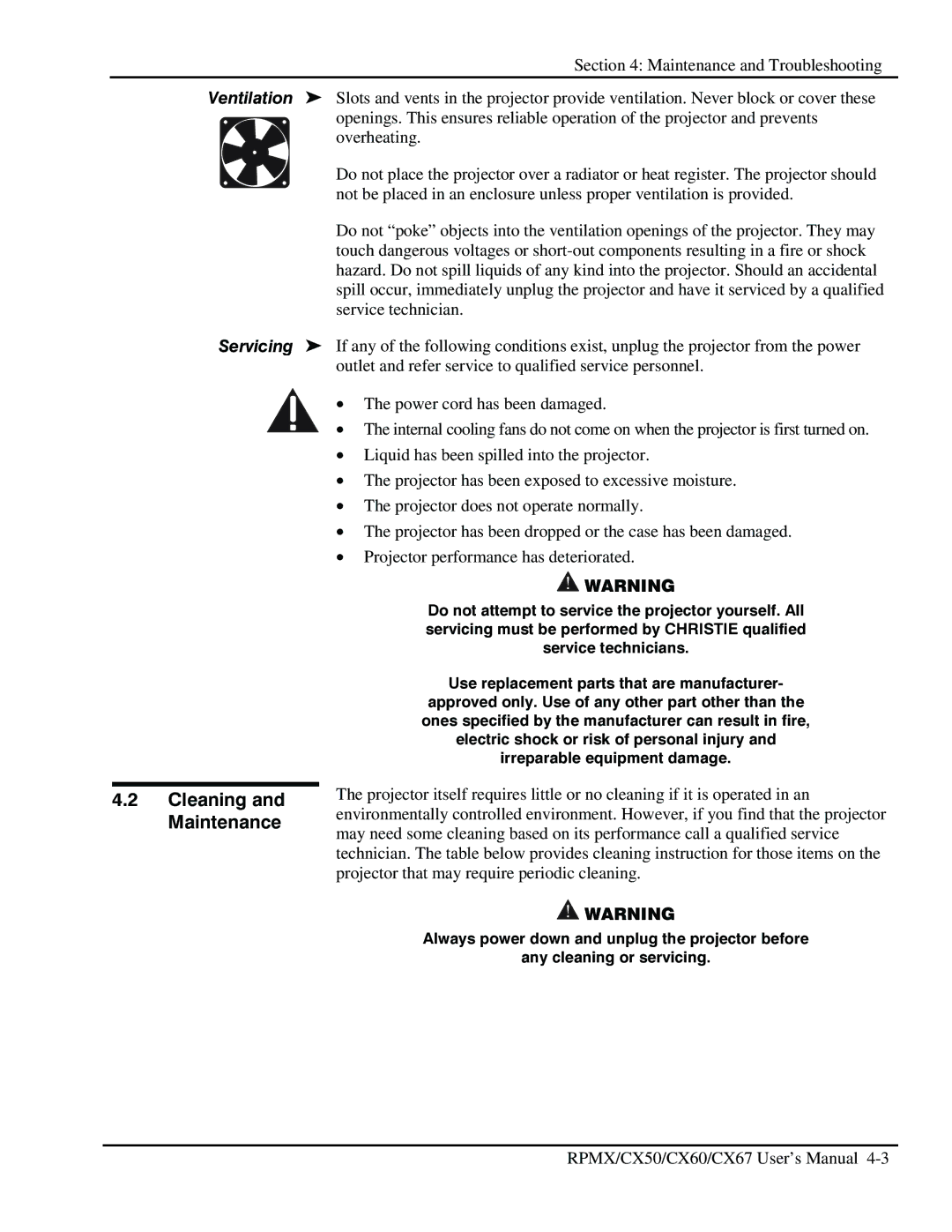Section 4: Maintenance and Troubleshooting
Ventilation ' Slots and vents in the projector provide ventilation. Never block or cover these
openings. This ensures reliable operation of the projector and prevents overheating.
Do not place the projector over a radiator or heat register. The projector should not be placed in an enclosure unless proper ventilation is provided.
Do not “poke” objects into the ventilation openings of the projector. They may touch dangerous voltages or
Servicing ' If any of the following conditions exist, unplug the projector from the power outlet and refer service to qualified service personnel.
• The power cord has been damaged.
• The internal cooling fans do not come on when the projector is first turned on.
•Liquid has been spilled into the projector.
•The projector has been exposed to excessive moisture.
•The projector does not operate normally.
•The projector has been dropped or the case has been damaged.
•Projector performance has deteriorated.
![]() WARNING
WARNING
Do not attempt to service the projector yourself. All servicing must be performed by CHRISTIE qualified service technicians.
Use replacement parts that are manufacturer-
approved only. Use of any other part other than the ones specified by the manufacturer can result in fire, electric shock or risk of personal injury and irreparable equipment damage.
4.2Cleaning and Maintenance
The projector itself requires little or no cleaning if it is operated in an environmentally controlled environment. However, if you find that the projector may need some cleaning based on its performance call a qualified service technician. The table below provides cleaning instruction for those items on the projector that may require periodic cleaning.
![]() WARNING
WARNING
Always power down and unplug the projector before
any cleaning or servicing.
RPMX/CX50/CX60/CX67 User’s Manual