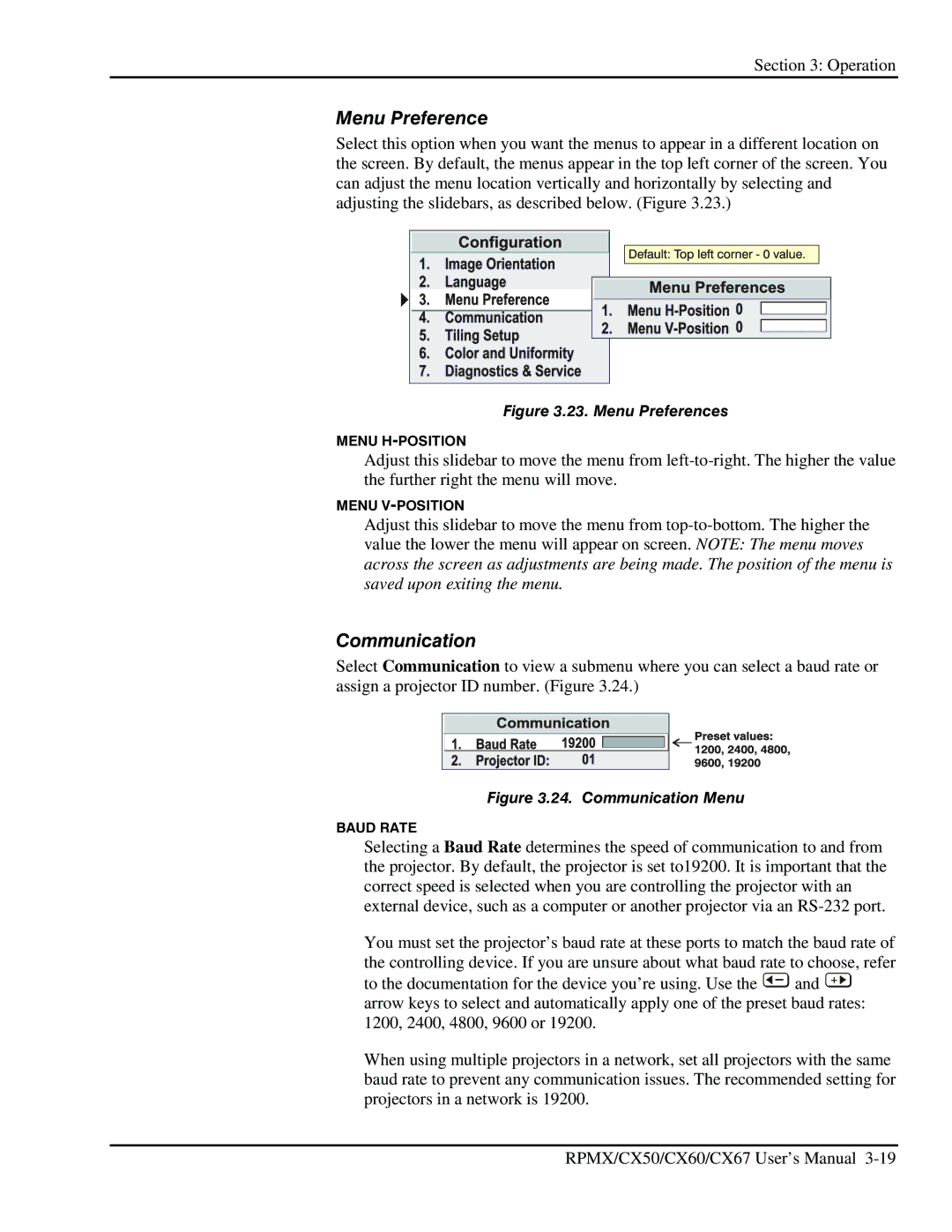Section 3: Operation
Menu Preference
Select this option when you want the menus to appear in a different location on the screen. By default, the menus appear in the top left corner of the screen. You can adjust the menu location vertically and horizontally by selecting and adjusting the slidebars, as described below. (Figure 3.23.)
Figure 3.23. Menu Preferences
MENU
Adjust this slidebar to move the menu from
MENU
Adjust this slidebar to move the menu from
Communication
Select Communication to view a submenu where you can select a baud rate or assign a projector ID number. (Figure 3.24.)
Figure 3.24. Communication Menu
BAUD RATE
Selecting a Baud Rate determines the speed of communication to and from the projector. By default, the projector is set to19200. It is important that the correct speed is selected when you are controlling the projector with an external device, such as a computer or another projector via an
You must set the projector’s baud rate at these ports to match the baud rate of the controlling device. If you are unsure about what baud rate to choose, refer
to the documentation for the device you’re using. Use the ![]() and
and ![]() arrow keys to select and automatically apply one of the preset baud rates: 1200, 2400, 4800, 9600 or 19200.
arrow keys to select and automatically apply one of the preset baud rates: 1200, 2400, 4800, 9600 or 19200.
When using multiple projectors in a network, set all projectors with the same baud rate to prevent any communication issues. The recommended setting for projectors in a network is 19200.
RPMX/CX50/CX60/CX67 User’s Manual