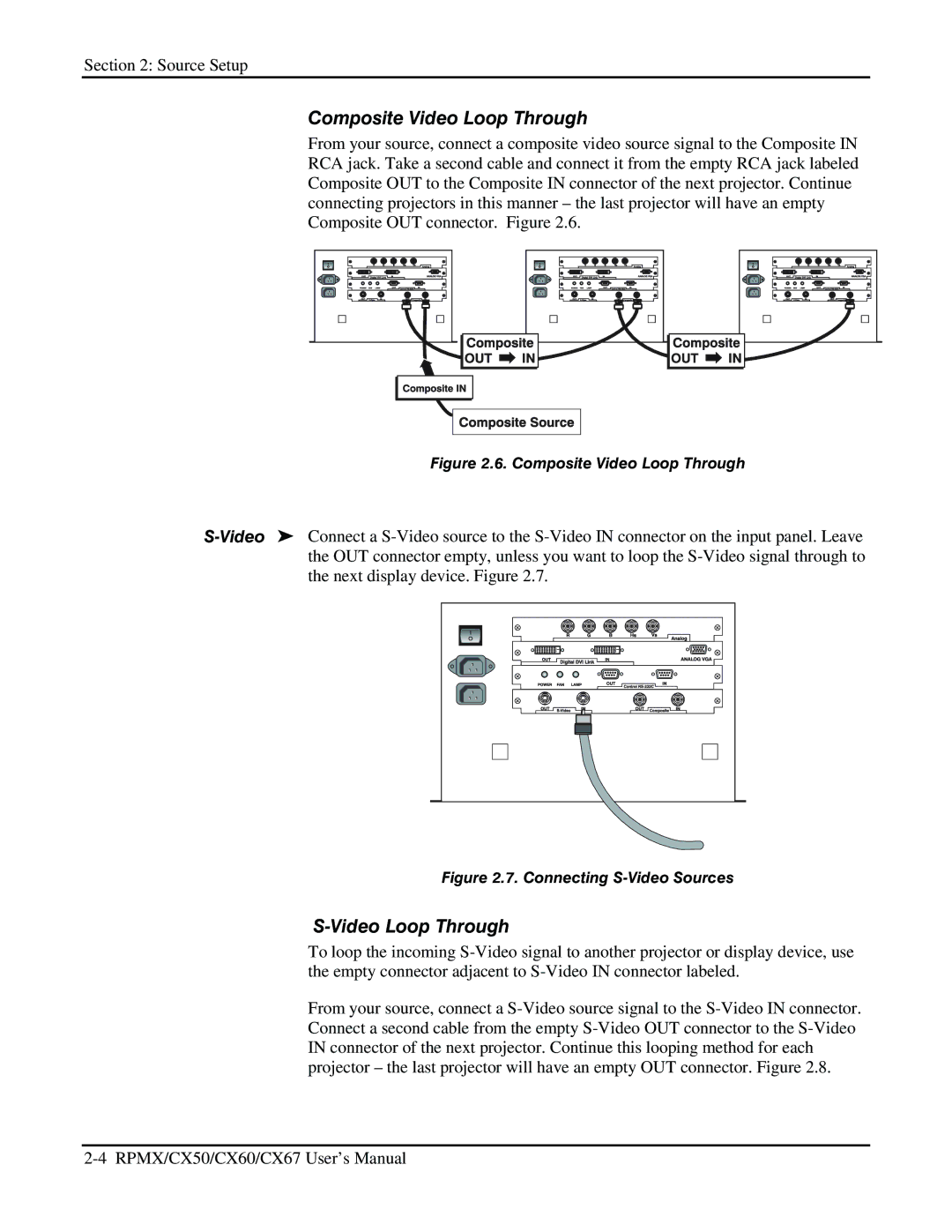Section 2: Source Setup
Composite Video Loop Through
From your source, connect a composite video source signal to the Composite IN RCA jack. Take a second cable and connect it from the empty RCA jack labeled Composite OUT to the Composite IN connector of the next projector. Continue connecting projectors in this manner – the last projector will have an empty Composite OUT connector. Figure 2.6.
Figure 2.6. Composite Video Loop Through
S-Video' Connect a S-Video source to the S-Video IN connector on the input panel. Leave the OUT connector empty, unless you want to loop the S-Video signal through to the next display device. Figure 2.7.
Figure 2.7. Connecting S-Video Sources
S-Video Loop Through
To loop the incoming S-Video signal to another projector or display device, use the empty connector adjacent to S-Video IN connector labeled.
From your source, connect a S-Video source signal to the S-Video IN connector. Connect a second cable from the empty S-Video OUT connector to the S-Video IN connector of the next projector. Continue this looping method for each projector – the last projector will have an empty OUT connector. Figure 2.8.
2-4 RPMX/CX50/CX60/CX67 User’s Manual