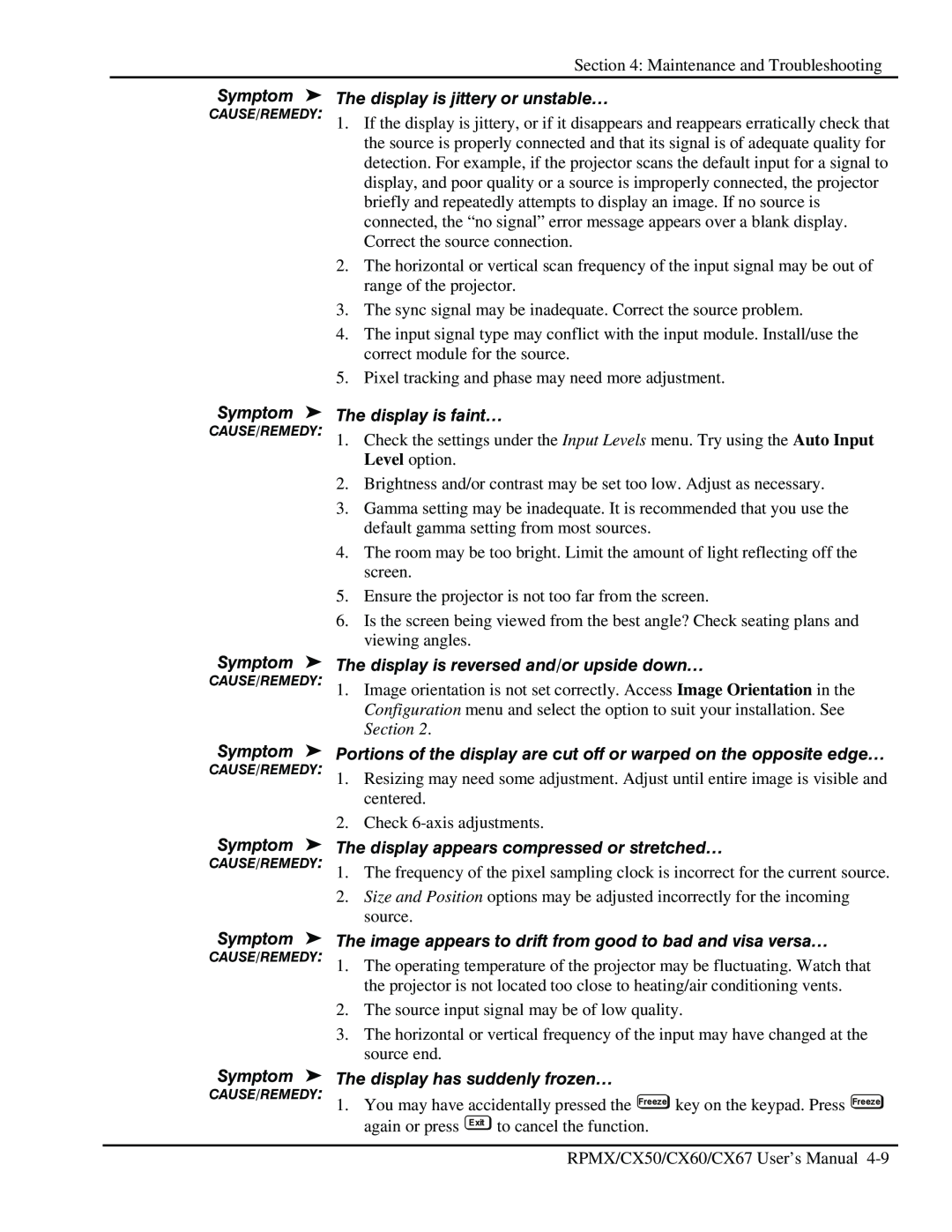Table of Contents
2 SOURCE SETUPS
4 MAINTENANCE
TROUBLESHOOTING
Introduction
For detailed product specifications, see Section
Section
vertical configuration
Assorted ball drivers for adjusting projection lens and adjuster
1.2 Components
For RPMX
1.3 Purchase Record and Servicing
Purchase Record
Page
Source Setup
2.1 Source
Connections
NOTE Connect the Sync BNC inputs first
Section 2 Source Setup
Section 2 Source Setup
Figure 2.4. Loop Digital Video Input Signals
Figure 2.5. Connecting Composite Video Sources
RPMX/CX50/CX60/CX67 User’s Manual
Composite Video Loop Through
S-Video Loop Through
Figure 2.7. Connecting S-Video Sources
Figure 2.6. Composite Video Loop Through
If using a computer SINGLE PROJECTOR
2.2 Serial Port Connections
Section 2 Source Setup
Figure 2.11. Multiple Projector RS232 Communication Schematic
Figure 2.12. Communication Schematic Using RS232 Switcher
2-6 RPMX/CX50/CX60/CX67 User’s Manual
2.3 Power Connection
are not within the specified voltage and power range
Do not attempt operation if the AC supply and cord
Figure 2.13. AC Loop
Page
3.1 Projector Overview
Operation
Section
NOTE Do not ceiling mount this projector
Section 3 Operation
Keypad Commands
3.2 Using the Keypad
release and press again to repeat an action. In
the FAN LED will no longer be illuminated
to increase or decrease the amount of black in the image. Use
Refer to 3.7 Using Multiple Projectors for more details
PROJECTOR
PIXEL
POSITION
Adjusting Slidebars
Figure 3.2. Accessing the Main Menu
3.3 Adjusting an Image
see Figure 3.3., adjust the top slidebar
as desired. When you
whether changed or not, adjust the bottom slidebar with
Resize Presets
Figure 3.5. Resize Presets
Figure 3.6. Applying Default Resizing to Various Source Types
Figure 3.4. Size and Position Menu
Figure 3.8. Other Resize Presets
“Tiled” Resize Presets
Figure 3.7. No Resizing
Size
Vert Stretch
Pixel Tracking
Figure 3.9. “Tiled” Resize Presets
Pixel phase
NOTE 1 Adjust pixel phase after pixel tracking is properly set. 2 Not
H-Position
V-Position
Pixel Phase
Color Setup
Contrast
Brightness
SELECT COLOR TEMPERATURE
Figure 3.12. Gamma options
DETAIL
GAMMA
Figure 3.13. Creating a Custom Color Temperature
Video Options
Figure 3.14. Selecting a Video Standard
Figure 3.15. Input Video Black
Input Levels for experienced users only
Figure 3.16. Input Levels
To check an image and manually adjust black levels and input drives
BLACK LEVELS & INPUT DRIVES
Mode Memory Status
White Boost
Input Select
Figure 3.17. Input Setup Menu
Language
Image Orientation
Figure 3.20. Configuration Menu
Menu Preference
Communication
Figure 3.23. Menu Preferences
Figure 3.24. Communication Menu
Figure 3.26. Tiling Setup
Tiling Setup
Figure 3.25. Assigning Projector ID
Color and Uniformity
Figure 3.27. Expanded Options in Resize Presets
Diagnostics & Service
TEST PATTERN
FREEZE ALLOWED
FREEZE IMAGE
Choosing a Lamp Power
3.4 The Lamp Menu
3.5 System Status 3.6 Auto Setup
Figure 3.34. Status Menu
Using Multiple
Projectors
document for RPMX/CX50/CX60 and CX67 products
Assigning a Projector ID
Use the procedure below to ensure you achieve a uniform display
When matching screens in a display wall, do the following
Step 1 Preliminary Setup
Defining the Size of
3f Recheck all colors and adjust if necessary
3g Exit the Adjust Primary Colors menu
4a Select a “User” color temperature User 1 recommended
3b Set Red Level on all screens to
3.8 Error Codes
Step 5 Re-adjust Input Levels, if necessary - “fine-tune” input black
Invalid User Errors
Input Signal Errors
Error Power LED Fan LED Lamp LED Description Code
DMD error
error, Lamp shut off
Lamp strike failure
Page
4.1 Warnings and Guidelines
Maintenance
Section
IEC320 type plug is required for European and other countries
Section 4 Maintenance and Troubleshooting
4.2 Cleaning and Maintenance
Use replacement parts that are manufacturer
Always power down and unplug the projector before
any cleaning or servicing
Replacement
Before you proceed with lamp replacement…
perform this procedure
4.3 Lamp
WARNINGS
STEP 2 - Access the lamp module
STEP 3 - Remove the lamp WARNINGS
STEP 5 - Close lamp door and record new lamp serial number
STEP 4 - Install a new lamp
See also, 3.4 The Lamp Menu in Section
4.4 Projection Lens Focus
For RPMX 38-GFX101-01, CX67 38-GFX005-01 Figure
4.5 Troubleshooting
Section 4 Maintenance and Troubleshooting
Section 4 Maintenance and Troubleshooting
Specifications
Display Display Resolution
Gray Scale and Color Resolution
Color Temperature for RPMX-100U
Control Signal Infrared IR Control Input
Picture Offset and Adjustment Range Range of Motion
DVI Input
RS-232
Power user selectable
Humidity for RPMX
for CX50/CX60
for CX67
Weight including adjuster
Size includes lens, adjuster and mounting rails
38-GFX101-02 Size includes lens, adjuster and mounting rails
For RPMX-100U
Section 5 Specifications
Lens Vertical Configuration 90 degree
For RPMX-100U
RPMX/CX50/CX60/CX67 User’s Manual
Weight without screen, top
For CX50-100U
38-GFX003-xx
cover, pedestal and packaging
For CX67-100U
38-GFX006-xx
Regulatory Compliance ANSI/UL 60950 3rd Edition
Weight without screen, top
High Gain Screen 38-804810-01 for CX50 and 38-804811-02/03 for CX60
Wide Angle Screen 38-804832-02 for CX67
Glossary
Appendix A
See Interlace See also Lamp Flicker
Appendix A Glossary
Help Screen
1 lux = 1 lumen/square meter = 0.093 foot-candles
NTSC Video
See Channel
Appendix A Glossary
Acceptable Signal Types
Appendix B
Resolution
Format Type
Resolution
Format Type
Mode
Input
Mode
Input Res
fV Hz
Clock
Page
Keypad Reference
Appendix C
Page
Serial Communication Cables
Appendix D
Appendix D Serial Communication Cables
D-2 RPMX/CX50/CX60/CX67 User’s Manual
Menu Tree
Appendix E
Page
Mode Memory Status
Configuration Menu
Diagnostics & Service
Index
Menu Preferences, 3-19 Mode Memory Status
Pixel Phase
Power Level Switching
Resize Image