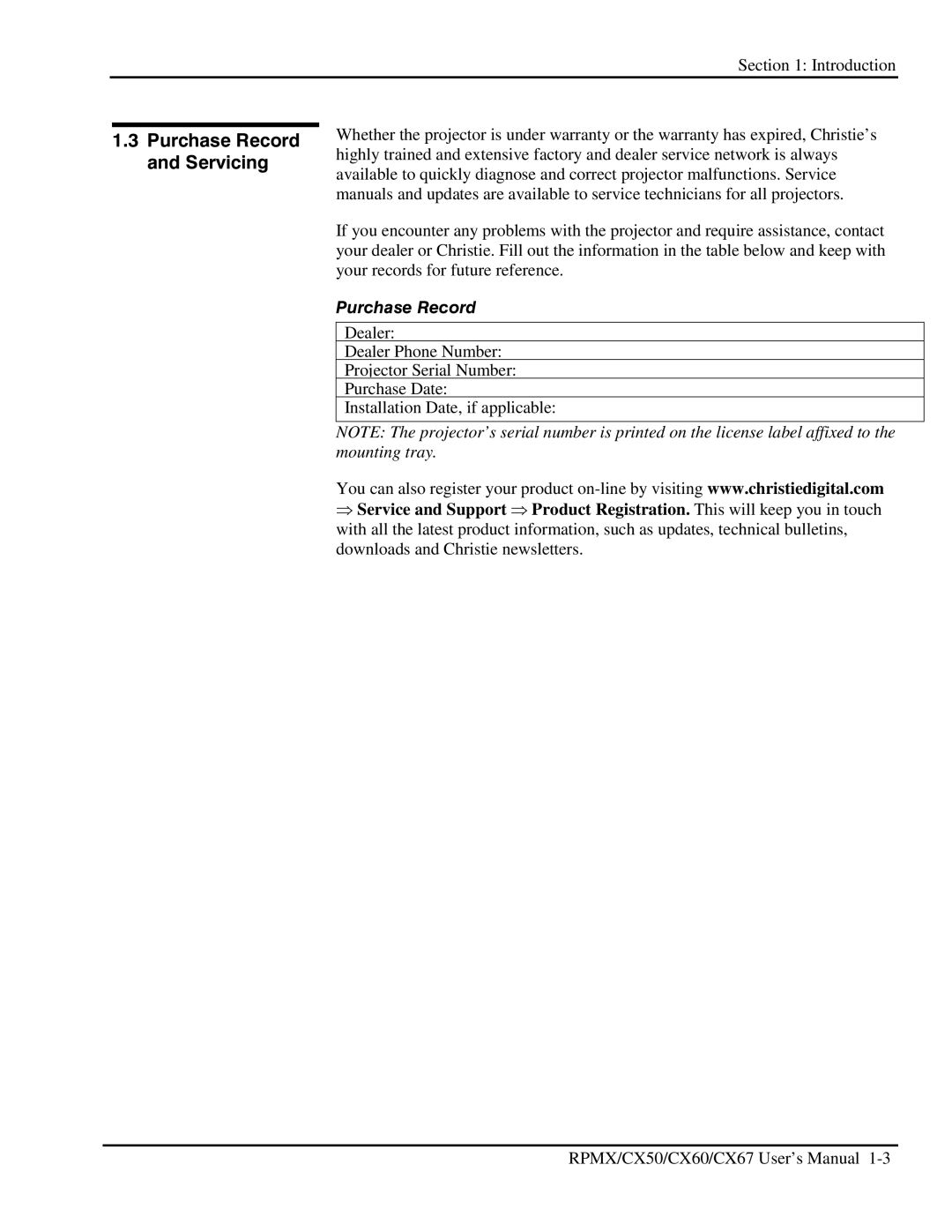Section 1: Introduction
1.3Purchase Record and Servicing
Whether the projector is under warranty or the warranty has expired, Christie’s highly trained and extensive factory and dealer service network is always available to quickly diagnose and correct projector malfunctions. Service manuals and updates are available to service technicians for all projectors.
If you encounter any problems with the projector and require assistance, contact your dealer or Christie. Fill out the information in the table below and keep with your records for future reference.
Purchase Record
Dealer:
Dealer Phone Number:
Projector Serial Number:
Purchase Date:
Installation Date, if applicable:
NOTE: The projector’s serial number is printed on the license label affixed to the mounting tray.
You can also register your product
⇒Service and Support ⇒ Product Registration. This will keep you in touch with all the latest product information, such as updates, technical bulletins, downloads and Christie newsletters.
RPMX/CX50/CX60/CX67 User’s Manual