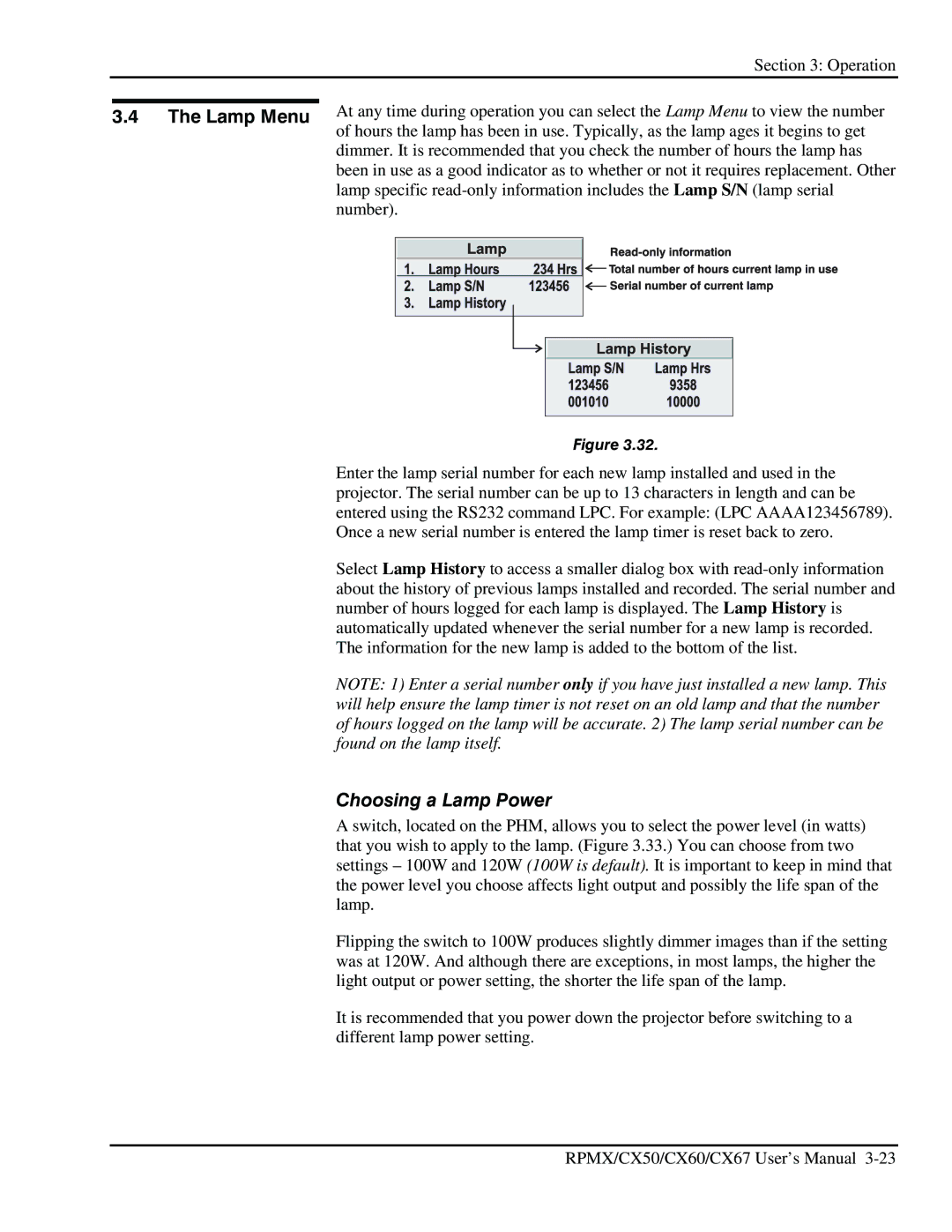Section 3: Operation
3.4 The Lamp Menu | At any time during operation you can select the Lamp Menu to view the number |
of hours the lamp has been in use. Typically, as the lamp ages it begins to get dimmer. It is recommended that you check the number of hours the lamp has been in use as a good indicator as to whether or not it requires replacement. Other lamp specific
Figure 3.32.
Enter the lamp serial number for each new lamp installed and used in the projector. The serial number can be up to 13 characters in length and can be entered using the RS232 command LPC. For example: (LPC AAAA123456789). Once a new serial number is entered the lamp timer is reset back to zero.
Select Lamp History to access a smaller dialog box with
NOTE: 1) Enter a serial number only if you have just installed a new lamp. This will help ensure the lamp timer is not reset on an old lamp and that the number of hours logged on the lamp will be accurate. 2) The lamp serial number can be found on the lamp itself.
Choosing a Lamp Power
A switch, located on the PHM, allows you to select the power level (in watts) that you wish to apply to the lamp. (Figure 3.33.) You can choose from two settings – 100W and 120W (100W is default). It is important to keep in mind that the power level you choose affects light output and possibly the life span of the lamp.
Flipping the switch to 100W produces slightly dimmer images than if the setting was at 120W. And although there are exceptions, in most lamps, the higher the light output or power setting, the shorter the life span of the lamp.
It is recommended that you power down the projector before switching to a different lamp power setting.
RPMX/CX50/CX60/CX67 User’s Manual