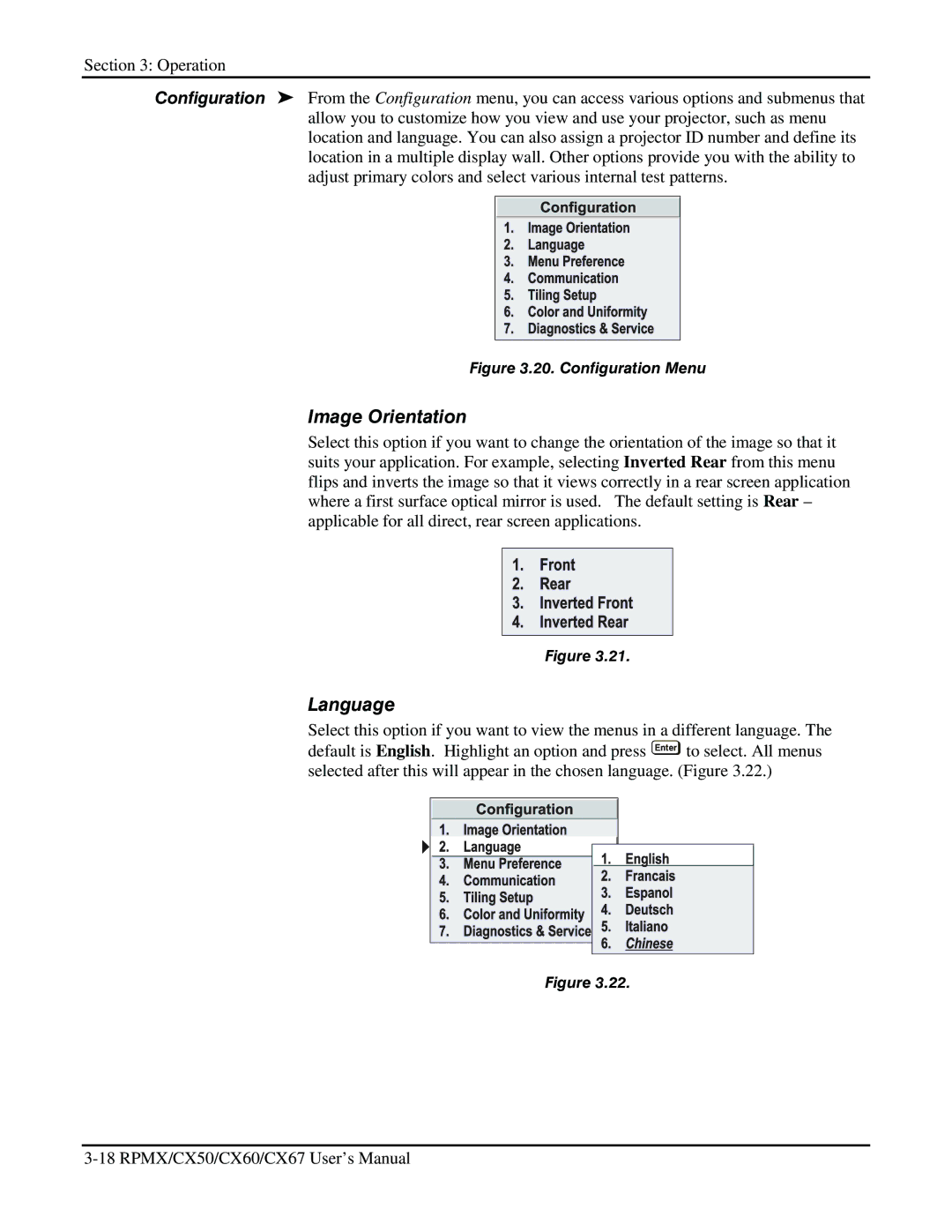Section 3: Operation
Configuration ' From the Configuration menu, you can access various options and submenus that allow you to customize how you view and use your projector, such as menu location and language. You can also assign a projector ID number and define its location in a multiple display wall. Other options provide you with the ability to adjust primary colors and select various internal test patterns.
Figure 3.20. Configuration Menu
Image Orientation
Select this option if you want to change the orientation of the image so that it suits your application. For example, selecting Inverted Rear from this menu flips and inverts the image so that it views correctly in a rear screen application where a first surface optical mirror is used. The default setting is Rear – applicable for all direct, rear screen applications.
Figure 3.21.
Language
Select this option if you want to view the menus in a different language. The default is English. Highlight an option and press Enter to select. All menus selected after this will appear in the chosen language. (Figure 3.22.)
Figure 3.22.