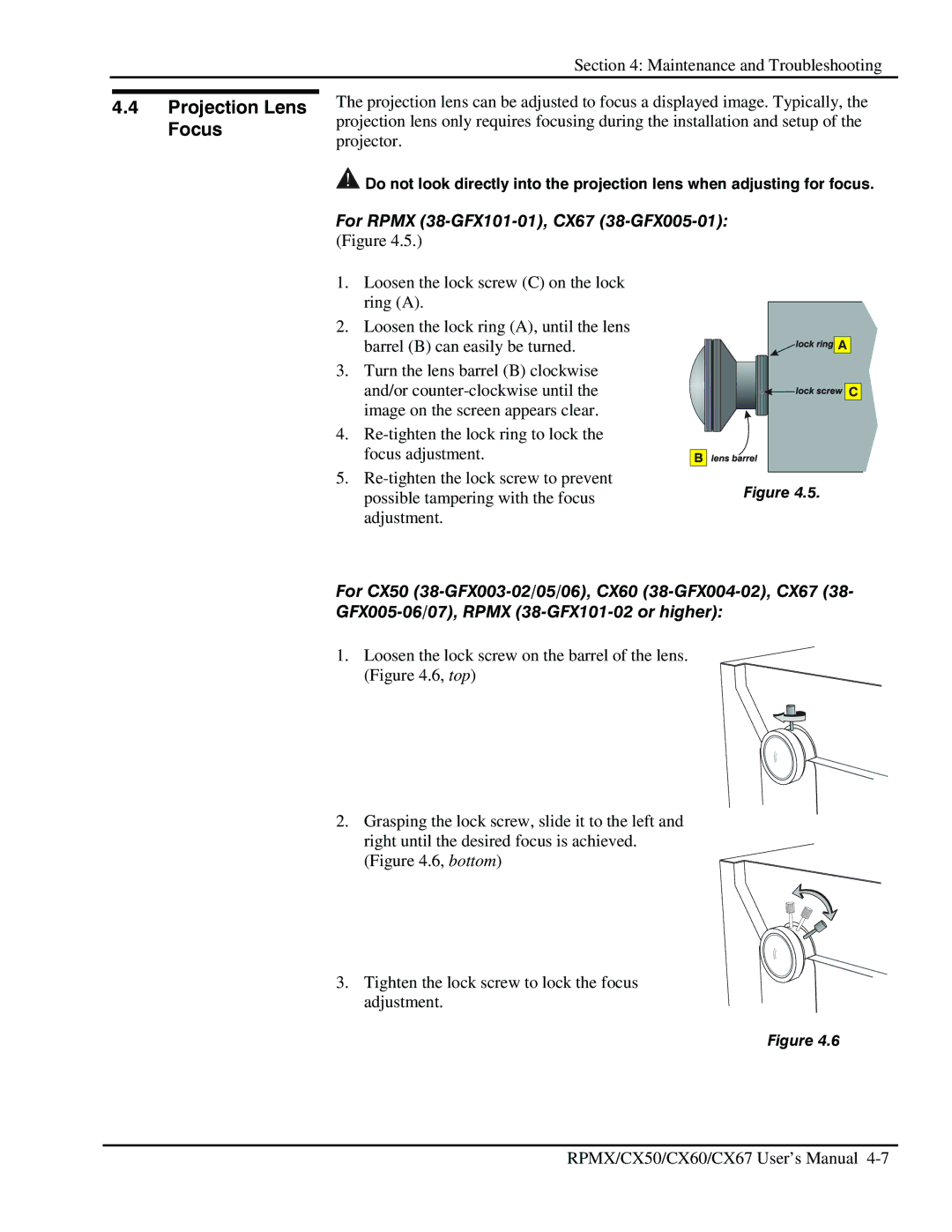Section 4: Maintenance and Troubleshooting
4.4Projection Lens Focus
The projection lens can be adjusted to focus a displayed image. Typically, the projection lens only requires focusing during the installation and setup of the projector.
![]() Do not look directly into the projection lens when adjusting for focus.
Do not look directly into the projection lens when adjusting for focus.
For RPMX (38-GFX101-01), CX67 (38-GFX005-01): (Figure 4.5.)
1.Loosen the lock screw (C) on the lock ring (A).
2.Loosen the lock ring (A), until the lens
barrel (B) can easily be turned.
3. | Turn the lens barrel (B) clockwise |
|
|
|
|
|
| |
| and/or |
|
|
|
|
|
| |
|
|
|
|
|
|
| ||
| image on the screen appears clear. |
|
|
|
|
|
| |
4. |
|
|
|
|
|
| ||
|
|
|
|
|
| |||
|
|
|
|
|
| |||
| focus adjustment. |
|
|
|
|
|
|
|
|
|
|
|
|
|
|
| |
5. |
|
|
|
|
|
| ||
| Figure 4.5. | |||||||
| possible tampering with the focus |
| ||||||
adjustment.
For CX50
1.Loosen the lock screw on the barrel of the lens. (Figure 4.6, top)
2.Grasping the lock screw, slide it to the left and right until the desired focus is achieved. (Figure 4.6, bottom)
3.Tighten the lock screw to lock the focus adjustment.
Figure 4.6
RPMX/CX50/CX60/CX67 User’s Manual