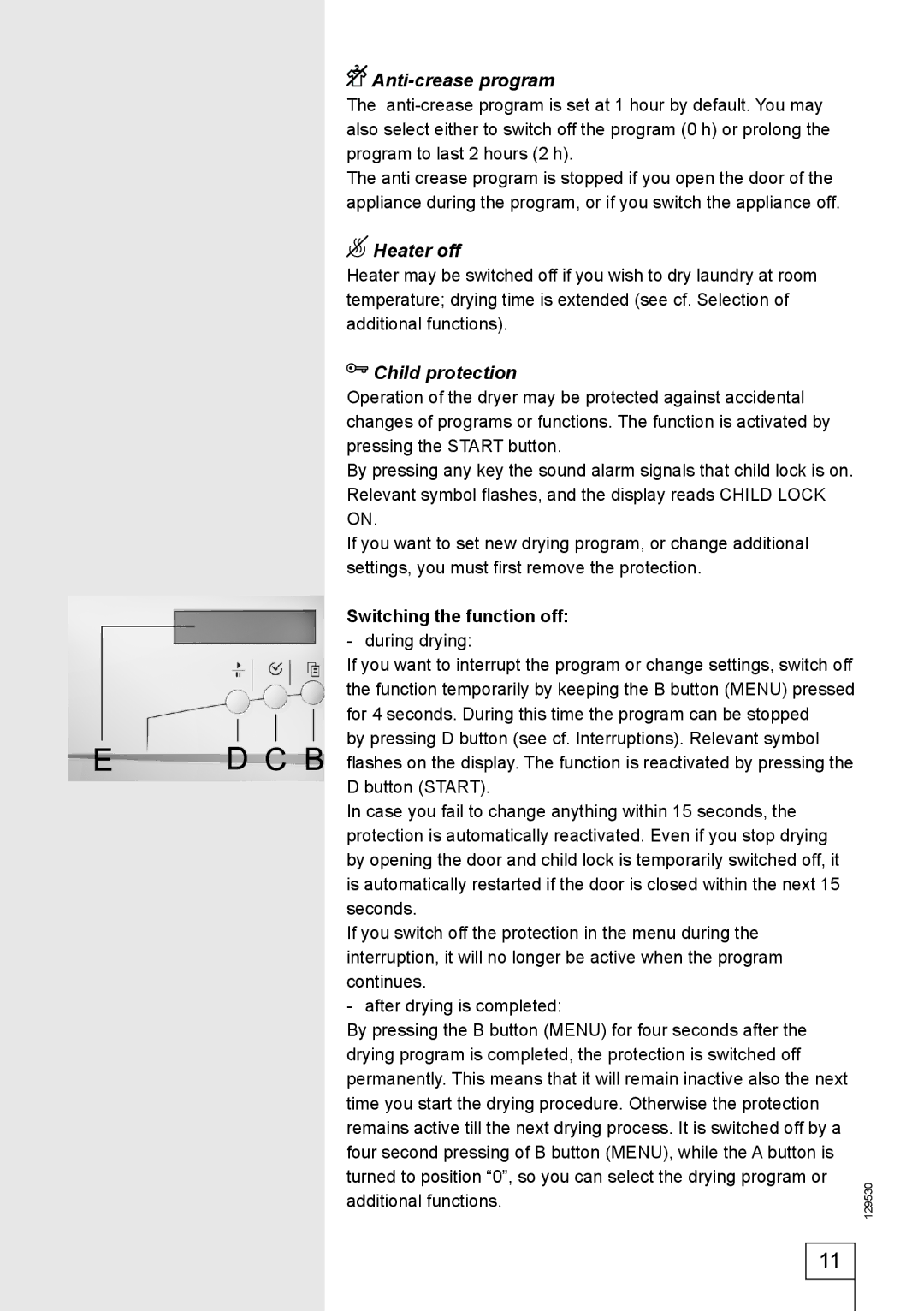129530 specifications
The Smeg 129530 is a notable addition to Smeg's exceptional lineup of home appliances, known for their stylish designs and innovative technologies. This appliance exemplifies the brand's commitment to blending aesthetics with functionality, making it a sought-after choice for modern kitchens.One of the main features of the Smeg 129530 is its eye-catching retro design, inspired by the mid-20th century. It brings a touch of nostalgia to contemporary kitchens while incorporating modern technology. Available in a variety of vibrant colors, it adds a pop of personality and can easily complement various kitchen decor themes.
The Smeg 129530 stands out for its impressive cooking capabilities. Equipped with multiple cooking functions, including convection, grill, and fan-assisted baking, it allows you to prepare a wide variety of dishes with ease. The intuitive control panel further enhances user experience, providing quick access to its many features.
Energy efficiency is another key characteristic of the Smeg 129530. The appliance is designed with energy-saving technologies that not only help reduce your electricity bills but also minimize your environmental footprint. Its A+ energy rating signifies superior performance in conserving energy without compromising cooking results.
This model incorporates advanced features like a built-in timer and control knobs with easy-to-read indicators, allowing for precise temperature control and timing. The interior is designed for easy cleaning, thanks to its smooth surfaces and removable parts. Additionally, the unit often includes a self-cleaning option, which uses high temperatures to burn off any food residues.
Safety is paramount in the design of the Smeg 129530. Features such as child safety locks, automatic shut-off functions, and a cool-touch exterior provide peace of mind during operation.
In summary, the Smeg 129530 is an outstanding appliance that combines timeless design with modern functionality. Its range of cooking options, energy efficiency, and user-friendly features make it a valuable addition to any home kitchen. Whether you're an amateur cook or a seasoned chef, this appliance promises to enhance your culinary experience, making it a worthy investment for your kitchen.