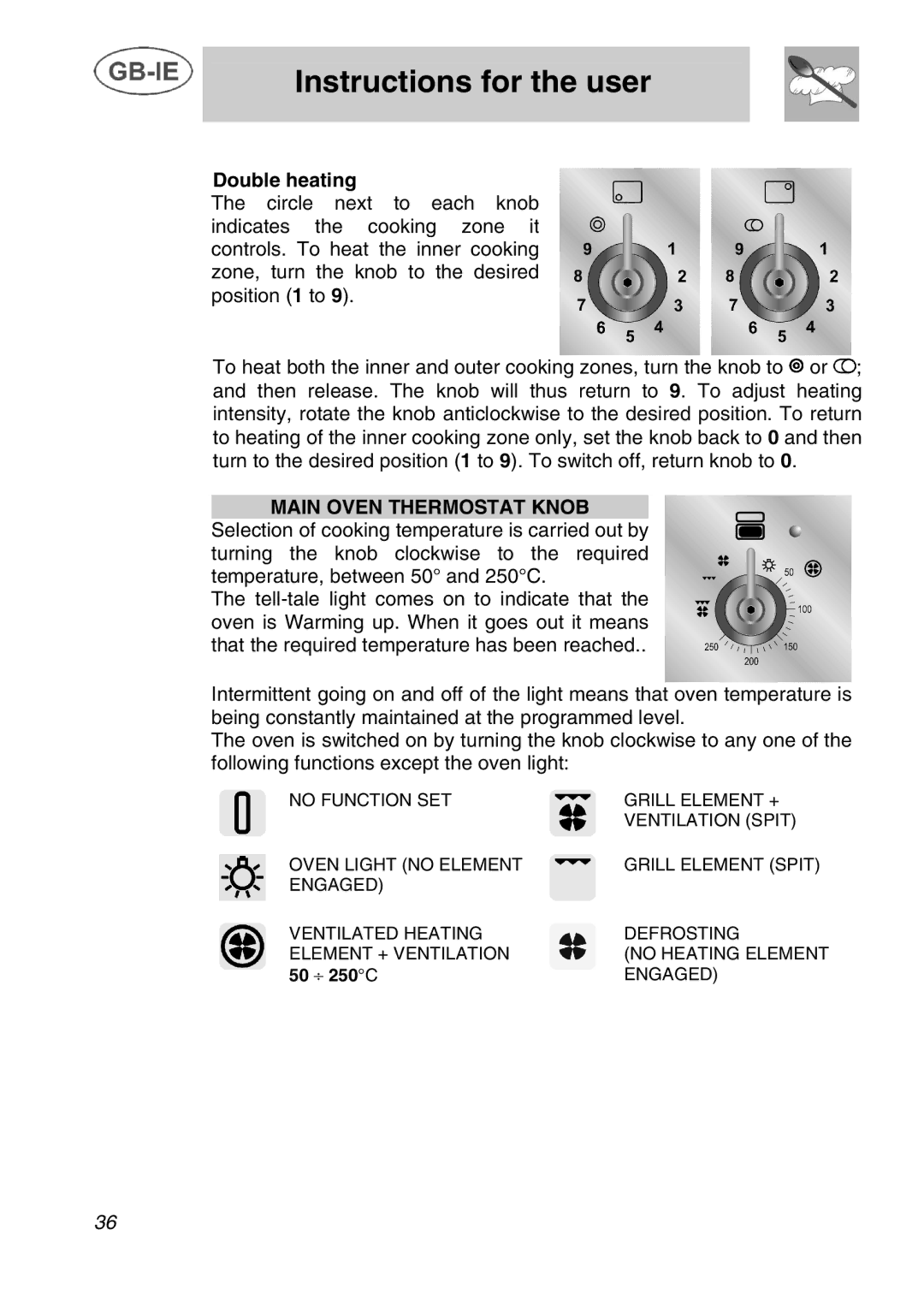Instructions for the user
Double heating
The circle next to each knob indicates the cooking zone it controls. To heat the inner cooking zone, turn the knob to the desired position (1 to 9).
To heat both the inner and outer cooking zones, turn the knob to ![]() or
or ![]() ; and then release. The knob will thus return to 9. To adjust heating intensity, rotate the knob anticlockwise to the desired position. To return to heating of the inner cooking zone only, set the knob back to 0 and then turn to the desired position (1 to 9). To switch off, return knob to 0.
; and then release. The knob will thus return to 9. To adjust heating intensity, rotate the knob anticlockwise to the desired position. To return to heating of the inner cooking zone only, set the knob back to 0 and then turn to the desired position (1 to 9). To switch off, return knob to 0.
MAIN OVEN THERMOSTAT KNOB
Selection of cooking temperature is carried out by turning the knob clockwise to the required temperature, between 50° and 250°C.
The
Intermittent going on and off of the light means that oven temperature is being constantly maintained at the programmed level.
The oven is switched on by turning the knob clockwise to any one of the following functions except the oven light:
NO FUNCTION SET | GRILL ELEMENT + |
| VENTILATION (SPIT) |
OVEN LIGHT (NO ELEMENT | GRILL ELEMENT (SPIT) |
ENGAGED) |
|
VENTILATED HEATING | DEFROSTING |
ELEMENT + VENTILATION | (NO HEATING ELEMENT |
50 ⎟ 250°C | ENGAGED) |
36