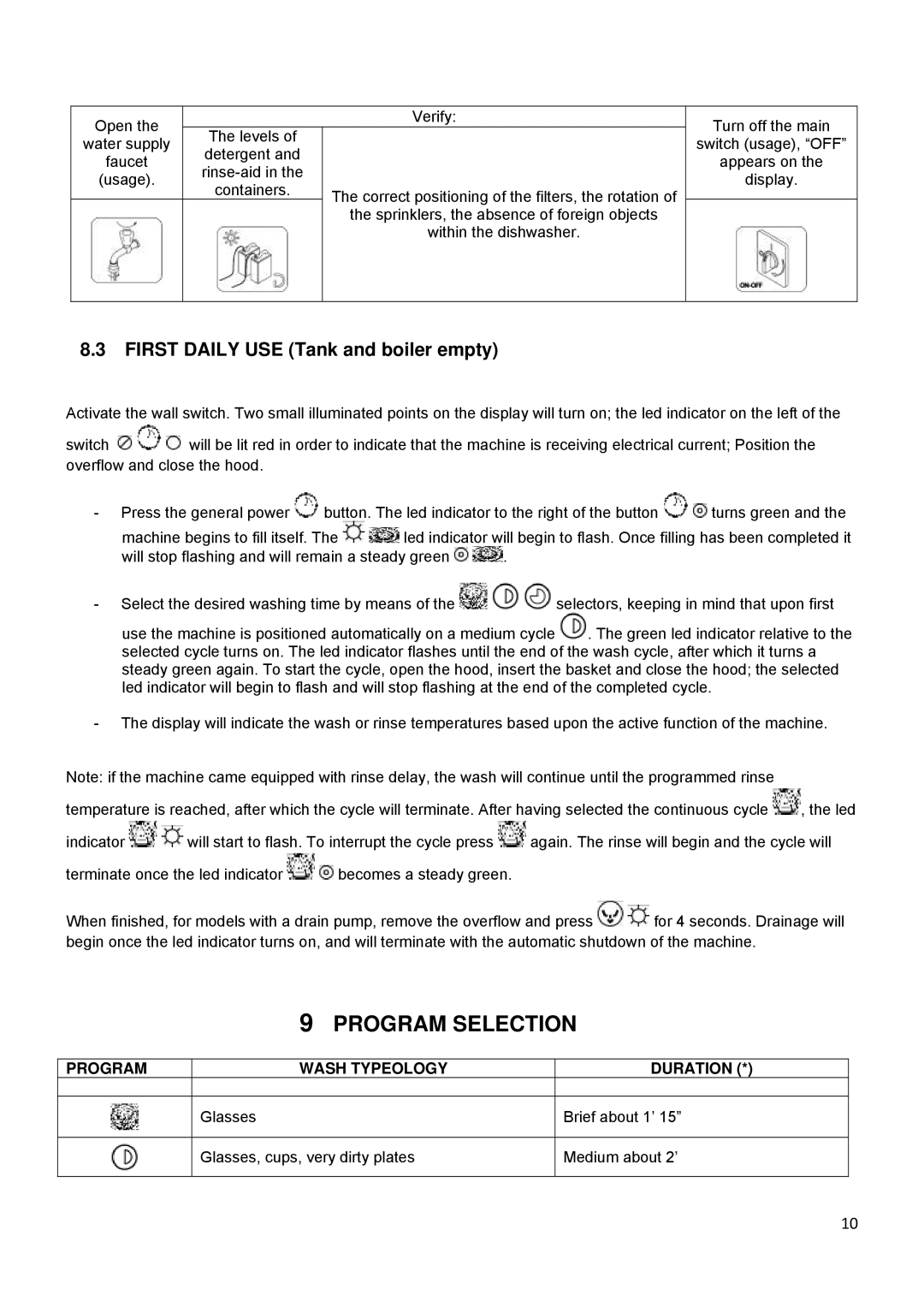CWC500R specifications
The Smeg CWC500R is a top-tier wine cooler designed for serious wine enthusiasts and casual drinkers alike. This wine cabinet exemplifies Smeg’s commitment to blending functionality with elegance, showcasing a distinctive retro aesthetic that adds a touch of style to any setting.One of the standout features of the CWC500R is its capacity. The cooler can accommodate up to 50 standard wine bottles, making it an ideal choice for both personal collections and small gatherings. With adjustable wooden shelves, the interior can be optimized to store various bottle sizes, ensuring ease of access and organization. The shelves are crafted from high-quality wood, providing a stable environment for the wine bottles while also enhancing the overall design aesthetic.
Temperature control is another significant characteristic of the Smeg CWC500R. It features an advanced dual-zone temperature system, which allows users to set different temperatures for red and white wines, ensuring optimal storage conditions for each type. The temperature range is adjustable from 5°C to 20°C, providing versatility for different wine varieties and preferences.
The wine cooler is equipped with a digital control panel that makes it easy to monitor and adjust settings. The LED display provides precise readings, while touch controls offer intuitive operation. Additionally, the wine cooler includes an alarm system that alerts users in case of temperature fluctuations, highlighting Smeg's focus on wine preservation.
Moreover, the CWC500R employs a UV-resistant glass door, protecting wine from harmful light exposure that can compromise quality. The door is not just functional; it also adds to the aesthetic appeal, showcasing the beautiful collection inside. The cooler’s interior is equipped with soft LED lighting that gently illuminates the bottles, making it an attractive centerpiece in any room.
The construction of the Smeg CWC500R also reflects quality and durability. Its robust stainless steel frame ensures longevity, while the vibration-free compressor technology protects wine sediment from disturbing, preserving the integrity of every bottle stored inside.
In summary, the Smeg CWC500R is a wine cooler that harmoniously blends style, functionality, and technology. Its generous capacity, dual-zone temperature control, and elegant design make it a perfect addition to the home of any wine lover. With features aimed at enhancing wine preservation and presentation, this cooler stands out as a premium option in the wine storage market.