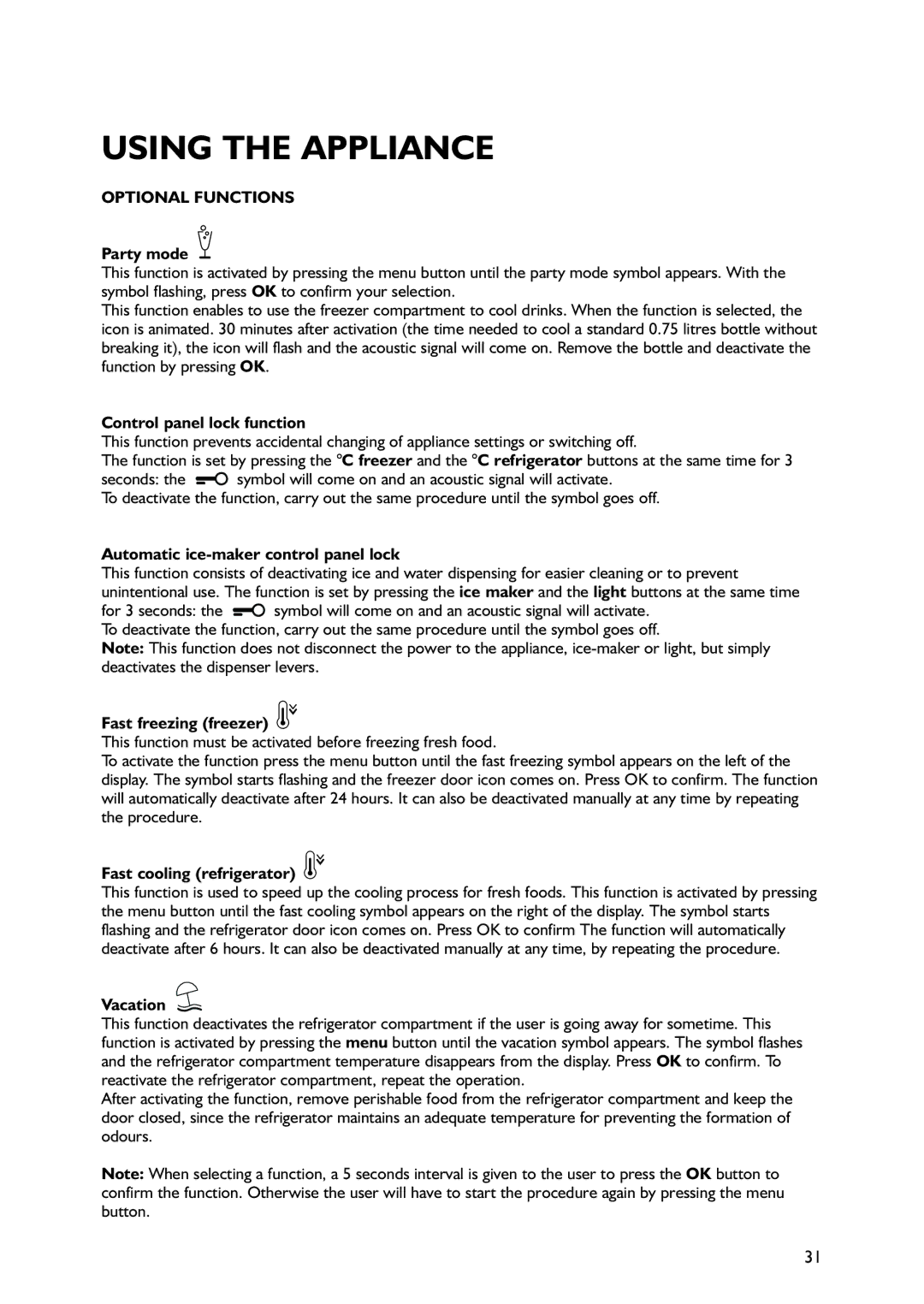FA550X2, FA550XBI2 specifications
The Smeg FA550XBI2 and FA550X2 are remarkable additions to Smeg's range of cooking appliances, designed for both functionality and style. These built-in ovens embody contemporary design while offering advanced features that cater to modern culinary needs.One of the main characteristics of the Smeg FA550XBI2 and FA550X2 is their impressive capacity. With a spacious interior, these ovens provide ample room for cooking multiple dishes simultaneously. The multifunctional capabilities enable users to choose from a variety of cooking modes, including conventional, thermal, and grill functions, ensuring that all culinary styles can be accommodated.
A standout technology integrated into these ovens is the "SmartSense" system, which offers precise temperature control for optimal cooking results. This feature ensures that dishes are cooked evenly and to perfection, eliminating the guesswork commonly associated with baking and roasting. The ovens also come equipped with a powerful fan system that promotes uniform heat distribution, enhancing overall cooking performance.
Another significant aspect of the Smeg FA550XBI2 and FA550X2 is their user-friendly interface. The digital display, along with intuitive dial control and touch buttons, allow users to easily navigate through settings and cooking programs. This modern control system simplifies the cooking process, making it accessible for chefs of all skill levels.
Cleaning and maintenance are also made easy with the inclusion of the self-cleaning feature. The pyrolytic cleaning system heats the oven to extremely high temperatures, turning food residues and grease into ash that can be wiped away effortlessly.
In terms of design, both models feature a sleek stainless steel finish, complementing any kitchen décor. The high-quality materials used not only boost aesthetic appeal but also contribute to the ovens' durability and longevity.
Safety is paramount in Smeg's design philosophy, and the FA550XBI2 and FA550X2 include safety features such as a triple-glazed door that remains cool to the touch, reducing the risk of burns during and after cooking.
In summary, the Smeg FA550XBI2 and FA550X2 ovens seamlessly blend innovative technology with stylish design. Their large capacity, versatile cooking modes, and easy maintenance make them ideal choices for those looking to elevate their culinary experience. Whether for a busy family kitchen or a gourmet cooking space, these ovens deliver consistent performance and effortless elegance.