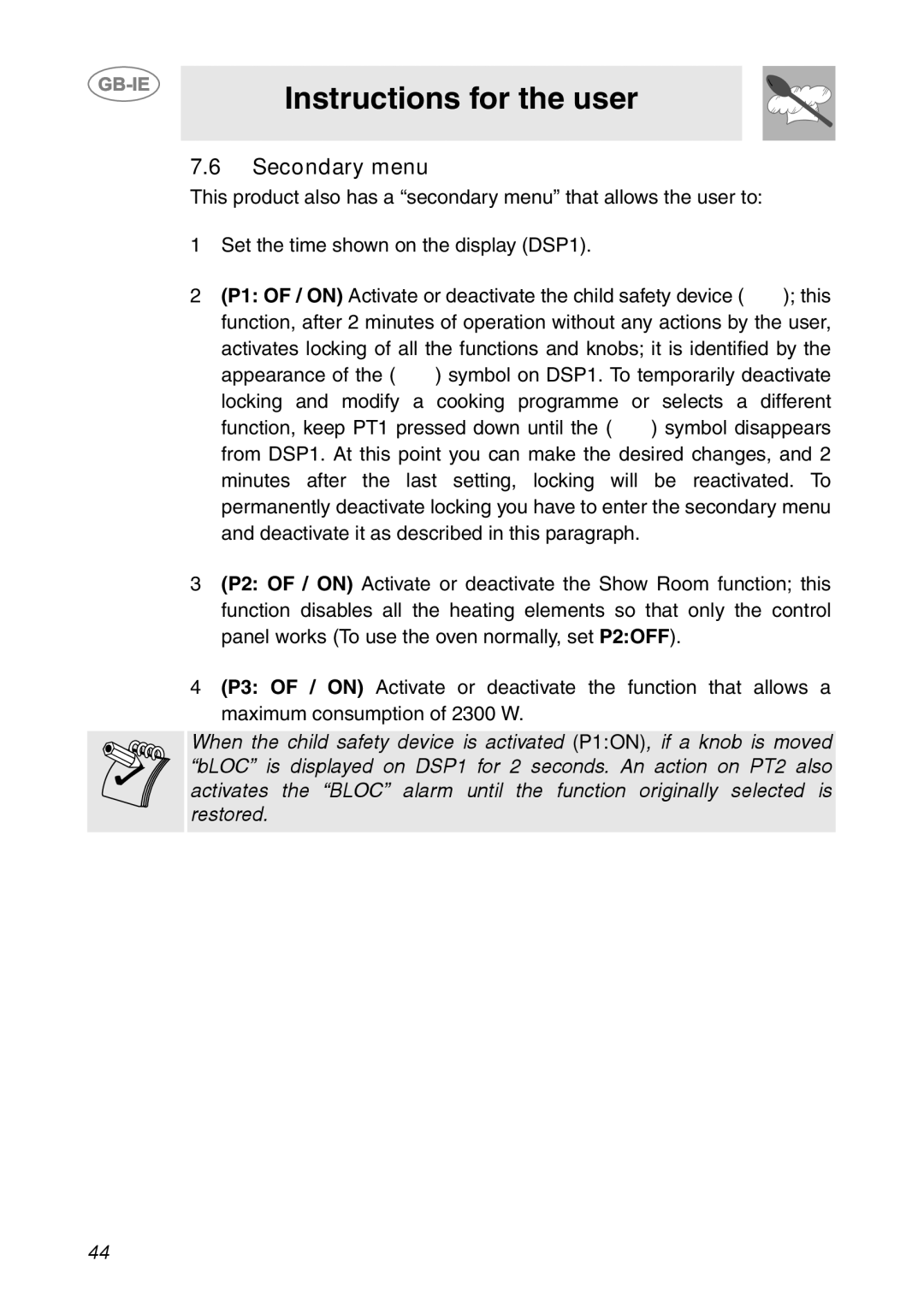FP131B1 specifications
The Smeg FP131B1 is a versatile and efficient multifunction food processor that brings both style and practicality to the kitchen. Renowned for its Aesthetic design, the FP131B1 is not only a beautiful appliance but also offers a range of features that enhance cooking efficiency. The unit boasts a sleek black and stainless steel finish, making it an attractive addition to any countertop.One of the standout characteristics of the Smeg FP131B1 is its powerful motor, providing 1300 watts of robust performance. This ensures that it can handle even the toughest ingredients with ease, whether you're chopping vegetables, kneading dough, or making smoothies. The food processor comes equipped with a large 1.8-liter plastic bowl, allowing for substantial preparation volumes, ideal for families or entertaining guests.
The FP131B1 offers a variety of functions, including slicing, grating, chopping, kneading, and emulsifying, making it a truly multifunctional kitchen appliance. It comes with several stainless steel blades and disks that can be easily swapped out depending on your culinary needs. From coarse grating to fine slicing, the diversity in attachments allows users to explore a myriad of food preparation techniques.
One of the key technologies featured in the Smeg FP131B1 is its variable speed control system, which includes a pulse function. This lets users achieve the perfect texture for various ingredients, whether it’s a coarse chop or a smooth puree. The processor's intuitive interface makes it simple to operate, with conveniently placed buttons that respond well to user input.
Safety features are also prominent in the Smeg FP131B1. It comes with a safety lock mechanism, ensuring that the processor will not operate unless the bowl and lid are securely in place. This feature adds peace of mind, especially for those new to using food processors.
Cleanup is made easy with the FP131B1; the bowl, blades, and disks are all dishwasher safe, allowing for a swift and hassle-free maintenance routine. Additionally, the compact design of the appliance means it won't take up too much space in your kitchen.
In summary, the Smeg FP131B1 is a powerful, stylish, and multifunctional food processor that enhances the culinary experience. With its robust performance, innovative technologies, and user-friendly design, it is suited for both novice cooks and experienced chefs alike, making meal preparation a delightful activity rather than a chore.