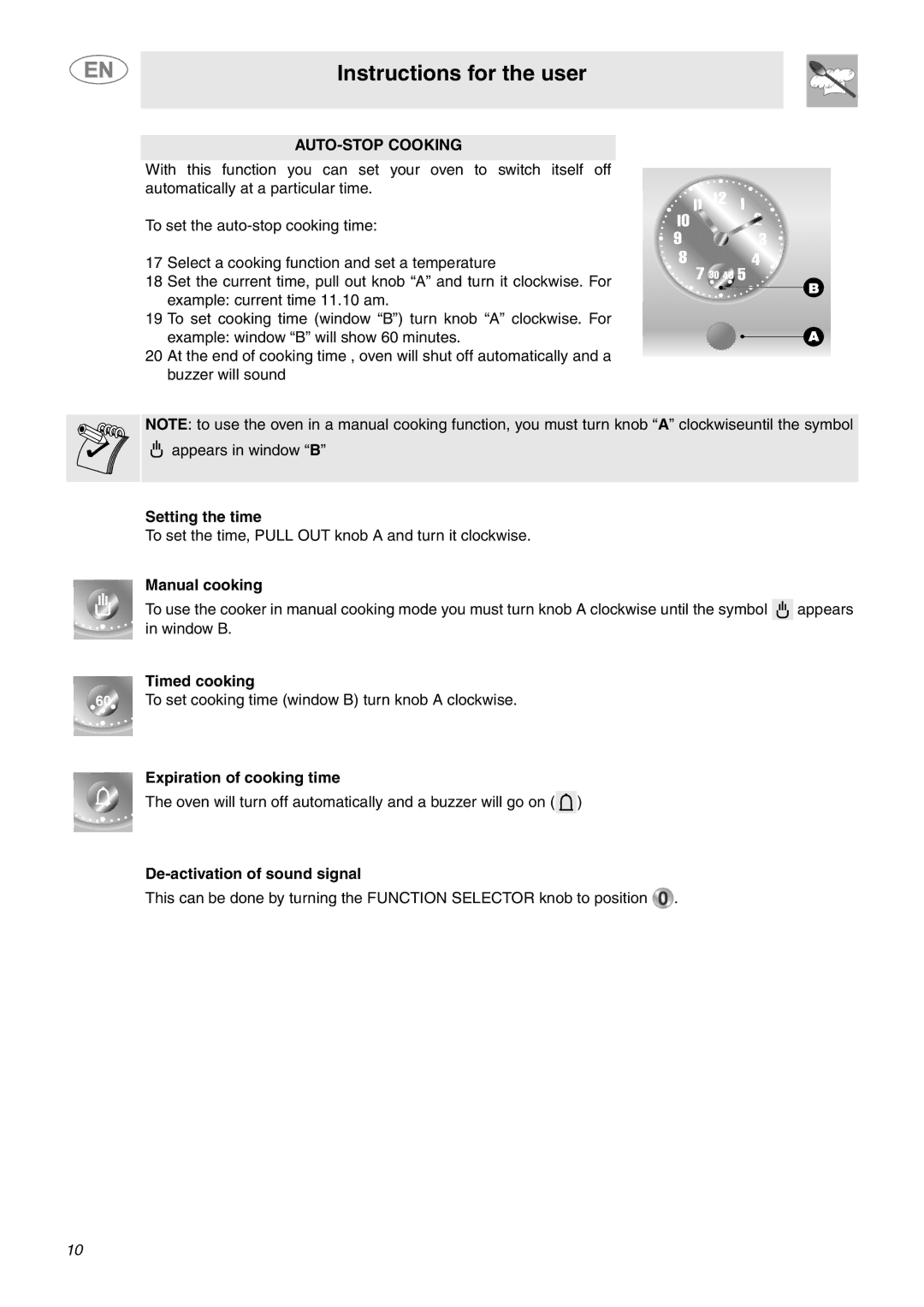FU67-5, FU65-5 specifications
Smeg, an iconic Italian appliance brand, showcases its commitment to quality and design with the FU65-5 and FU67-5 models. These freestanding cookers combine aesthetics with advanced technology, making them a popular choice among cooking aficionados and home chefs alike.The Smeg FU65-5 is a 60 cm wide cooker that exudes retro style, featuring the brand’s signature rounded edges and vibrant color options. This model is equipped with a gas oven and four gas burners on top, providing flexibility in cooking methods. The gas burners offer precision and quick heating, ensuring that meals can be prepared efficiently. The FU65-5 is also designed with a spacious 55-litre oven capacity, allowing for multiple dishes to be cooked simultaneously. Its interior is lined with easy-to-clean enamel, making maintenance a breeze.
On the other hand, the FU67-5 model stands out with its 70 cm width, providing even more cooking space. It retains many of the design elements of the FU65-5, including its charming aesthetics. The FU67-5 enhances the cooking experience by offering a multifunction electric oven with several cooking options, including fan-assisted cooking, grill, and conventional modes. The oven also features a large capacity, making it suitable for family meals and gatherings.
Both models are equipped with advanced safety features, including a flame failure device that cuts off the gas supply automatically in case the flame goes out. This feature provides peace of mind, especially in busy kitchens. Furthermore, the cookers' control panels include easy-to-use rotary knobs and a digital timer, allowing for precise cooking.
Energy efficiency is another strong point for both the FU65-5 and FU67-5. With their A-rated energy classification, these cookers help reduce energy consumption without sacrificing performance. The combination of innovative technology and thoughtful design continues to position Smeg as a leader in the world of kitchen appliances.
In summary, the Smeg FU65-5 and FU67-5 cookers exemplify a perfect blend of style, functionality, and safety features. With their retro designs, spacious ovens, and advanced cooking technologies, these models are ideal for anyone looking to enhance their culinary experience while adding a touch of elegance to their kitchen.